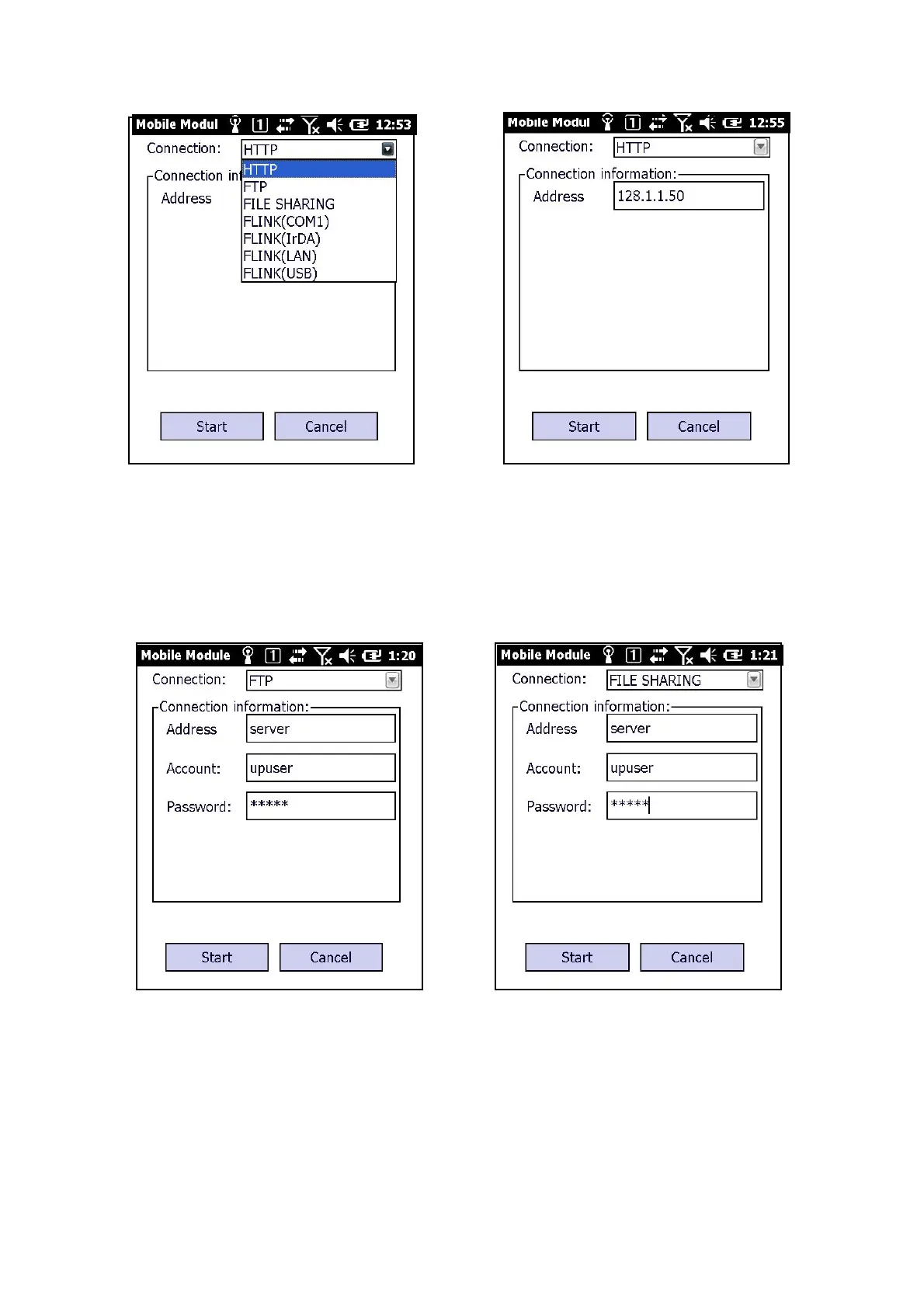228
3. Connection method 4. HTTP download (screen example)
iii Click on the dropdown box and select the construction method.
iv To download via HTTP, input the connection information and press the Start button.
After that, download the update configuration information files from the server.
5. Download via FTP (screen example) 6. Download via folder sharing
v To download via FTP, input the connection information and press the Start button.
After that, download the update configuration information files from the server.
vi To download via folder sharing, input the connection information and press the Start button.
After that, download the update configuration information files from the server.
