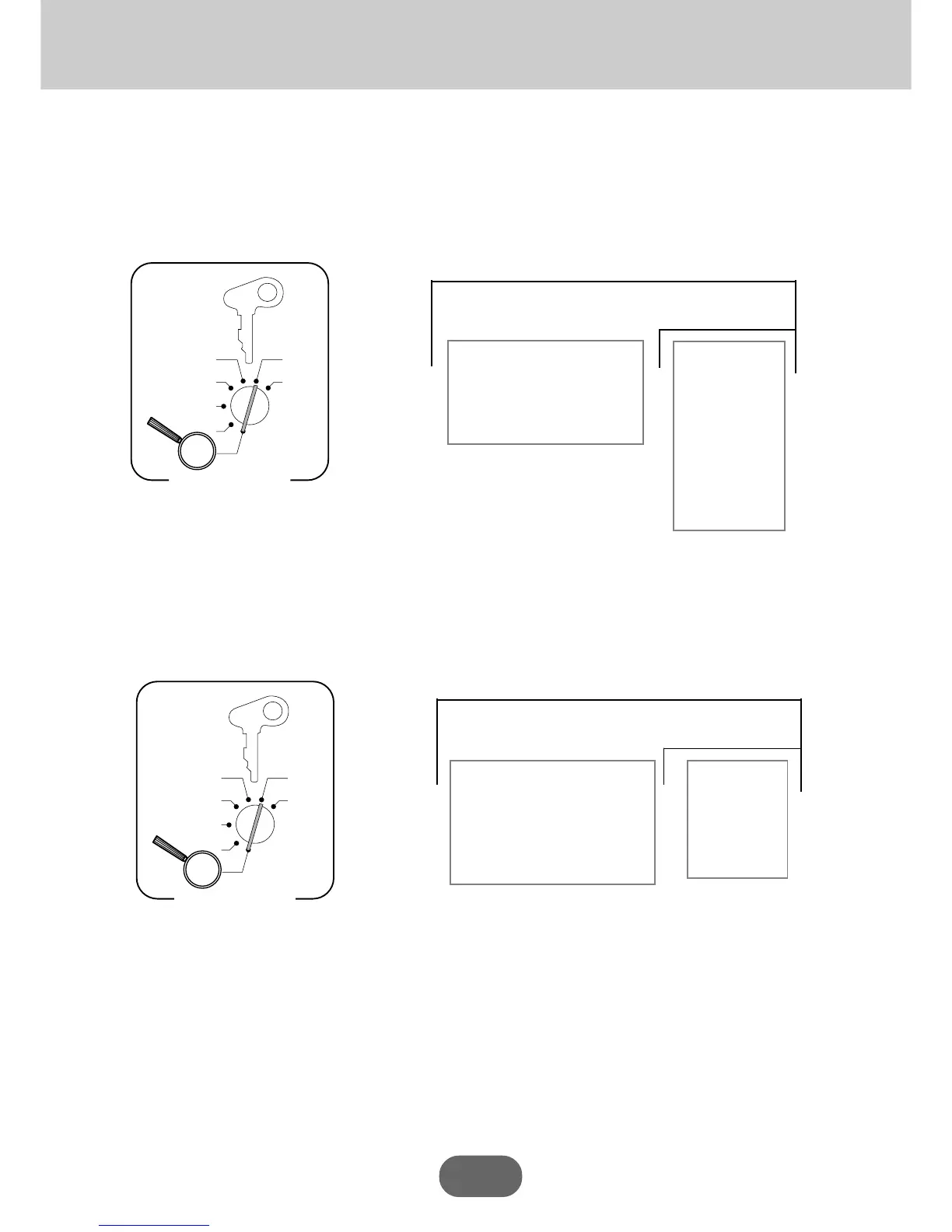34
Basic Operations and Setups
To program the tax calculation status for each department.
Tax calculation status
This specification defines which tax table should be used for automatic tax calculation.
See page 16 for information on setting up the tax tables.
Programming procedure
U.S.
X
Z
CAL
REG
OFF
RF
PGM
PGM
A-A08
Mode Switch
¢¢
6¡S666S
⁄(Dept.1)
¤ (Dept.2)
fl (Dept.20)
D⁄(Dept.21)
Dfl(Dept.40)
…
…
Different status to different department
Same status to different
department
• Tax Table 1 : ‰
• Tax Table 2 :
∏
• Tax Table 1 and 2 : ‰
∏
• No tax calculation: N
Note: Tax symbols
¡: Taxable 1
™: Taxable 2
£: Taxable 1 and 2
Tax status for the departments are initiialized as follows:
Department 1 ~ 10: Tax table 1 and 2,
Department 11 ~ 40: No tax calculation.
X
Z
CAL
REG
OFF
RF
PGM
PGM
A-A08
Mode Switch
¢¢
6¡S666S
Different status to different department
Same status to different
department
Canada
• Tax Table 1 : ‰
• Tax Table 1 and 2 :
∏
• Tax Table 1 and 3 : K
• Tax Table 1, 2 and 3: ‰
∏
• No tax calculation : n
! (Dept.1)
" (Dept.2)
+ (Dept.10)
…
Note: Tax symbols
¡: Taxable 1
™: Taxable 1 and 2
£: Taxable 1 and 3
*: Taxable 1, 2 and 3
Tax status for the departments are initiialized as follows:
Department 1 ~ 5: Tax table 1 and 2,
Department 6 ~ 10: No tax calculation.