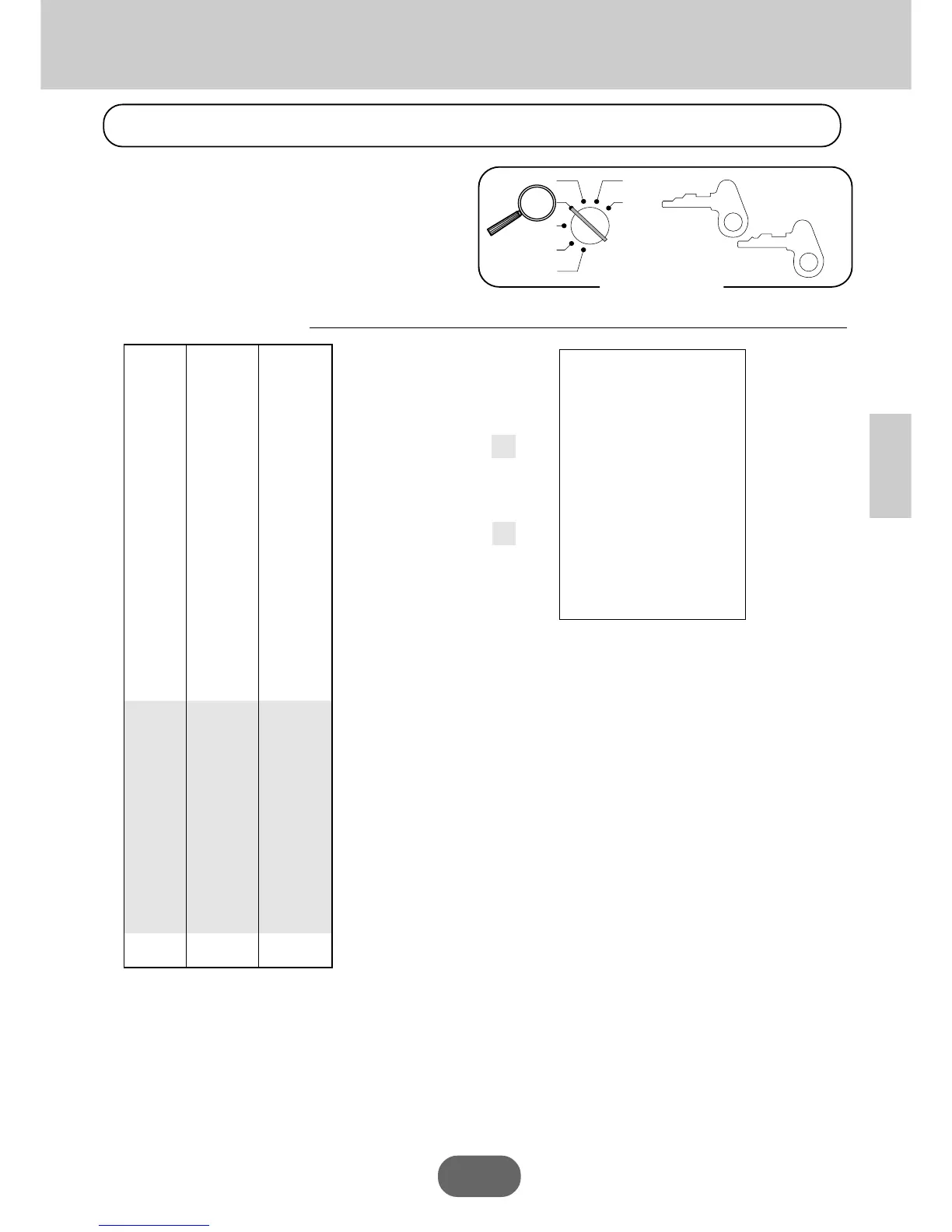47
Basic Operations and Setups
OP
A-A08
PGM
A-A08
Mode Switch
X
Z
CAL
REG
OFF
RF
PGM
The following example shows how to use the F key
in the REG mode to register goods returned by
customers.
Registering returned goods in the REG mode
OPERATION RECEIPT
™£
∞
!
™–"
¡Q
F
™£
∞
!
F
¡Q
S
C
Pressing
F
specifies that the
next item registered is a return.
You have to press
F
before
registering each returned item.
Unit Price $2.35
—————————
Quantity 1
Item 1 —————————
Dept. 1
—————————
Taxable (1)
preset
—————————————
Unit Price $2.00
—————————
Quantity 1
Item 2 —————————
Dept. 2
—————————
Taxable (2)
preset
—————————————
Unit Price ($1.20)
preset
—————————
Quantity 1
Item 3 —————————
PLU 1
—————————
Taxable (2)
preset
—————————————
Unit Price $2.35
—————————
Item 1 Quantity 1
—————————
Returned Dept. 1
—————————
Taxable 1
—————————————
Unit Price ($1.20)
preset
—————————
Item 3 Quantity 1
—————————
Returned PLU 1
—————————
Taxable 2
—————————————
Payment Cash $2.10
12-06-96
12-00
0022
01 •2•35¡
02 •2•00™
001 •1•20™
••••••••• r
01 -2•35¡
••••••••• r
001 -1•20™
•2•00™ T
•0•10™ x
•2•10C