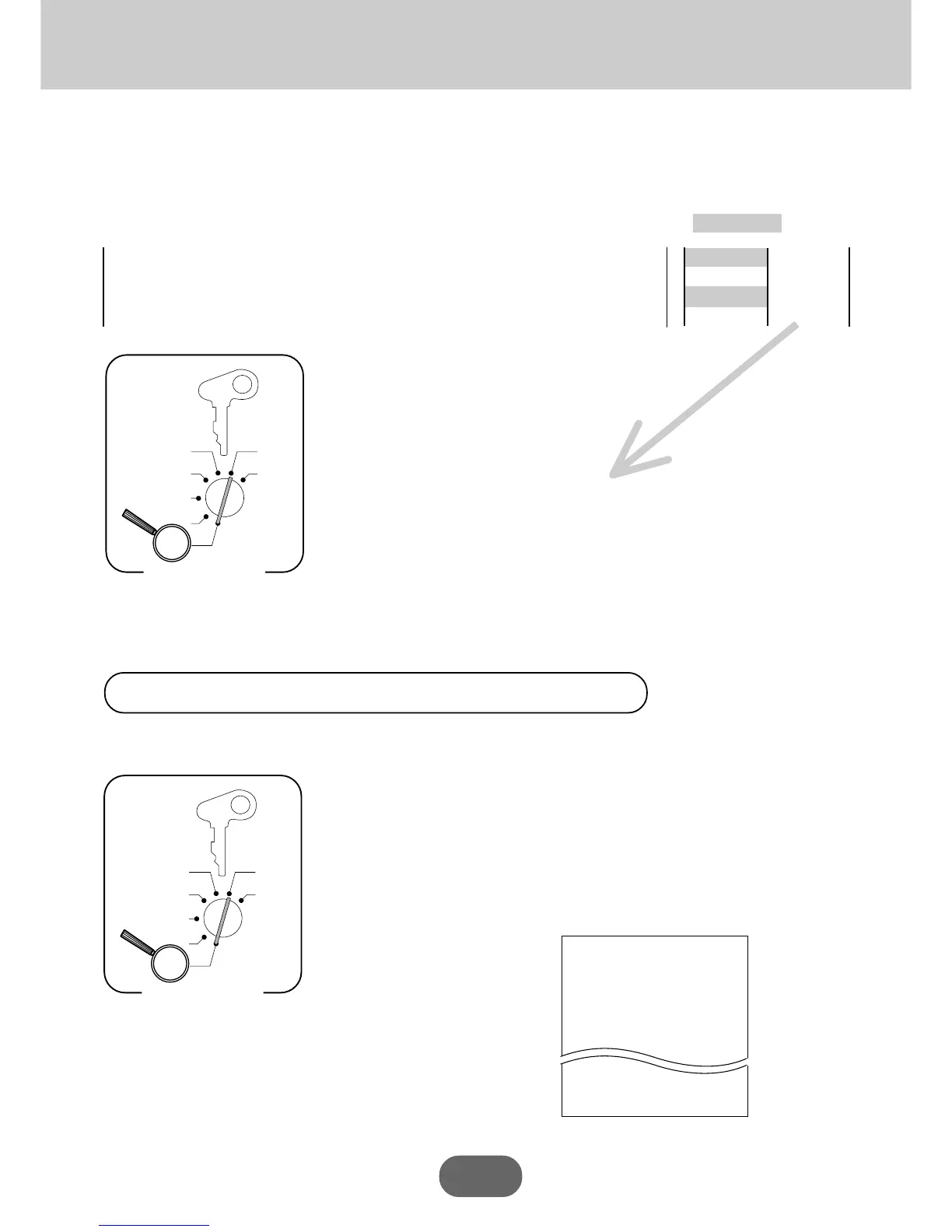Convenient Operations and Setups
58
Programming READ/RESET report printing control
About READ/RESET printing control
The following procedure lets you program a number of functions.
• Print/Skip the RF mode and RF key totals and counters on the daily and periodic report.
• Print/Skip the grand total on the daily reset report.
Programming READ/RESET printing control default
6 £S 6 º•™™S 6
º : ºº
6C6S
X
Z
CAL
REG
OFF
RF
PGM
PGM
A-A08
Mode Switch
———————————————————————————————————————————————————
Print = 0
Print/Skip RF mode and RF key totals on the daily and periodic report. a
Skip = 1
——————————————————————————————————————————————
Print = 0
Print/Skip the grand total on the daily reset report. b
Skip = 2
———————————————————————————————————————————————————
:
(a+b)
You can set a 4-digit machine number to identify your machine, the machine number is printed on receipts/journal for
each transaction.
6 £S 6 º™™™S 6
::::
6 C 6 S
Example: ººº¡ to ªªªª, ºººº means no machine number.
Setting a store/machine number
Store/Machine No.
X
Z
CAL
REG
OFF
RF
PGM
PGM
A-A08
Mode Switch
12-06-96
1 13-15
1234 0033
03 •10•50
•10•50 t
•20•00C A
•9•50G
—— Machine No./
Consecutive No.
