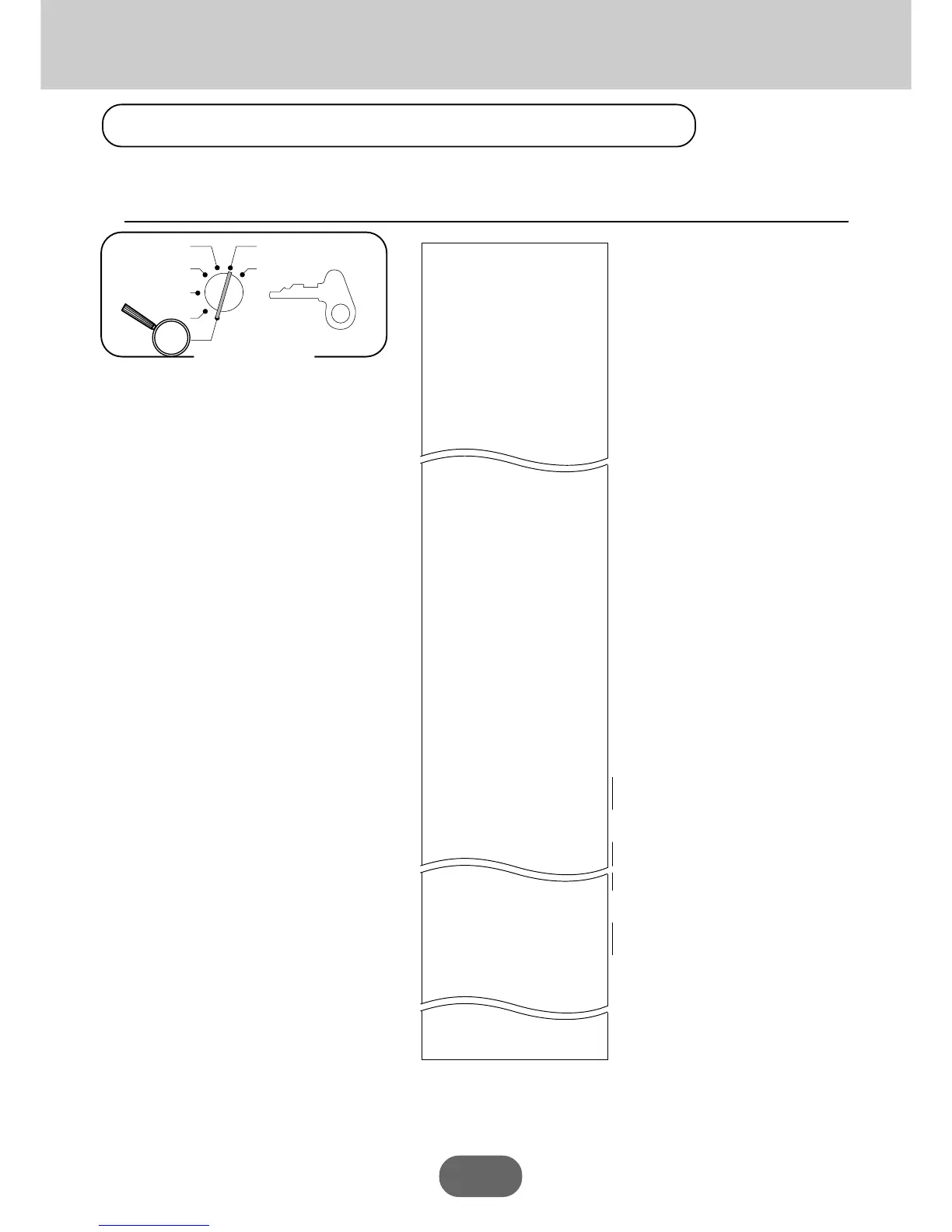Convenient Operations and Setups
76
Printing the cash register's program
PGM
A-A08
Mode Switch
X
Z
CAL
REG
OFF
RF
PGM
To print programming (except PLU)
OPERATION REPORT
8
¡S
8
S
*1
Department or tax table without being programmed are not printed on this report.
12-06-96
09-15
1234 0005
X
01 •1•00¡ @
0112
02 •2•00™ @
0212
03 •3•00£ @
0312
40 •40•00¡ @
0112
0000C
0000H
0000 K
¡-
0100 -
12•34 % -
£
0300% -
0122••0032
0222••1234
0522••0020
0622••0001
0822••0000
1022••0000
0125
10 %
5002
0000
0225
0%
0000
02
0032
0325
10•25 %
5002
0000
0132
801-
123-4567
12-06-96
—— Date
—— Time
—— Machine No./Consecutive No.
—— READ symbol
—— Dept. No./Unit price/Tax status
—— Single item status/Listing capacity
*1
—— Cash key programming
—— Charge key programming
—— Check key programming
—— Minus key programming
—— Minus key programming
—— Discount/Premium rate
—— Discount/Premium key programming
—— Discount/Premium key programming
—— Monetary mode/Date printing order
—— Store/Machine number
—— Printing controls
—— Compulsory/Calculation method control
—— Printing control of X/Z report
—— Calculation mode control
—
— Tax table 1
*1
—
—
— Tax table 2
*1
—
—
— Tax table 3
*1
—
—— Tel. number
—— Date