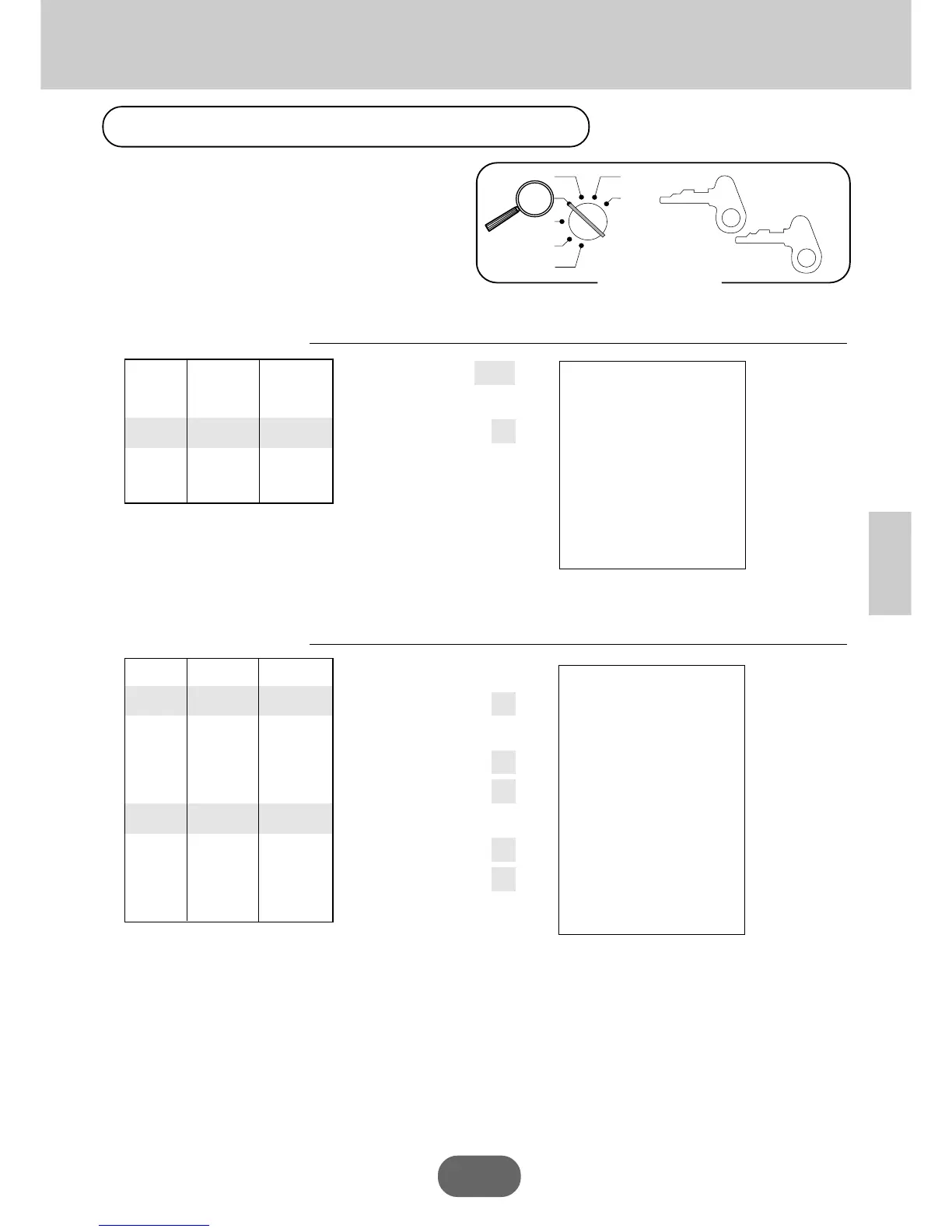61
Convenient Operations and Setups
Registering Sub-departments
OP
A-A08
PGM
A-A08
Mode Switch
X
Z
CAL
REG
OFF
RF
PGM
Registering Sub-departments
The following examples show how you can use
Sub-departments in various types of registrations.
Registering by PLU, see the "Basic Operations and
setups" on page 36.
Sub-department Single-Item-Sale
OPERATION RECEIPT
¡
∞
Q
§–©
S
¡º–C
Sub-department Repeat
OPERATION RECEIPT
¡
∞
Q
©
©
©
¡
∞
Q
™–©
©
S
™º–C
PLU (Sub-
department) code
Unit price
Unit Price $6.00
—————————
Quantity 1
Item —————————
Sub-Dept. 15
—————————
Taxable (1)
preset
—————————————
Payment Cash $10.00
Unit Price ($3.00)
preset
—————————
Quantity 3
Item 1 —————————
Sub-Dept. 15
—————————
Taxable (1)
preset
—————————————
Unit Price $2.00
—————————
Quantity 2
Item 2 —————————
Sub-Dept. 15
—————————
Taxable (1)
preset
—————————————
Payment Cash $20.00
12-06-96
1 14-30
1234 0039
015 •6•00¡
•6•00¡ T
•0•24¡ x
•6•24 t
•10•00C A
•3•76G
12-06-96
1 14-40
1234 0040
015 •3•00¡
015 •3•00¡
015 •3•00¡
015 •2•00¡
015 •2•00¡
•13•00¡ T
•0•52¡ x
•13•52 t
•20•00C A
•6•48G
Hit © without a unit price
recalls preset price.