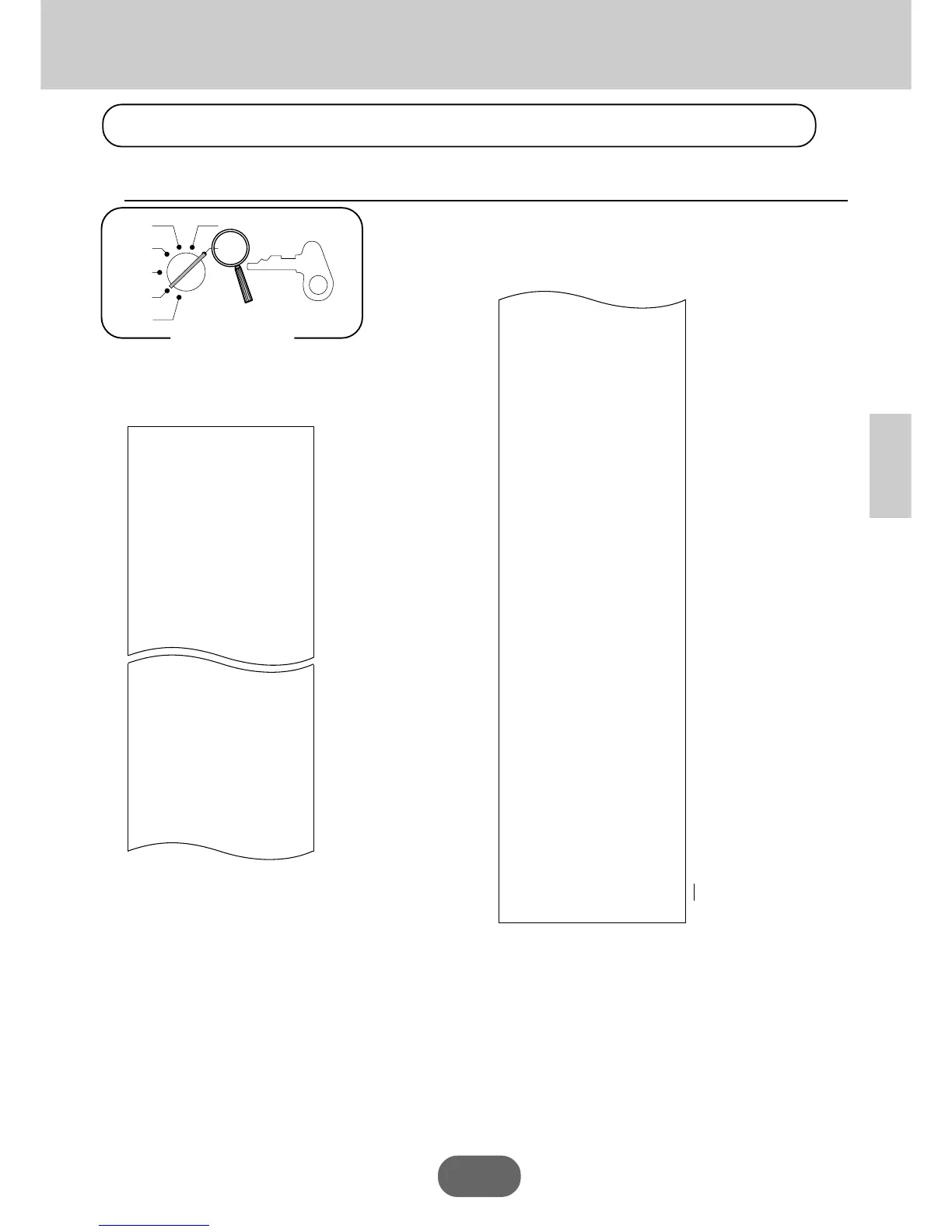53
Basic Operations and Setups
Printing the Daily sales RESET report
This report shows daily sales totals.
OPERATION REPORT
8
C
*1
Zero totaled departments (the amount and item numbers are both zero) are not printed.
*2
Taxable amount and tax amount are printed only the corresponding tax table is programmed.
*3
These items can be skipped by programming.
—— Taxable amount 1
*2
—— Tax amount 1
*2
—— Taxable amount 2
*2
—— Tax amount 2
*2
——
Taxable amount 3 (Canada only)
*2
—— Tax amount 3 (Canada only)
*2
—— No. of customers
—— Net amount
—— Cash sales count
—— Cash sales amount
—— Charge sales count
—— Charge sales amount
—— Check sales count
—— Check sales amount
—— Received on Account count
—— Received on Account amount
—— Paid out count
—— Paid out amount
—— Error correction count
—— Cancellation count
—— Refund key count
*3
—— Refund mode operation count
*3
——
Refund mode operation amount
*3
—— No sale count
—— Cash in drawer amount
—— Charge in drawer amount
—— Check in drawer amount
—— Non-resettable
—— grand-sales total
12-06-96
13-30
0031
000 0001Z
01 15
•339•50
02 19
•62•70
03 31
•139•10
04 23
•132•00
00 16
•94•90
253
•1146•90 t
8N
•3•00 -
10 N
•4•62% -
•732•56¡ T
•56•80¡ x
•409•72™ T
•21•55™ x
•272•50£ T
•21•55£ x
100 N
•1217•63n
81 N
•836•86C
10 N
•197•17H
9N
•183•60 K
2N
•78•00R
1N
•6•80P
10 N
•12•76 V
2N
•108•52* V
7N
•27•79 r
2N
•3•74* r
5#
•908•06C #
•197•17H #
•183•60 K
•000000
001217•63
PGM
A-A08
Mode Switch
X
Z
X
Z
CAL
REG
OFF
RF
PGM
—— Date
—— Time
—— Consecutive No.
——
Report code/RESET counter/
RESET symbol
—— Department No./No. of items
*1
—— Department amount
*1
——
Non-link department No. of items
—— Non-link department amount
—— Gross No. of items
—— Gross sales
—— Subtraction count
—— Subtraction amount
—— Premium/Discount count
—— Premium/Discount amount