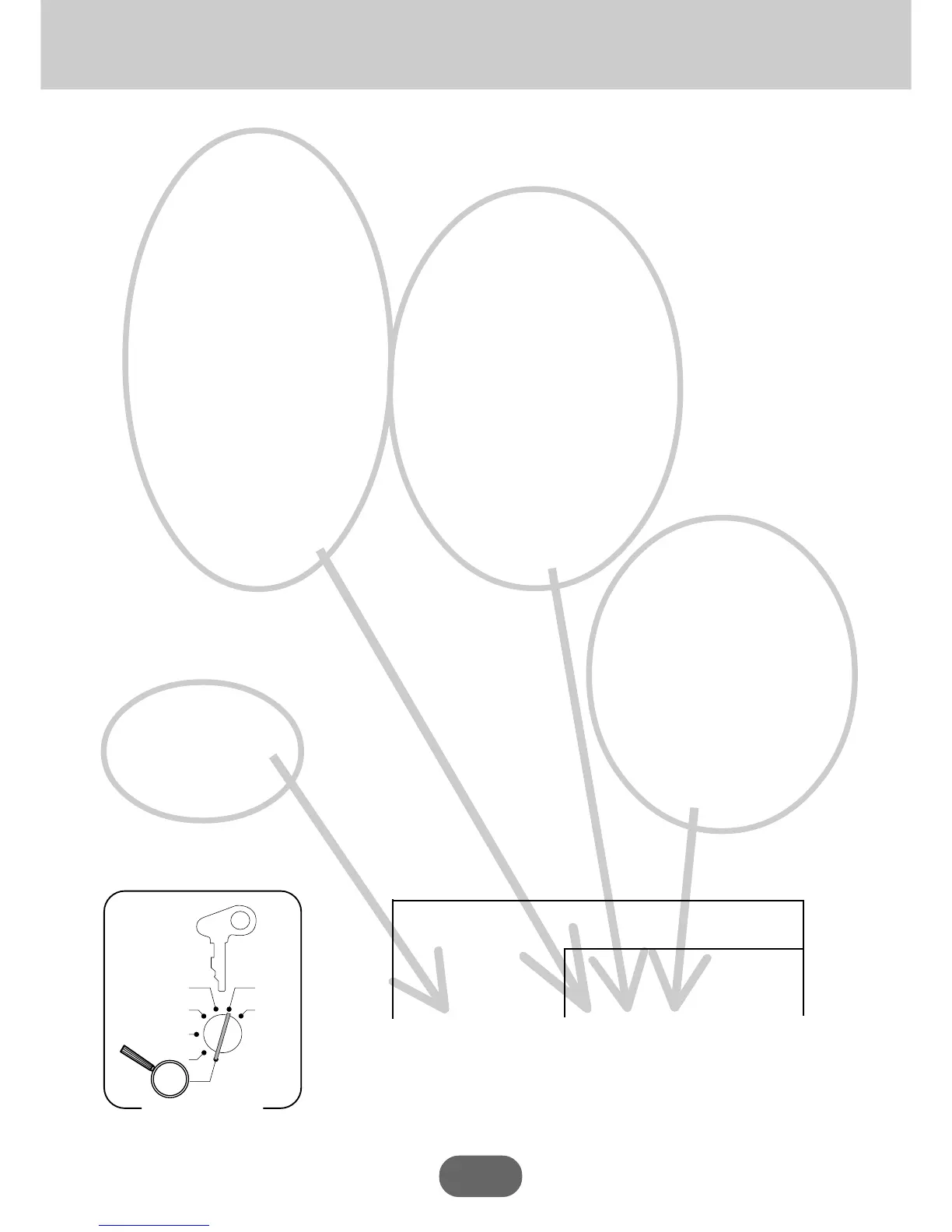Convenient Operations and Setups
64
To program PLU links to departments, tax calculation status and PLU/Sub-department selections
X
Z
CAL
REG
OFF
RF
PGM
PGM
A-A08
Mode Switch
¢¢
6£S6
:::
6 Q 6
::::
6 C 6S
To new (not sequential) PLU
Single-Item status/Negative PLU
status/PLU, Sub-dept. selection
This digit defines single-item status
and negative department.
Normal PLU 2 º
Single item PLU 2 ¡
Negative PLU 2 ™
Single item/
Negative PLU 2 £
Normal Sub-dept. 2 ¢
Single item Sub-dept.
2
∞
Negative Sub-dept. 2 §
Single item/
Negative Sub-dept. 2 ¶
Note:
• PLU: Register only its preset price
• Sub-department: Register its preset
price and manually entered price.
PLU No.
¡ to ¢ºº (U.S.)
¡ to £ºº (Canada)
…
Linked department
This specification links the PLU to
a department
U.S.
Department 1 2 º¡
Department 40 2 ¢º
No link 2 ºº
Canada
Department 1 2 º¡
Department 10 2 ¡º
No link 2 ºº
Tax calculation status
This digit defines which tax table
should be used for automatic tax cal-
culation. See page 15 for information
on setting up the tax tables.
U.S.
Tax Table 1 2 ¡
Tax Table 2 2 ™
Tax Table 1 and 2 2 £
No tax calculation 2 º
Canada
Tax Table 1 2 ¡
Tax Table 1 and 2 2 ™
Tax Table 1 and 3 2 £
No tax calculation 2 º
…
…
PLU No.
Program code
To the Next PLU