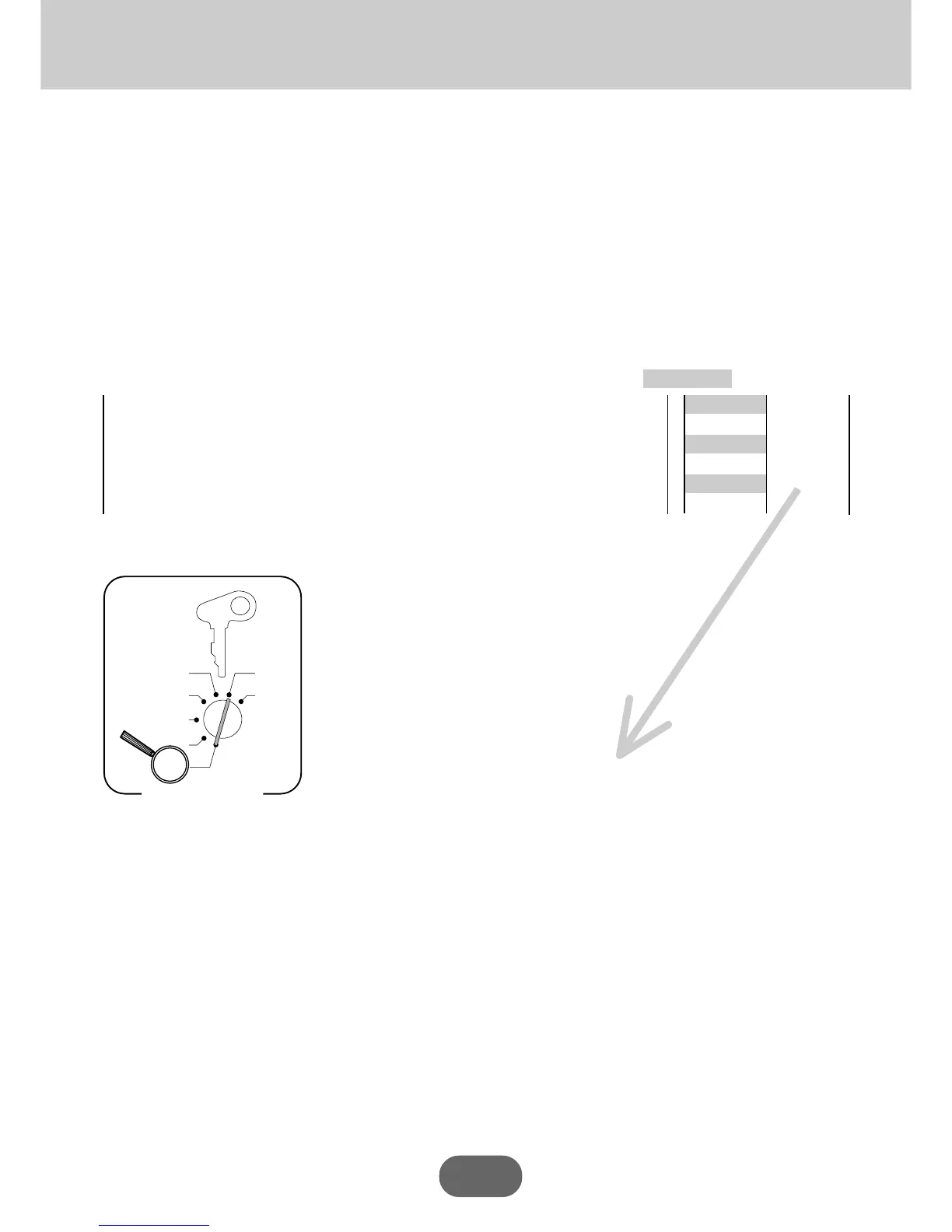Convenient Operations and Setups
70
Note:
1. Pressing Q key in the CAL mode recalls
1Current subtotal (During registration)
2The last amount (Registration has been completed)
2. Pressing Q key in the REG mode recalls
The current result by pressing C key at the CAL mode.
The following procedure lets you program a number of functions in CAL mode.
• Open/Not open the cash drawer when the "Equal" key (C key on the keyboard) is pressed.
• Open/Not open the cash drawer when the "Drawer open" key (N or n key on the keyboard) is pressed.
• Print/Skip the "Equal" key total/count on the daily READ/RESET report.
6 £S 6 ¡º™™S 6
º : ºº
6C6S
X
Z
CAL
REG
OFF
RF
PGM
PGM
A-A08
Mode Switch
Programming calculator mode control
———————————————————————————————————————————————————
Not open = 0
Open/Not open drawer when the C (equal) key is pressed in CAL mode. a
Open = 1
——————————————————————————————————————————————
Not open = 0
Open/Not open drawer when the N /n (drawer open) key is pressed in CAL mode. b
Open = 2
——————————————————————————————————————————————
Print = 0
Print/Skip the C (equal) key total and count on the daily report. c
Skip = 4
———————————————————————————————————————————————————
:
(a+b+c)
default