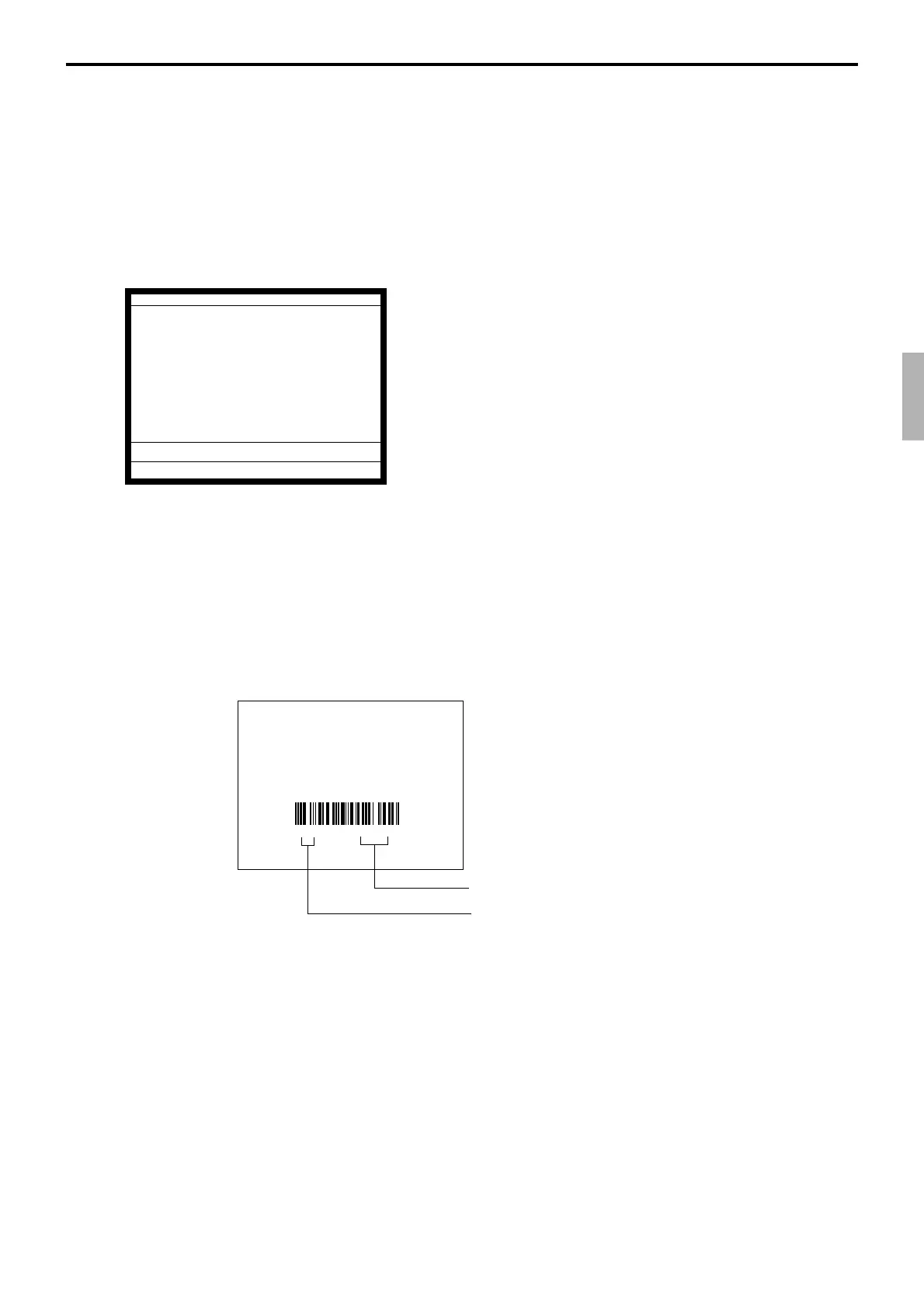R-135
QT-6000 Reference Manual
4-13. Shift PLU
This key is used to shift a flat PLU key to the n-th (n = 1 ~ 8) level.
Before using this function, you should allocate the shift PLU file (file-055), allocate the
<SHIFT PLU> keys, and program the shift level (1 ~ 8) to each <SHIFT PLU> key. Since
the shift PLU file has 7 (level 2 ~ 8) unit prices, counters and totalizers, you can see the sales
quantity / amount of an item by size (S, M, L), quantity etc.
Shift PLU and 2nd @ are incompatible.
Registration example
OPERATION
1. Register <PLU0001> <PLU0001>
level-2 200 <PLU0001> <SHIFT PLU (level2)>
200 <PLU0001>
level-3 <PLU0001> <SHIFT PLU (level3)>
<PLU0001>
<CASH>
4-14. Printing barcode on receipts (UP-350 and UP-360)
This function is used for registering old check by scanning the barcode on the new balance
receipt or issuing guest receipt by scanning the barcode on the finalizing receipt.
Example of receipt image
1 Hamburger $2.00
1 French fries $1.50
1 Coffee $1.00
NB $4.50
— Barcode
2800000012342 — Numeric code
Check number (within 4-digits)
Flag code:
After <NEW BALANCE> = 28
After Finalization = 29
REG
C
01 10-10-01 12:34 000001
1 PLU0001 •1.00
1 PLU0001 •2.00
1 PLU0001 •3.00
CASH •6.00
