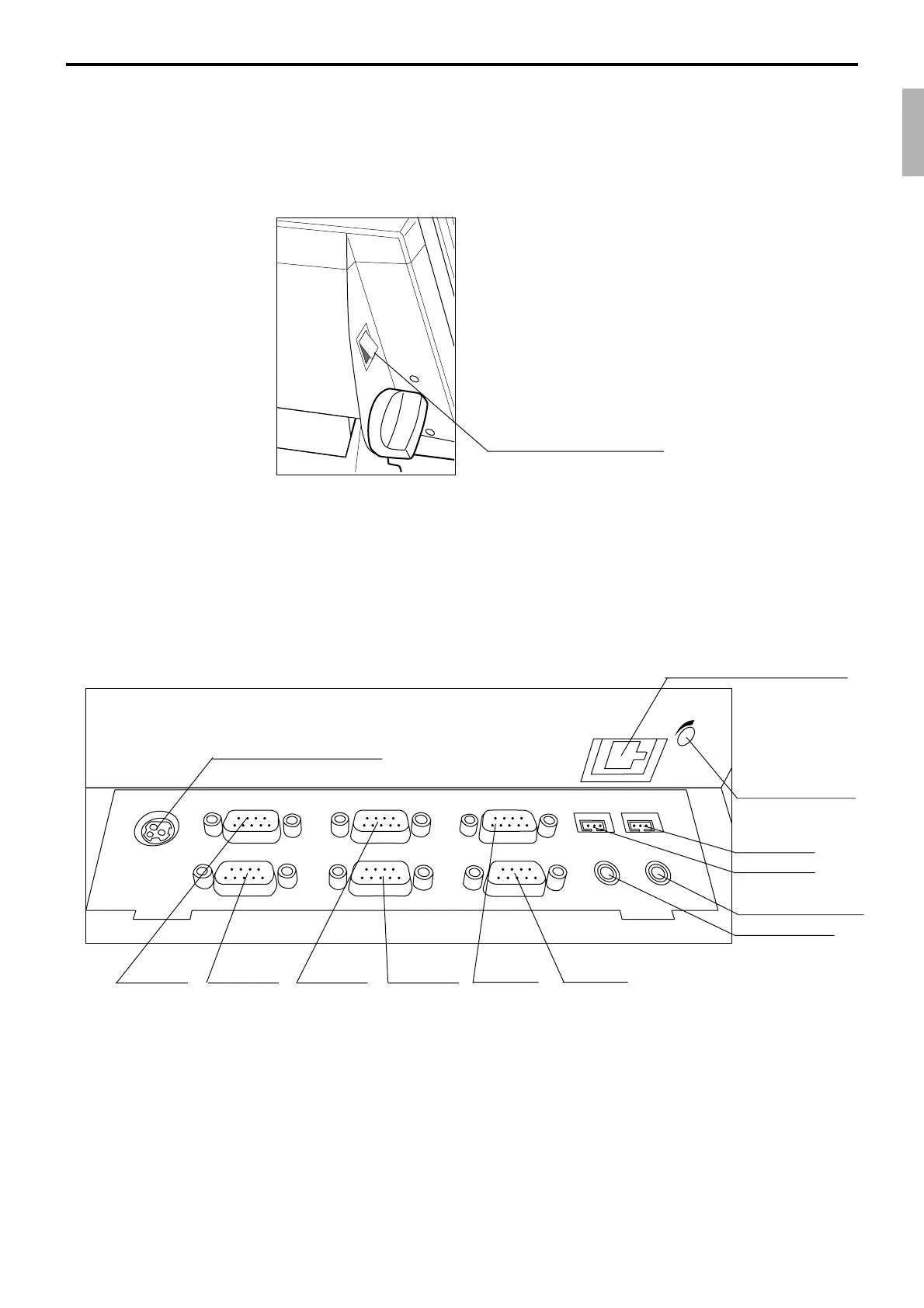R-15
QT-6000 Reference Manual
1-6. Input/output connectors
Power switch
Main power switch is located in the power switch cover.
Power switch cover
Input /output connectors
Inline connector, COM port, and drawer cable are located in the backside connector cover.
DC IN
PC/MODEM
SCANNER
DISPLAY
DRW1
DRW2
COM1
COM4
COM2
COM5
COM3
COM6
SPK
MIC
LAN1
VOL
COM1 COM4 COM2 COM5 COM3 COM6
From the AC adaptor
Inline (10/100Base-T)
Sound
volume control
Drawer 2
Drawer 1
Ext. microphone
Ext. speaker
Bottom side of the terminal
