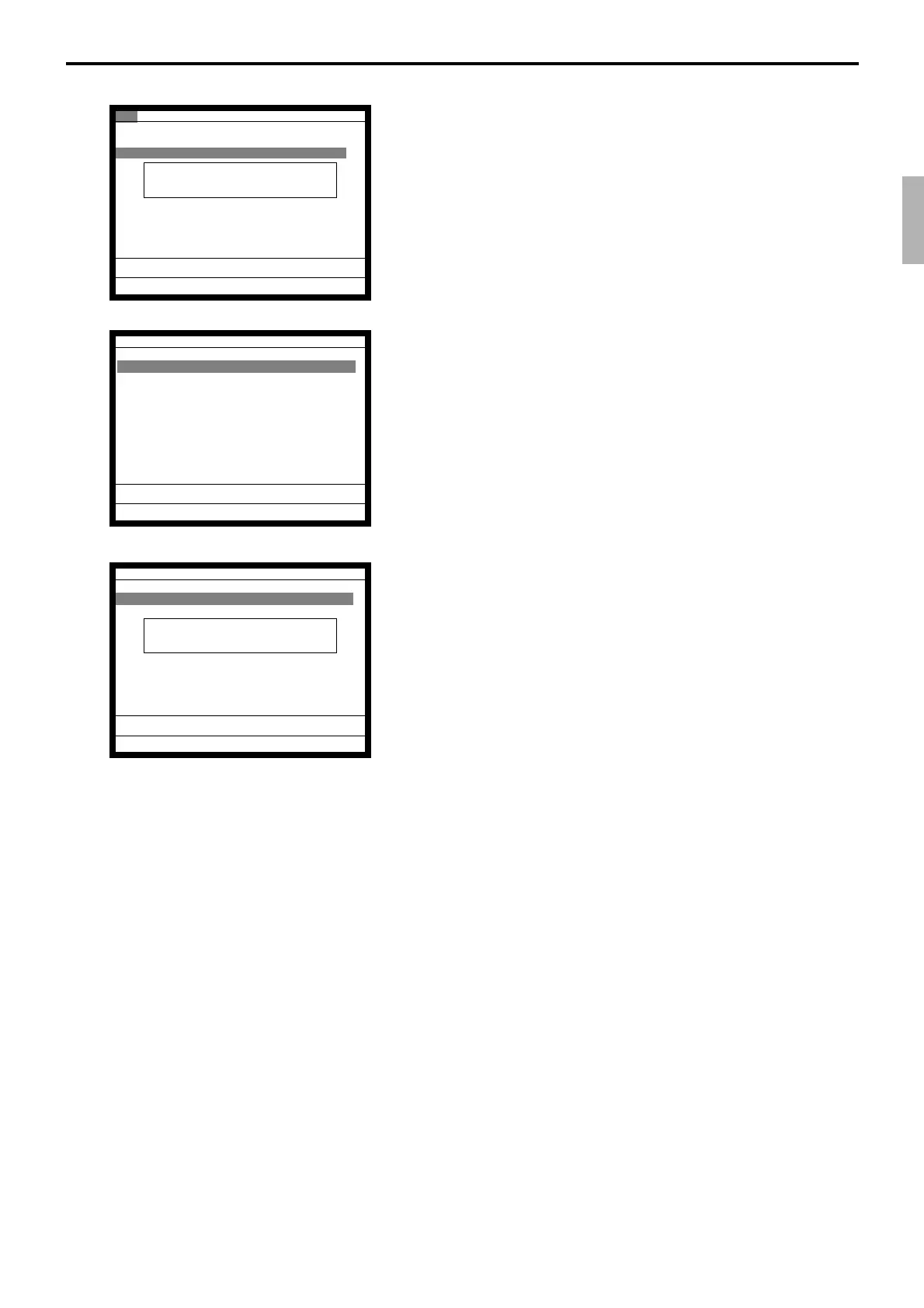R-49
QT-6000 Reference Manual
3. The manager enters his/her secret code and press the <YES>
key. After this operation, the prohibited transaction can be
registered.
4. Perform manager operation (in this example; void opera-
tion).
5. Pressing the <REG MODE> key is required, when the
manager returns his/her office.
REG
C
01 10-10-01 12:34 000001
1 PLU0001 •10.00
1 PLU0002 •20.00
PLU0003 -30.00
2 •30.00
REG
C
01 10-10-01 12:34 000001
1 PLU0001 •10.00
1 PLU0002 •20.00
1 PLU0003 •30.00
REG2 Mode
0.00
3 •60.00
REG
C
01 10-10-01 12:34 000001
1 PLU0001 •10.00
1 PLU0002 •20.00
REG Mode
0.00
2 •30.00
