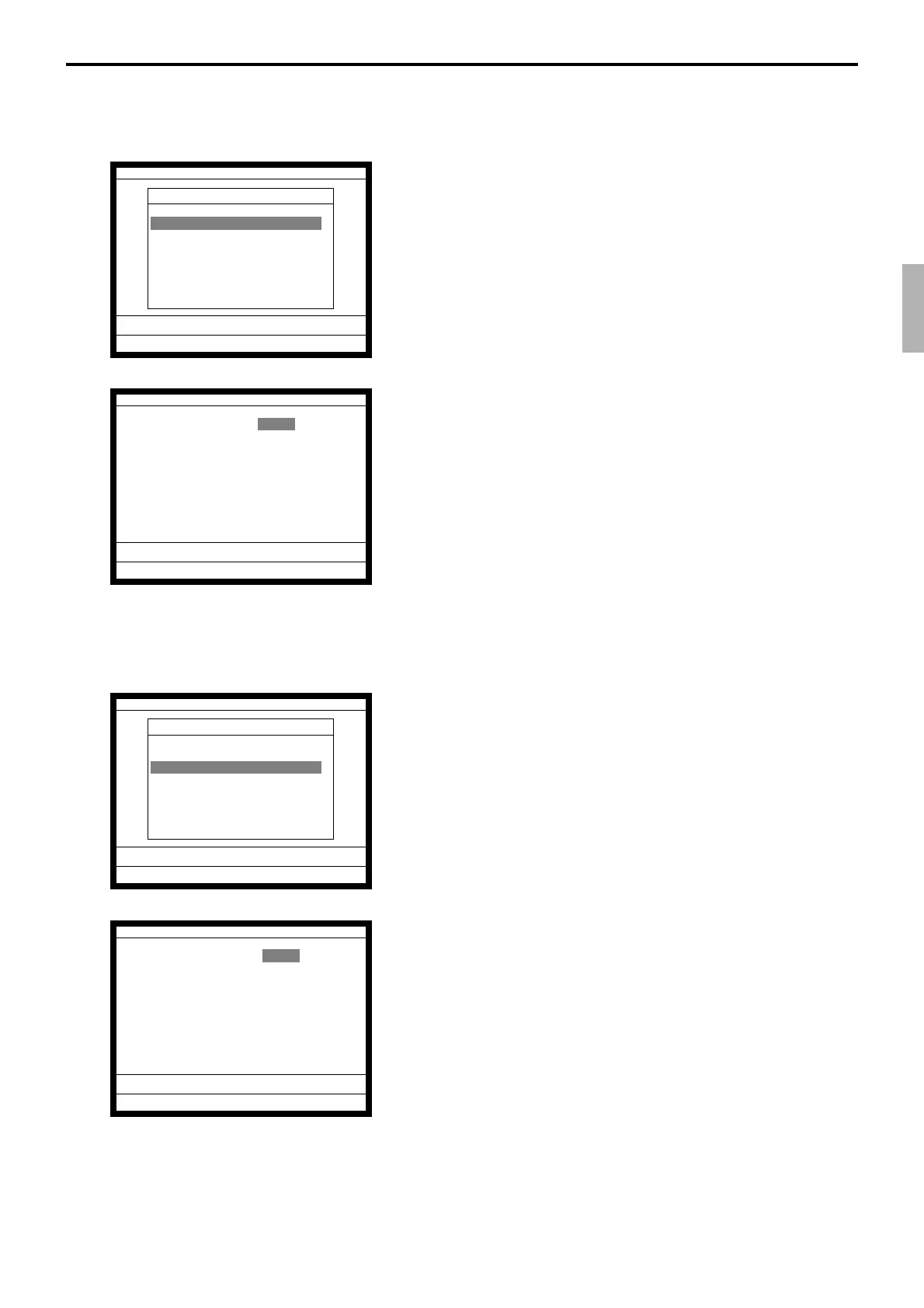R-87
QT-6000 Reference Manual
3-3-2. Remote on
This command is used to power on the terminals connected with the same inline.
1. Sign on a clerk (if necessary).
2. Press <Manager> to assign manager mode.
3. Select “2. Remote On” and press the <YES> key.
4. Select all terminals or individual terminal, select “YES” to
execute this command.
3-3-3. Remote off
This command is used to power off the terminals connected with the same inline.
1. Sign on a clerk (if necessary).
2. Press <Manager> to assign manager mode.
3. Select “3. Remote Off” and press the <YES> key.
4. Select all terminals or individual terminal, select “YES” to
execute this command.
MGR
C
01 10-10-01 12:34 000000
Manager Mode
1.System Connection Check
2.Remote On
3.Remote Off
4.Busy Reset
5.Stock Maintenance
6.Drawer for Clerk
7.CHK#(CLK Interrupt)
8.Order ID Change
↓
0.00
MGR
C
01 10-10-01 12:34 000000
Manager Mode
1.System Connection Check
2.Remote On
3.Remote Off
4.Busy Reset
5.Stock Maintenance
6.Drawer for Clerk
7.CHK#(CLK Interrupt)
8.Order ID Change
↓
0.00
Remote On
Terminal All
OK? YES
0.00
Remote Off
Terminal All
OK? YES
0.00
