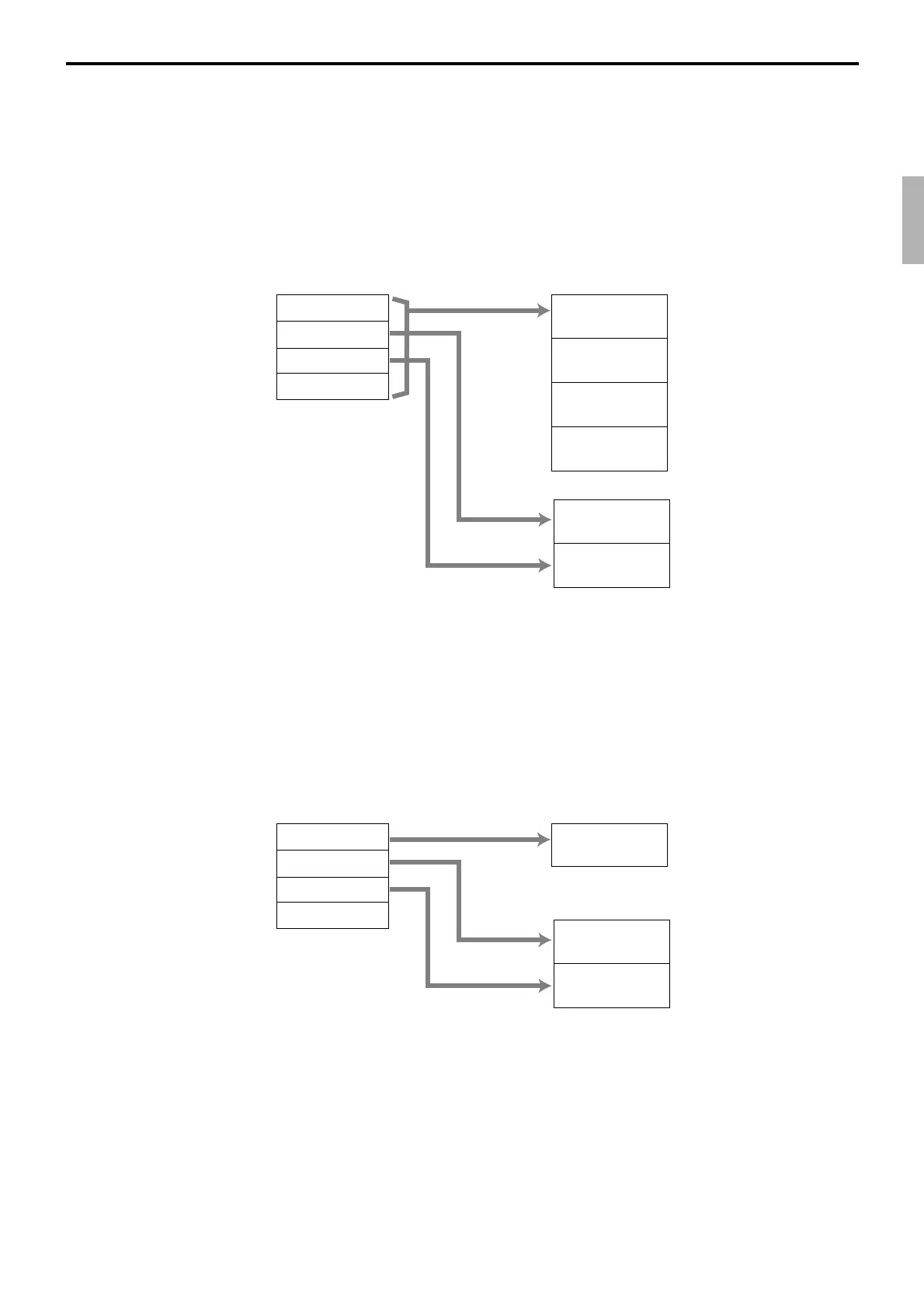R-71
QT-6000 Reference Manual
2-12-3. How to memorize the captured items
Flow of the transferring data
1. Program: “Store data = Whole transaction” (refer to the page 56 of the programming
manual.)
Example
PLU 0001———> Memorized all the transaction into the IDC file (1)
PLU 0002———> Memorized into IDC file (2)
PLU 0003———> Memorized into IDC file (2)
Header
PLU 0001
Header
PLU 0002
Header
PLU 0003
Header
Total
PLU 0001
PLU 0002
PLU 0003
Total
IDC Buffer
IDC file (1)
Header
PLU 0002
Header
PLU 0003
IDC file (2)
2. Program: “Store data = Item only” (refer to the page 56 of the programming manual.)
When an appropriate item is selected, this item and the header will be captured (see the
illustration below).
Example
PLU 0001———> Memorized into IDC file (1)
PLU 0002———> Memorized into IDC file (2)
PLU 0003———> Memorized into IDC file (2)
Header
PLU 0001
PLU 0001
PLU 0002
PLU 0003
Total
IDC Buffer
IDC file (1)
Header
PLU 0002
Header
PLU 0003
IDC file (2)
