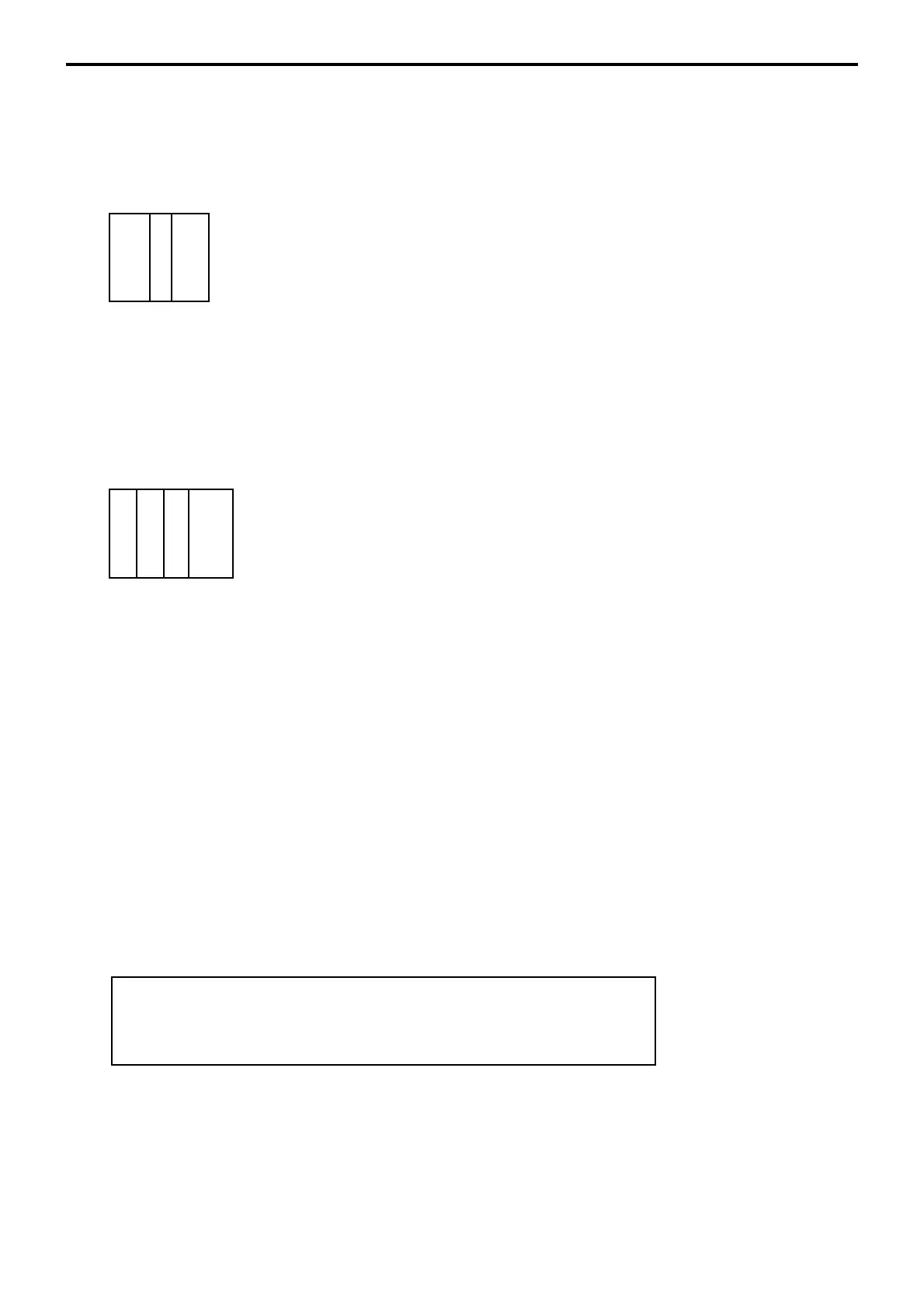R-188
File Format
A-2-35. Check# pop-up window definition file
A-2-35-1 Check# pop-up window definition file
File name: Check# pop-up window definition File No.: 115 Max. allocatable records: 240 (fixed)
Check number
Key type
Bitmap link
0
63
4
Refer to page 156 of the programming manual for details.
A-2-36. Clerk pop-up window definition file
A-2-36-1 Clerk pop-up window definition file
File name: Clerk pop-up window definition File No.: 116 Max. allocatable records: 216
Clerk rec. No.
Key type
Bitmap link
Key color link
0
51
2 3
Refer to page 170 of the programming manual for details.
A-2-37. Sound file
A-2-37-1 Sound (1) ~ (10) file
File name: Sound (1) File No.: 701 Max. allocatable records: 65000
File name: Sound (2) File No.: 702 Max. allocatable records: 65000
File name: Sound (3) File No.: 703 Max. allocatable records: 65000
File name: Sound (4) File No.: 704 Max. allocatable records: 65000
File name: Sound (5) File No.: 705 Max. allocatable records: 65000
File name: Sound (6) File No.: 706 Max. allocatable records: 65000
File name: Sound (7) File No.: 707 Max. allocatable records: 65000
File name: Sound (8) File No.: 708 Max. allocatable records: 65000
File name: Sound (9) File No.: 709 Max. allocatable records: 65000
File name: Sound (10) File No.: 710 Max. allocatable records: 65000
0
128
Program
Sound file: (in case of creating by PC)
1. .wav file
2. PCM recording
3. Sampling frequency; 11.025 / 22.050 / 44.100 kHz
4. 16 bit monaural
✍ Ve rsion 1.3
