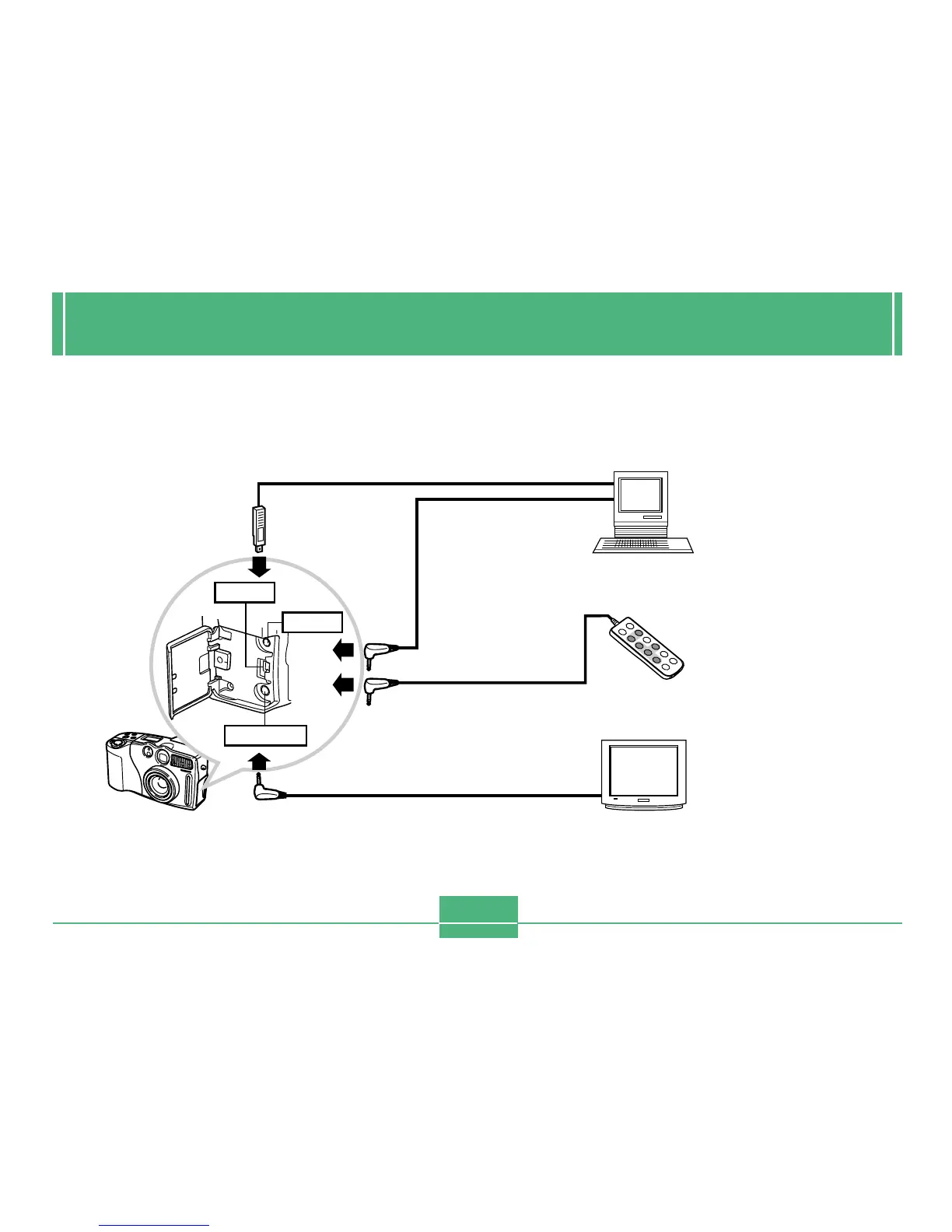CONNECTING TO EXTERNAL EQUIPMENT
E-123
CONNECTING TO EXTERNAL EQUIPMENT
Your camera has three terminals for connection to external equipment: a VIDEO OUT terminal, a DIGITAL terminal, and a USB
port. You can use these terminals to connect the camera to a television, VCR, computer, or other external equipment.
Computer
(page E-126)
TV
(page E-124)
Wired remote controller
(page E-126)
USB
DIGITAL
VIDEO OUT
