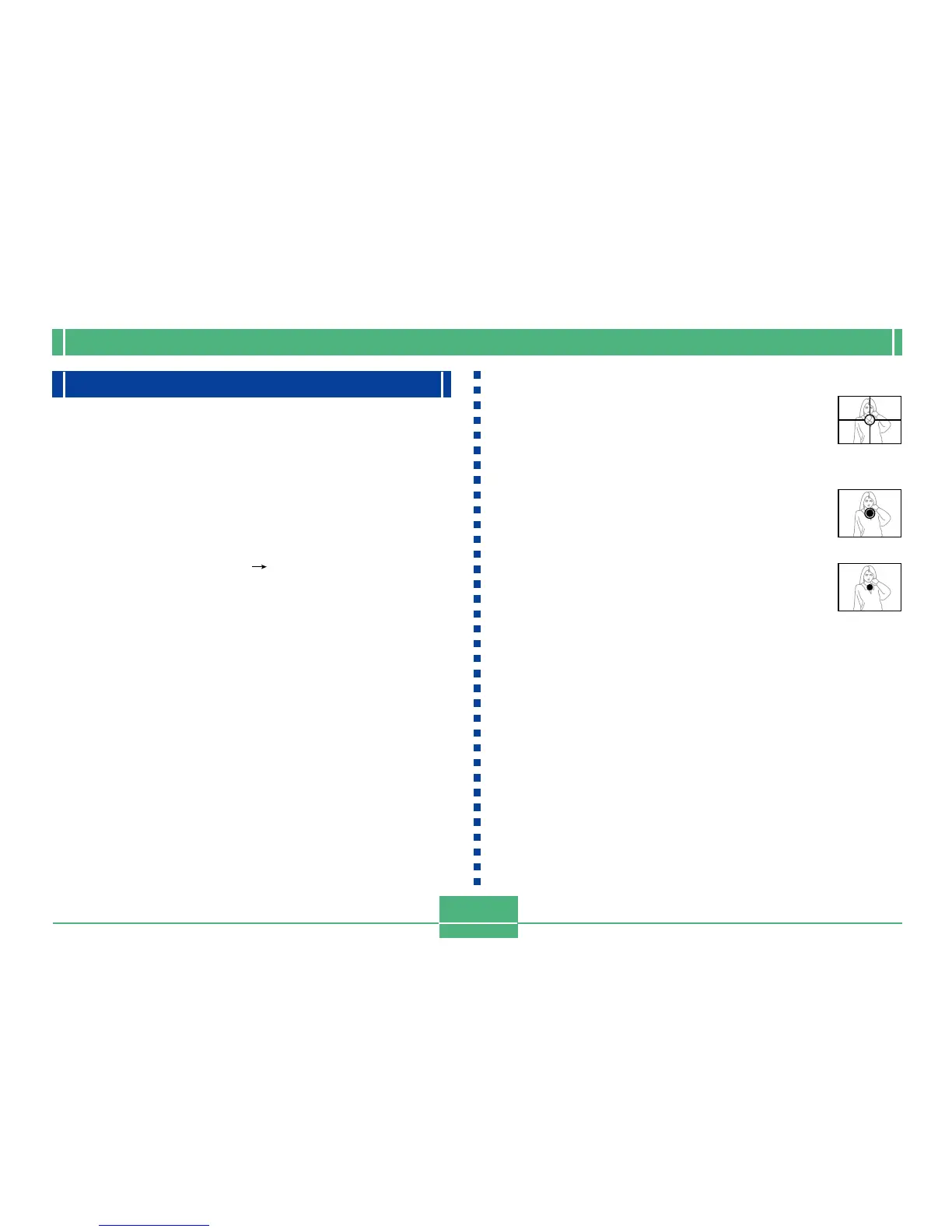OTHER RECORDING FUNCTIONS
E-85
Selecting the Metering Mode
Use the following procedure to specify multi metering, spot
metering, or center-weighted metering as the metering
mode.
1.
Align the POWER/Function Switch with REC.
2.
Press MENU.
3.
Select “FUNCTION” “Metering”, and then
press SET/DISP.
4.
Select the metering mode you want and then
press the SET/DISP.
Multi:
This mode takes readings across the
entire image, and provides balanced
exposure settings.
Center:
This mode takes readings at the center
of the image.
Spot:
This mode takes readings of a very
small part of the focus area. It is not af-
fected by light around the outer periph-
ery of the image, which means that ex-
posure can be set according to the illu-
mination of a particular subject.