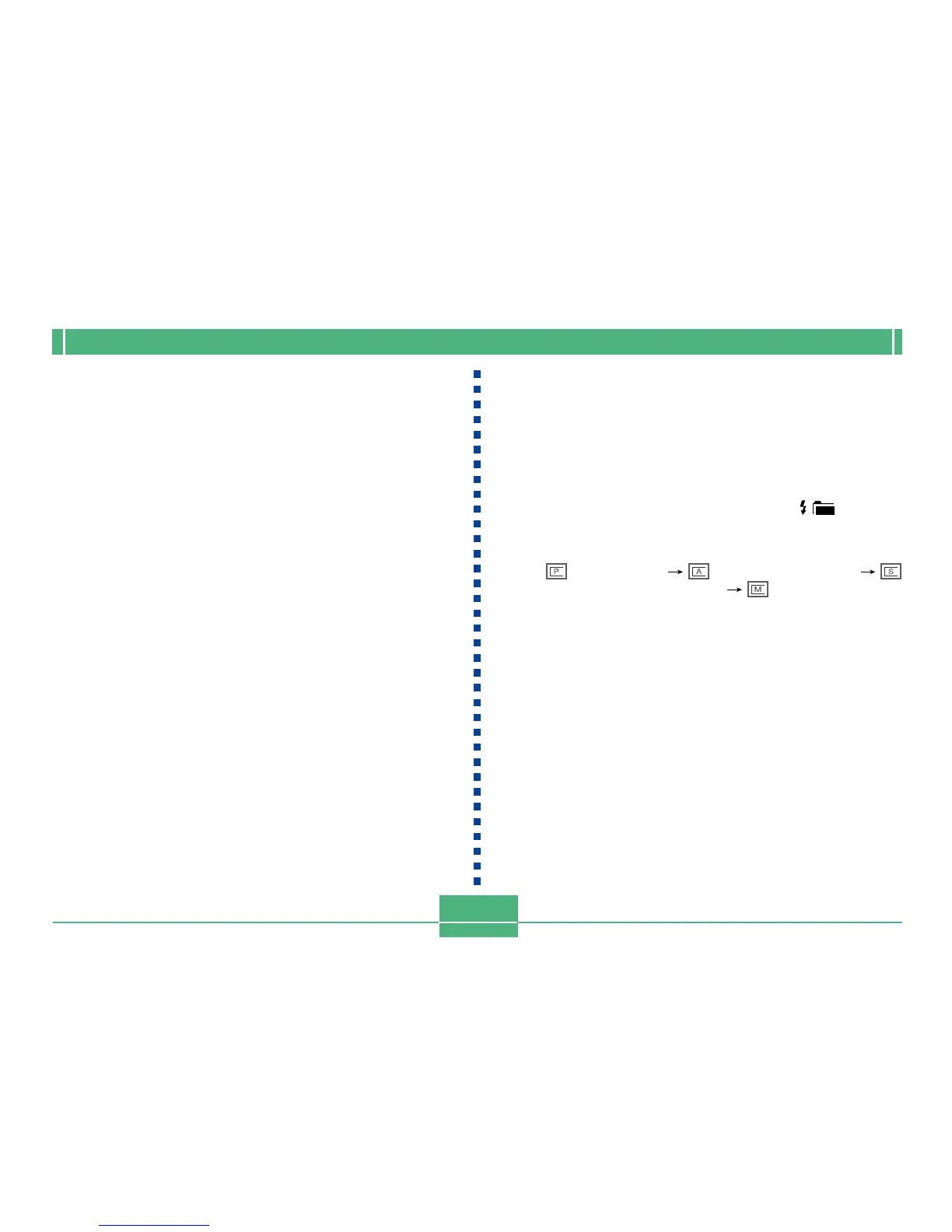OTHER RECORDING FUNCTIONS
E-84
6.
Press the shutter release button to record the
image.
IMPORTANT!
• A shutter speed slower than 1/8 second can cause the
brightness of the image on the monitor screen to be
different from the brightness of the image that is re-
corded.
Quick Exposure Mode Selection
You can also use the following procedure to change the ex-
posure mode, without going through the menu.
1.
Align the POWER/Function Switch with REC.
2.
While holding down SHIFT, press to cycle
through the exposure mode icons on the moni-
tor screen in the sequence shown below.
• (program AE) (aperture priority AE)
(shutter speed priority AE) (manual)