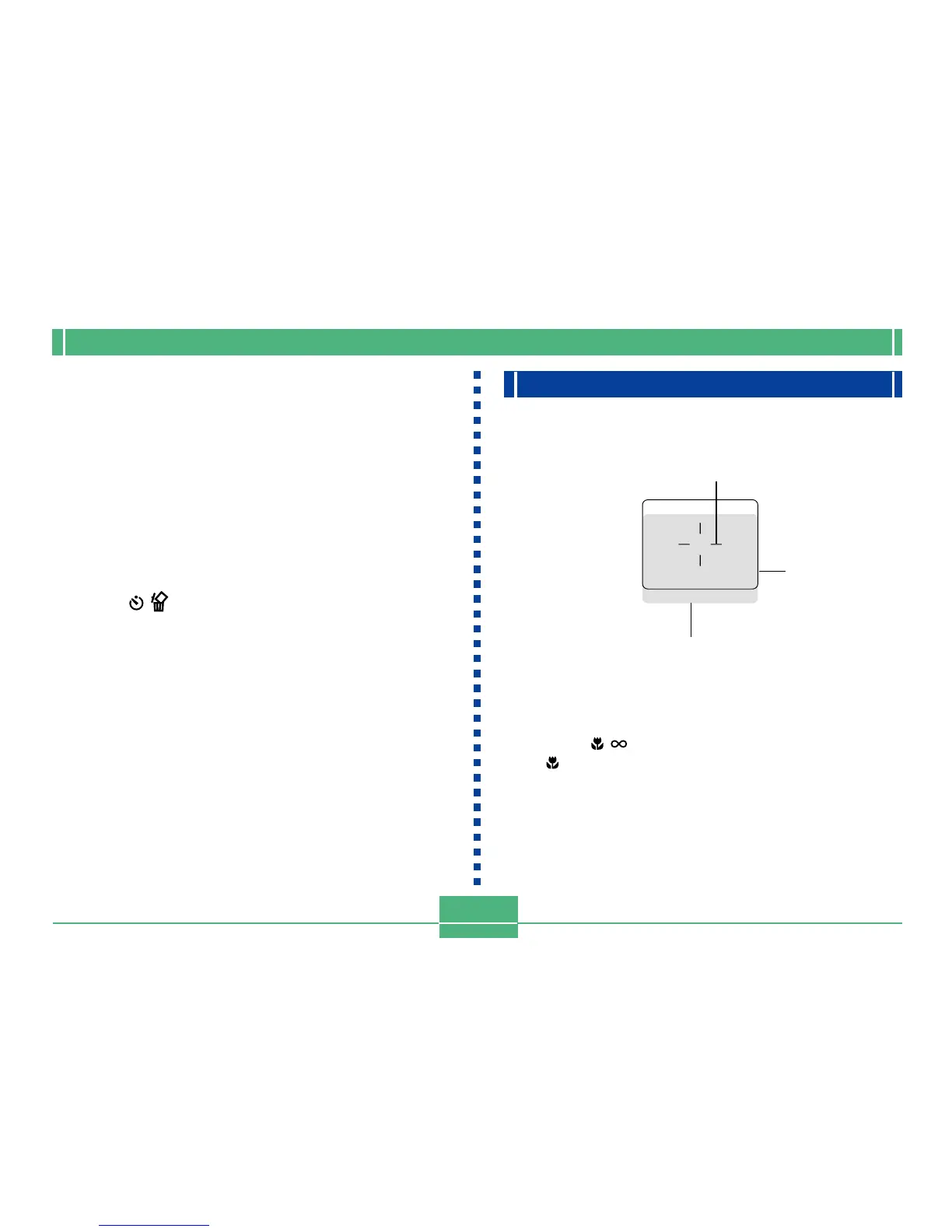BASIC IMAGE RECORDING
E-53
Deleting the an Image in the REC Mode
You can use following procedure to delete the last image you
recorded without leaving the REC mode.
IMPORTANT!
• Note that the image delete operation cannot be un-
done. Make sure you really do not need an image be-
fore you delete it.
1.
In the REC mode, press the PREVIEW button to
display the last image you recorded.
2.
Press .
3.
In response to the confirmation message that
appears, select “Yes”.
• Select “No” to cancel the delete operation without de-
leting anything.
4.
Press SET/DISP.
• This deletes the image and returns to the REC mode.
Using the Viewfinder for Recording
The illustrations below show what you see when you look
through the viewfinder to compose an image for recording.
Note that the focus range frame is valid for subjects that are
about three meters away. A different focus range is used for
subjects that are closer or farther away. Because of this, you
should use / /MF RESIZE to change to the Macro
Mode( ) or Manual Mode (MF) whenever the distance be-
tween the camera and the subject is 30cm or less.
• The monitor screen turns on automatically whenever the
camera is in the Macro Mode. Use the monitor screen to
compose images in the Macro Mode.
Auto Focus Frame
Focus Range
Frame
Short distance to subject
