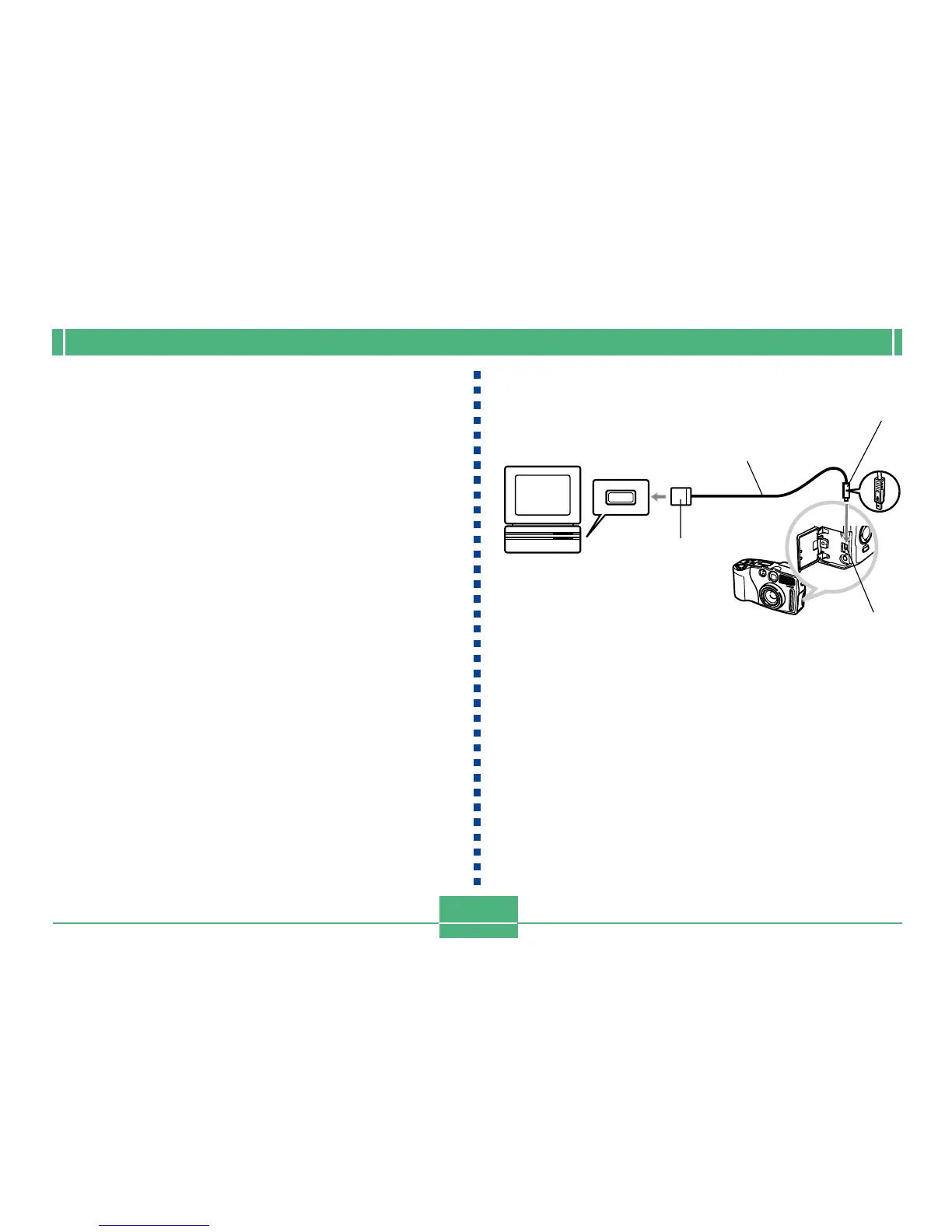CONNECTING TO EXTERNAL EQUIPMENT
E-127
■ Connecting to a Computer with the USB Cable
• Whenever connecting the USB cable to the camera, make
sure the arrow mark on the plug is aligned properly with the
arrow mark on the side of the camera’s terminal.
• Plug the USB connectors into the ports as far as they will
go. Incorrect connection can result in improper operation.
• The camera is not supplied power by the USB cable. Be
sure to use the optional AC adaptor to power the camera
whenever using a USB cable connection.
• Your camera requires a special QV Camera USB cable.
Connection using a standard USB cable is not supported.
USB port
Special USB cable
(bundled with camera)
Small connector
Large connector
(standard USB
connector)
USB port
USB Port Connection (Windows, Macintosh)
The camera’s USB port and accessories make it easy to
connect to a computer equipped with a USB port for image
data uploading and downloading. First install the USB driver
software from the bundled CD-ROM on your computer, and
then use its special USB cable to connect. Once connected,
your computer recognizes the camera as an external stor-
age device.
• See the documentation on “Bundled Software User’s
Manual” for full details about connections, installing the
USB driver, minimum computer system requirements, and
other information.
