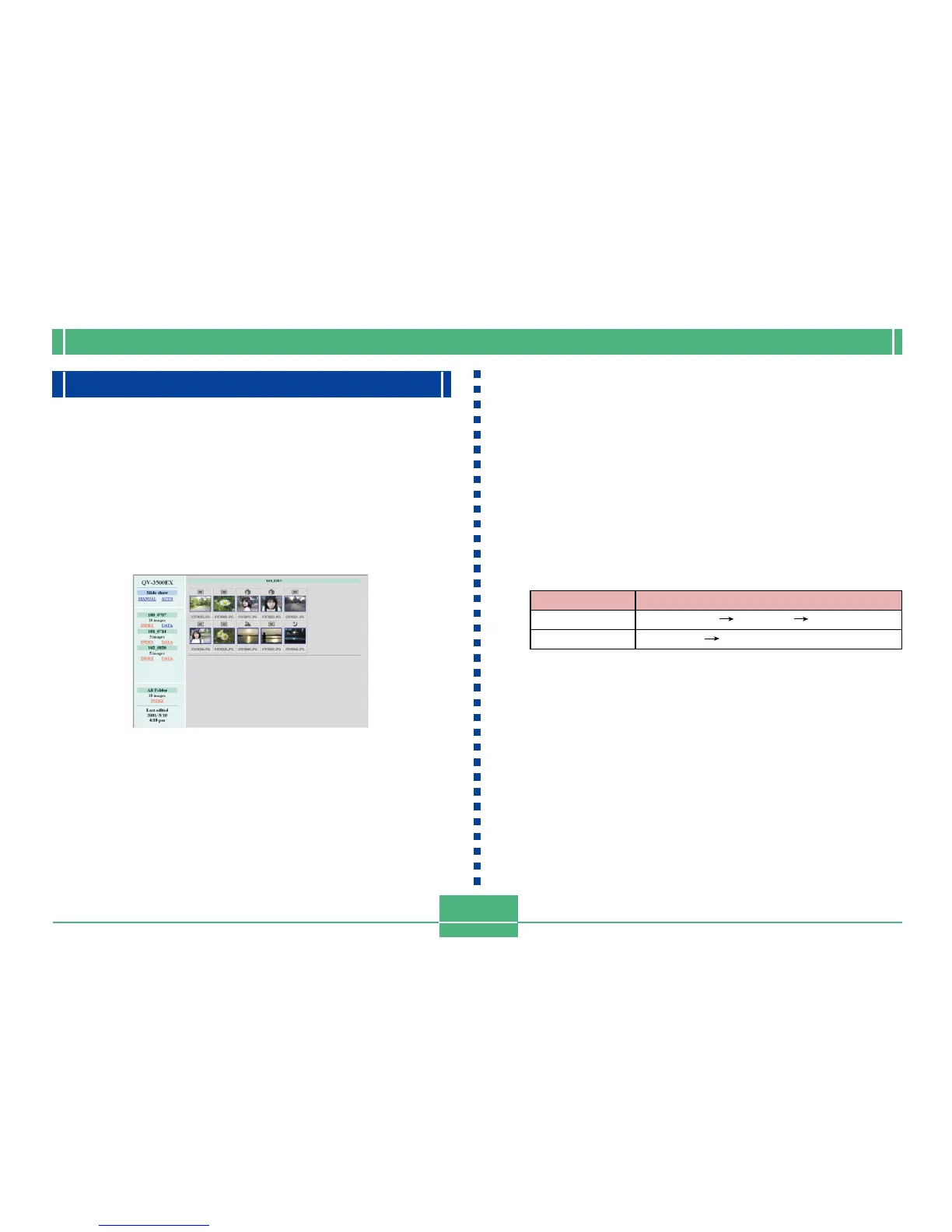CONNECTING TO EXTERNAL EQUIPMENT
E-134
Using the HTML Card Browser
The camera’s Card Browser generates HTML files that let
you see a table of image thumbnails for easy selection, and
even view the properties of each image.
• Card Browser files can be viewed using the Web browsers
listed below. Movie files require QuickTime.
Microsoft Internet Explorer 4.01 or later
Netscape Communicator 4.5 or later
Specifying the Card Browser Type
1.
Align the POWER/Function Switch with REC or
PLAY.
2.
Press MENU.
3.
Select “Card Browser” using one of the follow-
ing two key operations, and then press SET/
DISP.
If you are here
REC mode
PLAY mode
Select this on the menu screen
“FUNCTION” “SET UP” “Card Browser”
“SET UP” “Card Browser”