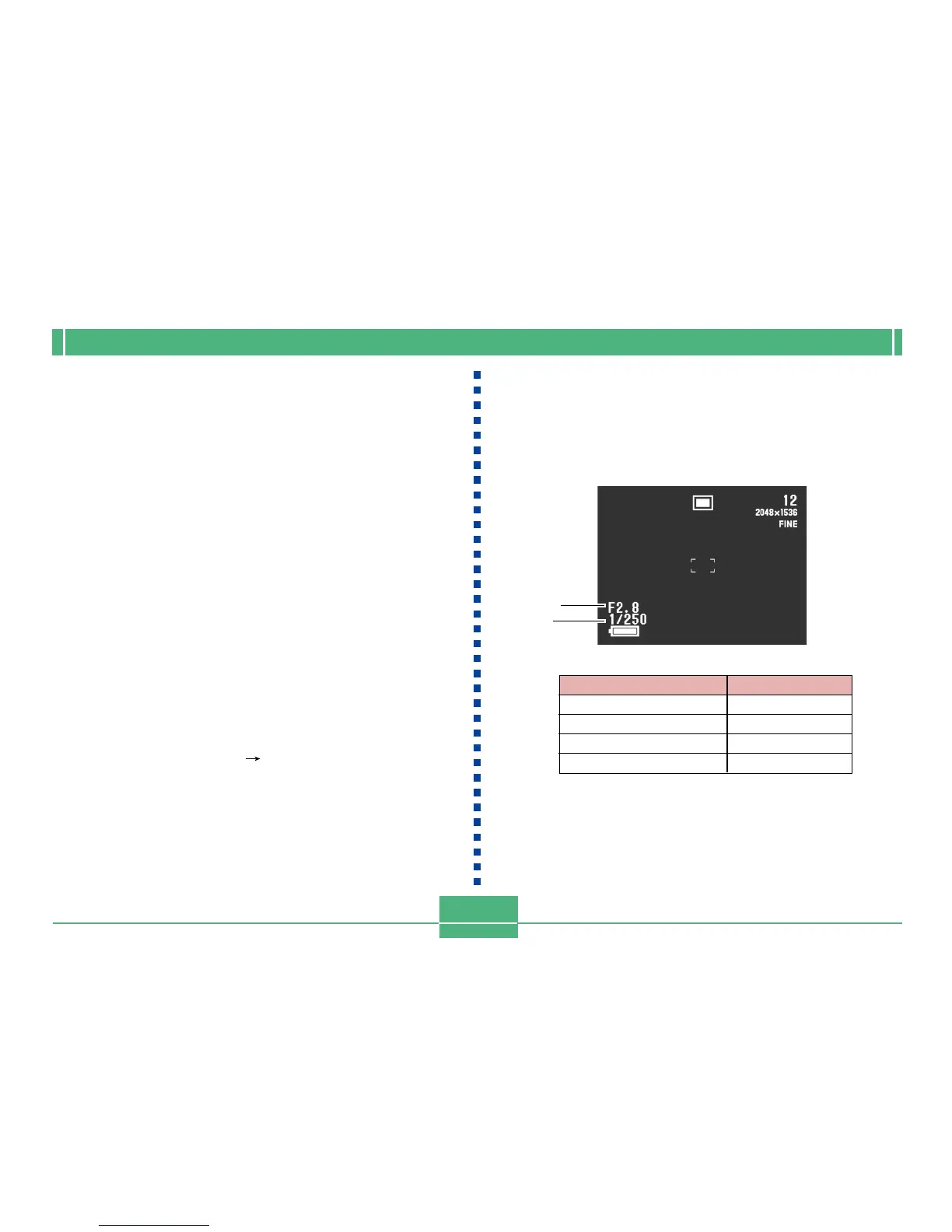OTHER RECORDING FUNCTIONS
E-83
Manual Exposure
The M Mode (manual) lets you make the shutter speed and
aperture settings you want.
• The shutter speed settings you can make are the same as
those for shutter speed priority AE (page E-81).
• The aperture settings you can make are the same as those
for aperture priority AE (page E-80).
1.
Align the POWER/Function Switch with REC.
2.
Press MENU.
3.
Select “FUNCTION” “Exposure Mode”, and
then press SET/DISP.
4.
Select “M” (manual), and then press SET/DISP.
5.
Use [왗] and [왘] to specify the shutter speed,
and use [왔] and [왖] to select the aperture value
you want.
Shutter
Speed
Press this button
[왘]
[왗]
[왖]
[왔]
To do this
Increase shutter speed
Decrease shutter speed
Decrease aperture
Increase aperture
• A shutter speed slower than 1/8 second can cause the
brightness of the image on the monitor screen to be
different from the brightness of the image that is re-
corded. Slower speeds can also cause exposure of
the image to be outside the AE range, making it im-
possible to achieve a proper aperture setting.
Aperture