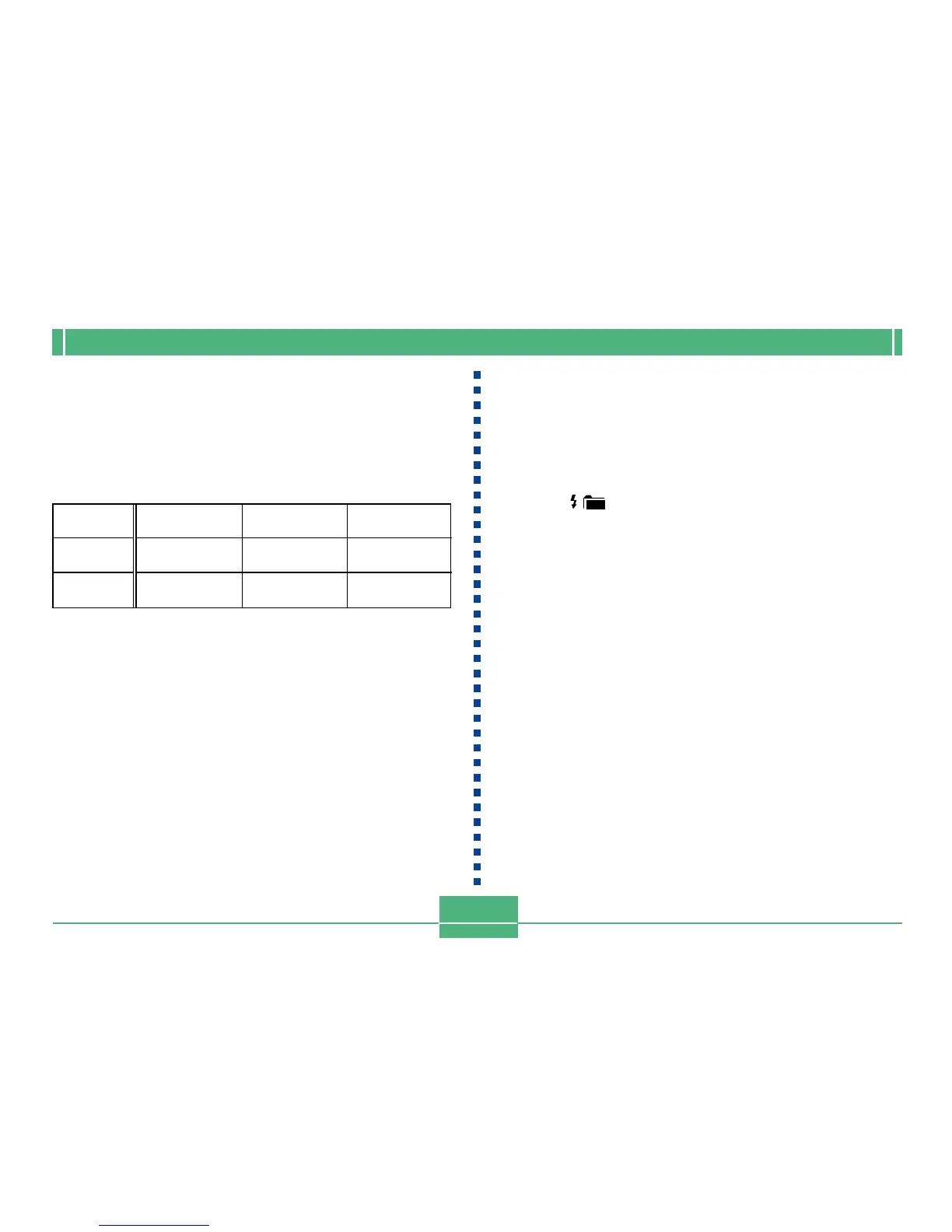GETTING ACQUAINTED
E-33
● Tips for Prolonging Battery Life
• Use the button to turn off the flash when you are not
using it.
• You can also use the power save settings (page E-37) to
protect against wasting battery power when you forget to
turn off the camera.
● Alkaline Battery Life
The actual life of alkaline batteries is affected by a variety of
factors, including the battery manufacturer, the amount of
time the batteries spend in storage before you use them,
temperature while you are recording, and photographic con-
ditions. As a rule, we recommend the use of lithium batteries
or Ni-MH batteries, which have longer lives than alkaline bat-
teries.
Recording one image per minute under the above conditions
reduces battery life to about one sixth of that noted above.
Battery life is greatly affected by how much you use flash,
zoom and other functions, and how long you leave power
turned on.
● Battery Life Guidelines
The battery life guideline values given below indicate the
amount of time at standard temperature (25°C) until power
automatically turns off due to battery failure. They do not
guarantee that batteries will provide the amount of service
indicated. Low temperatures and continued use reduce bat-
tery life.
AA-size Ni-MH
Batteries NP-H3
170 minutes
110 minutes
(660 shots)
AA-size Lithium
Batteries FR6
270 minutes
150 minutes
(900 shots)
AA-size Alkaline
Batteries LR6
145 minutes
35 minutes
(210 shots)
Type of
Operation
Continuous
Playback
Continuous
Recording
• The above figures are approximations only.
• The above guidelines are based on the following battery
types:
Alkaline: MX1500 (AA) DURACELL ULTRA
Lithium: Energizer
* Battery life varies with brand.
• Figures are based on continuous recording under the fol-
lowing conditions.
Flash turned off
One zoom slider switching between T (Telephoto) and W
(Wide-angle)