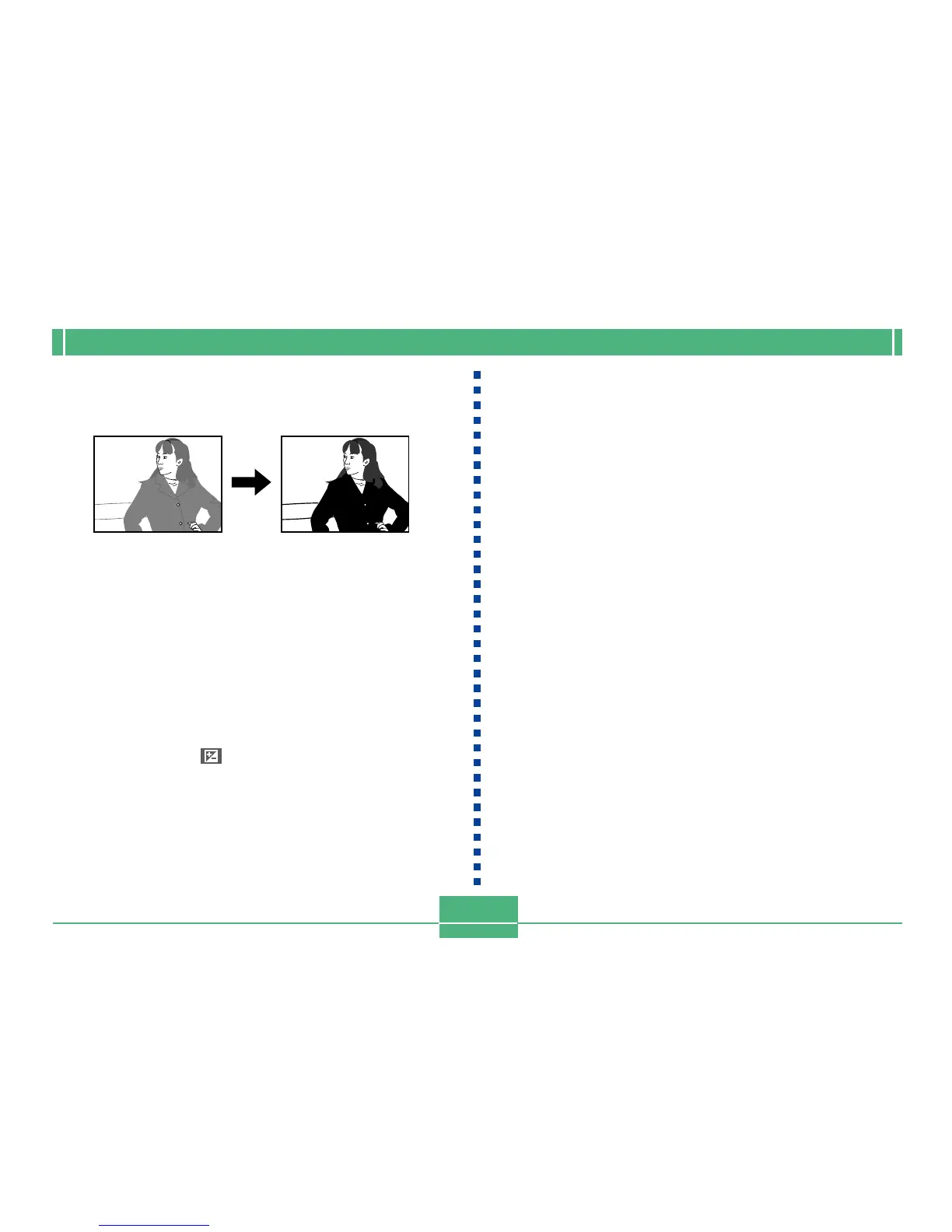BASIC IMAGE RECORDING
E-67
[왗]:Decreases the EV value. A lower EV value is best
for dark color subjects and for shooting outdoors
on a clear day.
3.
After the EV value is the way you want, press
the shutter release button to record the image.
IMPORTANT!
• When shooting under very dark or very bright condi-
tions, you may not be able to obtain satisfactory re-
sults even after performing exposure compensation.
• An EV value setting you make remains in effect until
you change it. To reset the EV value to zero, use [왘]
and [왗] to return the display value to zero, which is
indicated when is not on the monitor screen. Note
that turning off the camera also resets the EV value to
zero.
• In the Panorama Mode, the exposure compensation
setting you make for the first image of the panorama is
fixed for all the other images.