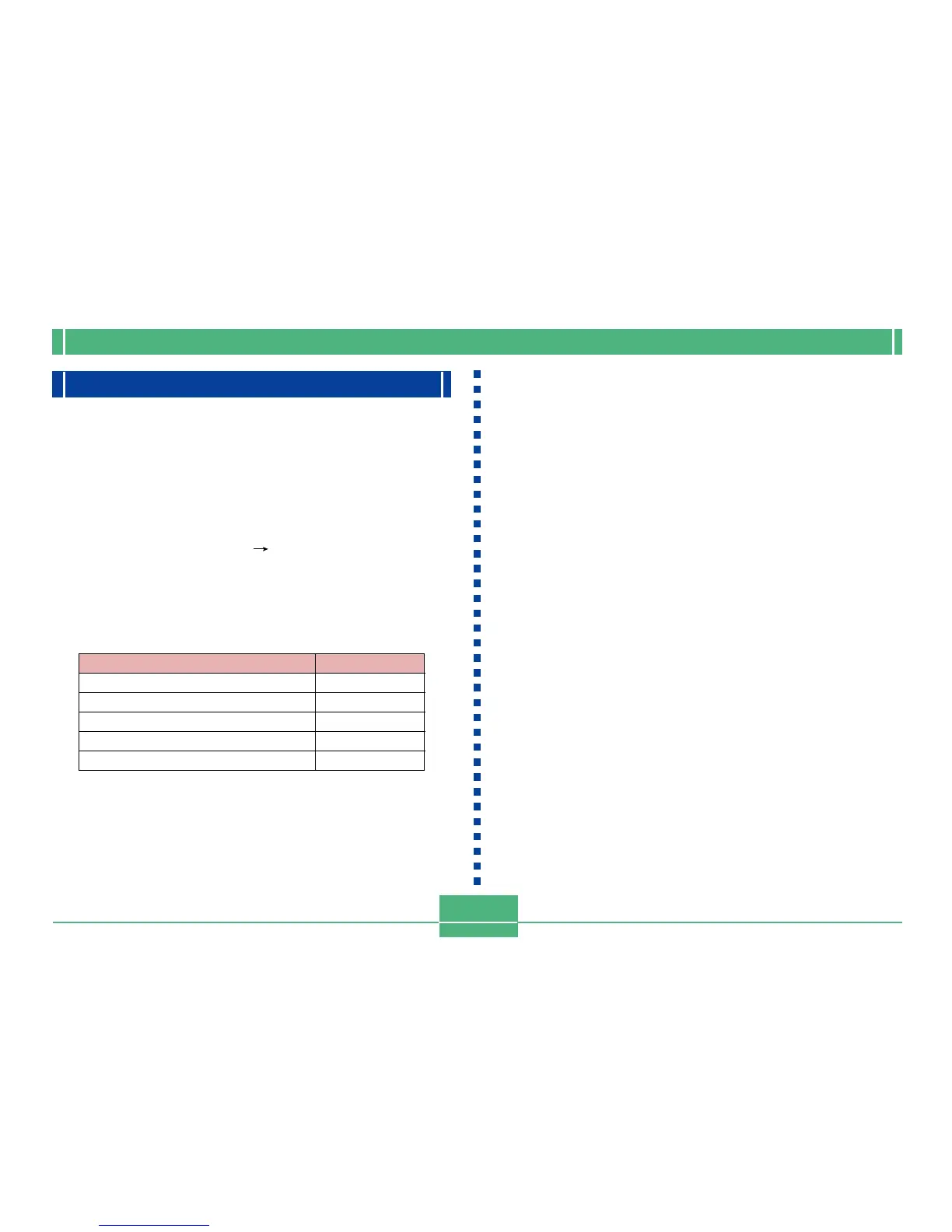OTHER RECORDING FUNCTIONS
E-90
Enhancing Certain Colors
Use the following procedure when you want to enhance a
particular color in your recorded image.
1.
Align the POWER/Function Switch with REC.
2.
Press MENU.
3.
Select “FUNCTION” “Enhancement”, and
then press SET/DISP.
4.
Select the setting you want, and then press
SET/DISP.
To do this
Turn off color enhancement
Enhance reds
Enhance greens
Enhance blues
Enhance flesh tones
Select this
Off
Red
Green
Blue
Flesh Tones
NOTES
• The filter function (page E-87) produces the same ef-
fect as if a piece of colored cellophane paper were
held in front of the lens of the camera. Color enhance-
ment, on the other hand, alters the characteristics of
the image to enhance specific color components.
• If color enhancement and the filter function (page E-
87) are both turned on at the same time, the filter func-
tion is given priority (color enhancement is not per-
formed).