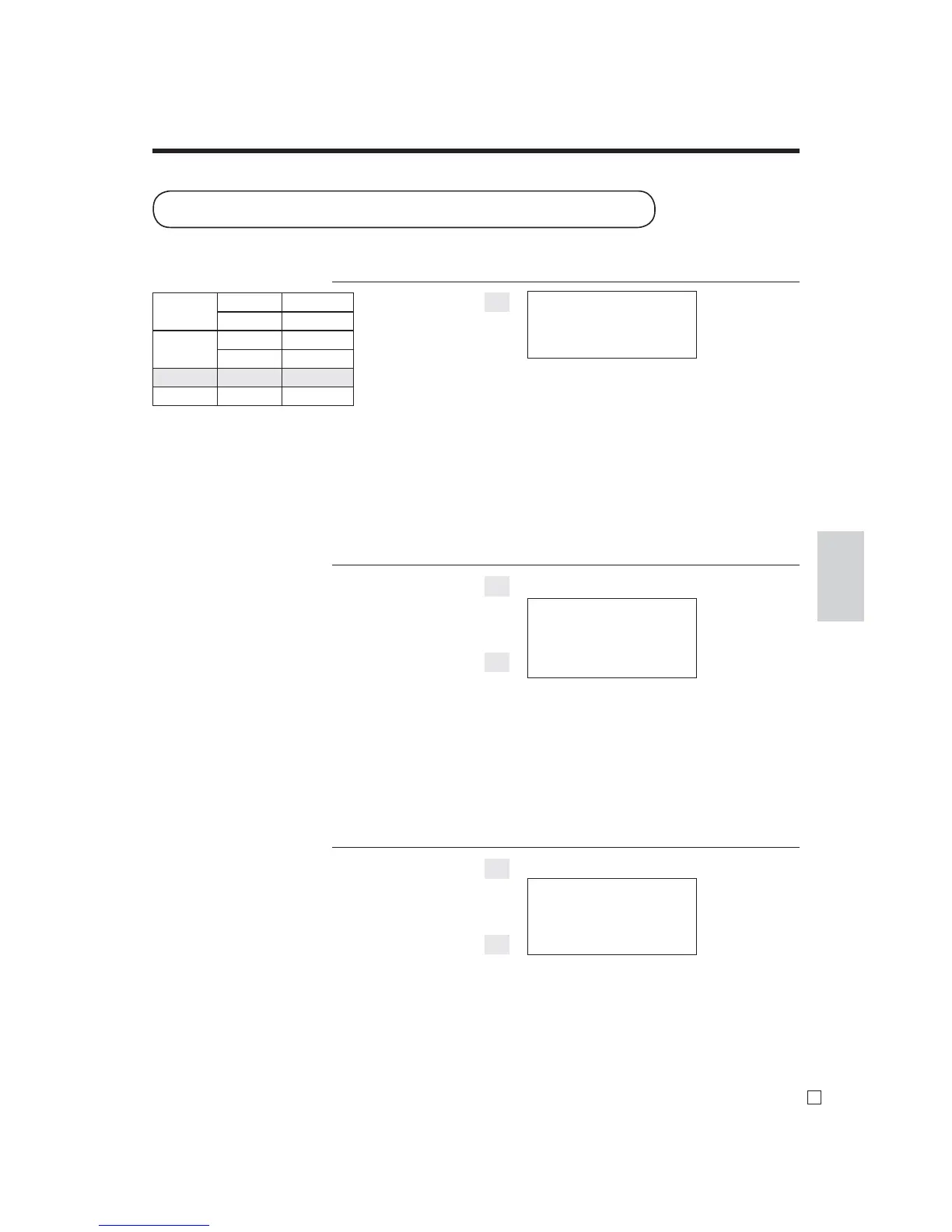Advanced Operations
73
E
CST
CST
CST
CST
CST
CT 2
1 DEPT01 •15.00
1 DEPT02 •5.00
TL
•20.00
CASH •20.00
CT 3
1 DEPT01 •15.00
1 DEPT02 •5.00
CT 5
TL
•20.00
CASH •20.00
CT 3
1 DEPT01 •15.00
1 DEPT02 •5.00
CT 2
TL
•20.00
CASH •20.00
Inputting the number of customers
Item 1 Unit price $15.00
Dept. 1
Item 2 Unit price $5.00
Dept. 2
Customer Number 2
Payment Cash $20.00
Example 1
OPERATION RECEIPT
2B
15-!
5-"
s
F
Example 2
You can only use the following operation to re-input the number of customers when <CUSTOMER> (customer
number key) is preset to allow re-input. When programming prohibits re-input of the number of customers, this
operation causes an error.
OPERATION RECEIPT
3B
15-!
5-"
2B
s
F
Example 3
You can use the following operation to add customers to an original number of customers input (when addition to
the number of the customer is allowed).
OPERATION RECEIPT
3B
15-!
5-"
2B
s
F