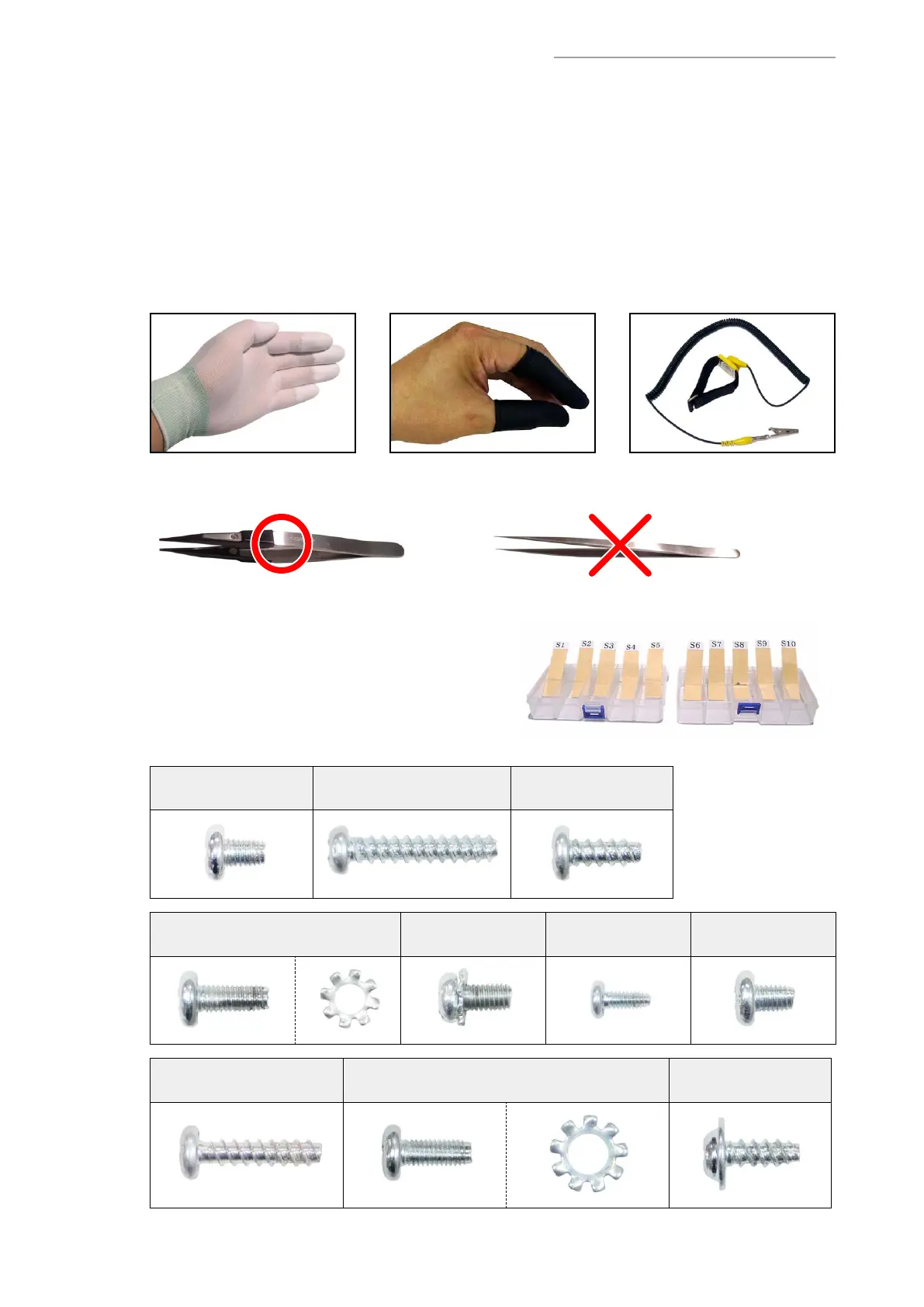SE-S100 / PCR-T285 / PCR-T295
– 9 –
4. DISASSEMBLY
4-1. Important
• Please note that the product on this manual may appear to be different from the actual one
according to the changes such as engineering design change.
• Be sure to unplug the power cord before starting any repair/maintenance.
• In order to prevent static and avoid leaving grease from the hand, wear conductive gloves,
fi nger cots, or anti-static band when assembling/disassembling the product.
• Do not use metal tweezers. Be sure to use plastic tweezers with fl at tips.
(Anti-static tweezers are recommended)
• Cautions Concerning Screws
* There are several kinds of screws. Be sure
to use the correct type of screws when
reassembling. It is advisable to sort the
screws as shown right after removing them.
* Specifi cations of the screw
S1
(
φ
: 3mm, L: 5mm)
S2
(
φ
: 3mm, L: 16mm)
S3
(
φ
: 3mm, L: 8mm)
S4 (
φ
: 3mm, L: 8mm)
+ Washer (
φ
: 3mm)
S5
(
φ
: 3mm, L: 6mm)
S6
(
φ
: 2mm, L: 5mm)
S7
(
φ
: 3mm, L: 5mm)
S8
(
φ
: 3mm, L: 14mm)
S9 (
φ
: 3mm, L: 8mm)
+ Washer (
φ
: 4mm)
S10
(
φ
: 3mm, L: 8mm)
