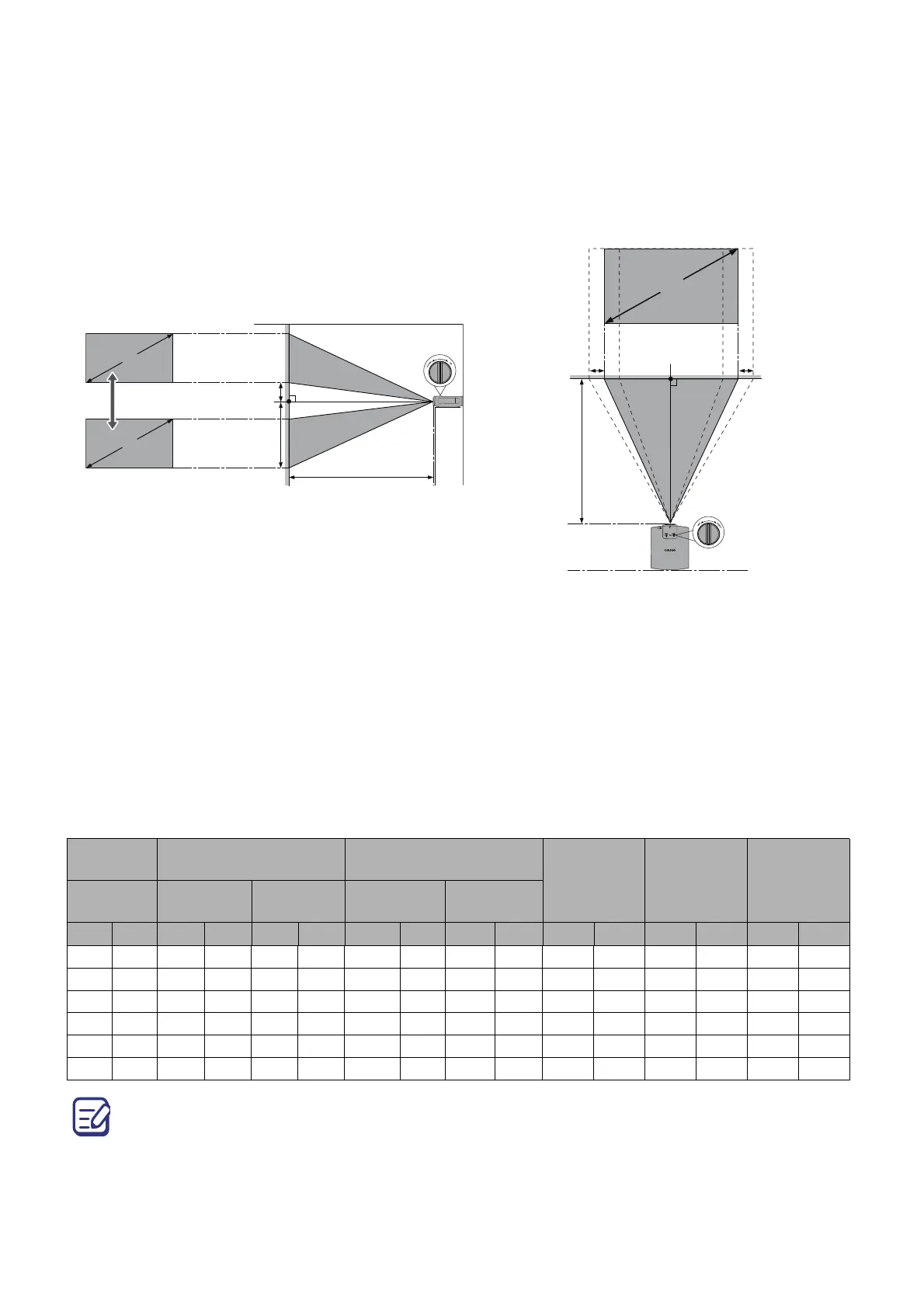19 Positioning your projector
projection lens in any direction within the allowable range depending on your desired image
position
Front projection
• The screen aspect ratio is 16:9 and the projected picture is in a 16:9 aspect ratio
• When adjusting the projection position
vertically in lens shift
• When adjusting the projection position
horizontally in lens shift
A: Distance from the center of the lens to the bottom edge of the projected image (when lens shift is raised to its
highest level)
B: Distance from the center of the lens to the bottom edge of the projected image (when lens shift is lowered to
its lowest level)
C: Lens center movement distance (when lens shift is set to maximum left)
D: Lens center movement distance (when lens shift is set to maximum right)
E: Projection distance from the projector to the screen
F: Size of the projected image
Screen
size
Size of the projected
image (F)
Projection distance (E)
Offset (A) Offset (B) Offset (C, D)
Diagonal Height Width
Shortest
(Wide)
Longest
(Tele)
Inch cm Inch cm Inch cm Inch cm Inch cm Inch cm Inch cm Inch cm
95 241 47 118 83 210 114 289 167 425 4.7 12 51.2 130 20.7 53
100 254 49 125 87 221 120 305 176 448 4.9 12 53.9 137 21.8 55
120 305 59 149 105 266 144 366 212 537 5.9 15 64.7 164 26.1 66
150 381 74 187 131 332 180 457 264 672 7.4 19 80.9 205 32.7 83
180 457 88 224 157 398 216 548 317 806 8.8 22 97.1 247 39.2 100
200 508 98 249 174 443 240 609 353 896 9.8 25 107.9 274 43.6 111
All measurements are approximate and may vary from the actual sizes.
We recommend that if you intend to permanently install the projector, you should physically test the
projection size and distance using the actual projector in situ before you permanently install it, so as to
make allowance for this projector's optical characteristics. This will help you determine the exact mounting
position so that it best suits your installation location.
