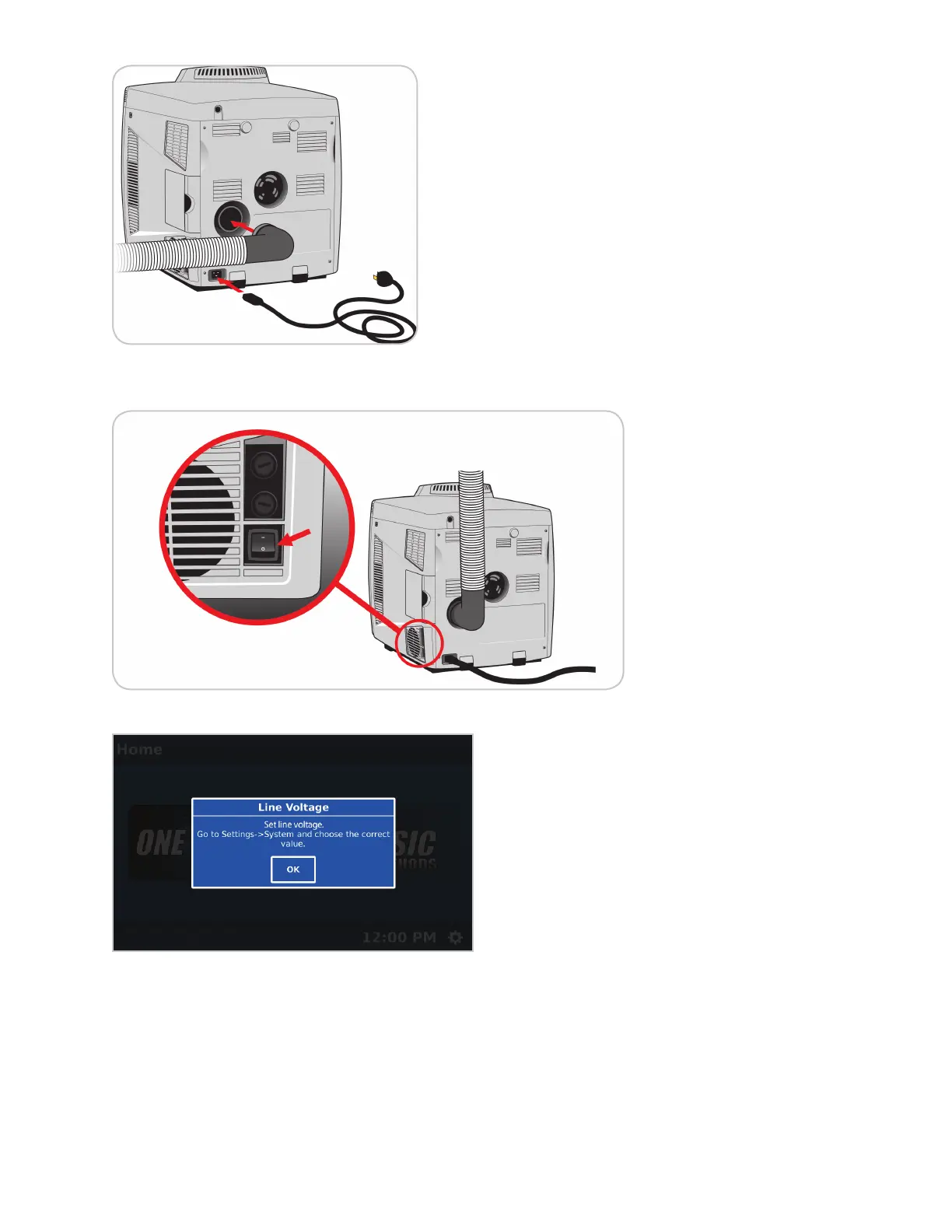16
System Installation
4. Position the instrument so the door is facing forward and so there is open space to access the power switch.
5. Locate the power switch on the right side of the instrument, and position it in the ON position.
6. When the system is rst powered on during the install, a “Line Voltage” message will appear.
7. Determine the line voltage from outlet:
• 60 Hz, 208 V or 230 V
• 50 Hz, 200 V, 220 V, or 240 V
8. Set the line voltage.
8.1. Select the System Menu icon in the bottom right corner of the screen.
8.2. Select Settings.
8.3. Select System.
