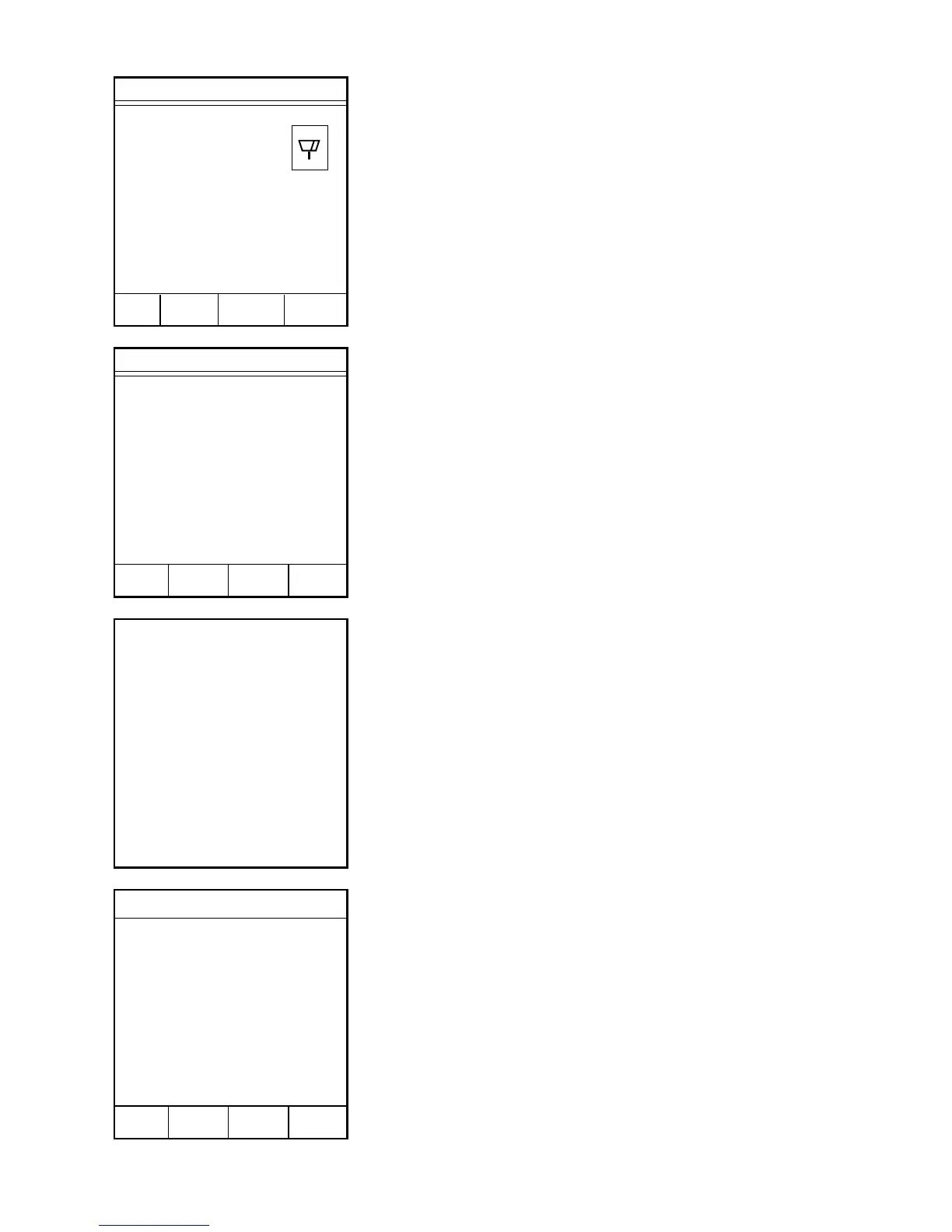54
22. Press TARE.
23. Lift the instrument cover. Place filter #1 on the
balance pan. Close the instrument cover.
24. Press TARE.
Note: Press the operation key below ABORT to abort
the analysis.
25. Wait for the instrument to tare the weight of
filter #1.
26. Lift the instrument cover. Remove filter #1
from the balance pan. Place filter #2 on the
balance pan. Close the instrument cover.
XXXXXX
Sample ID: SAMPLE xx
Power: xxx %
Temp (xxx): xx.x
Time: xx:xx
Volume: xxx
Sample: x
Wt: x.xxxxg
Place filter on balance and
press TARE.
ID VOLUME SAMPLE
