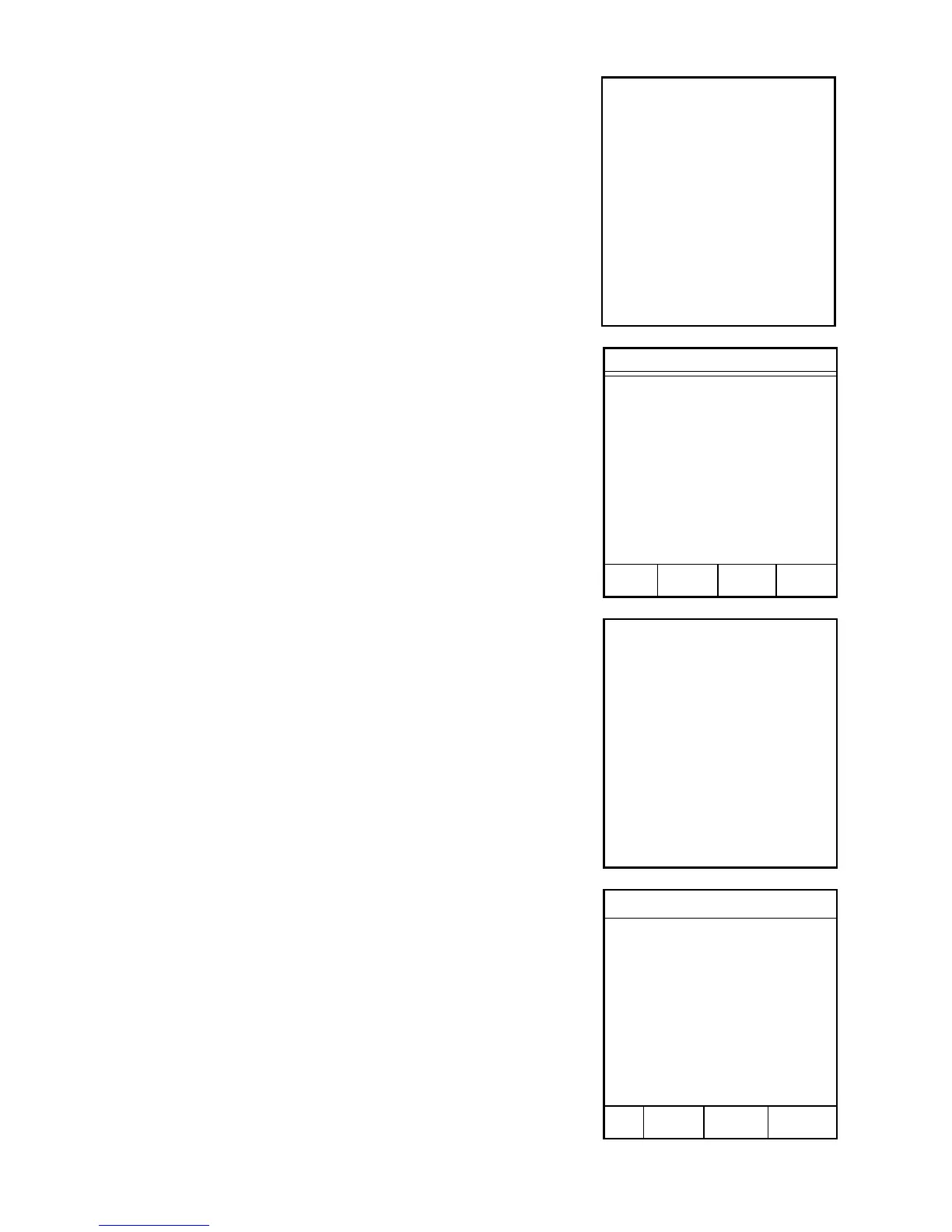81
The instrument weighs the syringe and sample.
26. Lift the SMART System5 cover. Remove
the pads from the balance pan.
27. Remove the syringe from the external
balance pan.
28. Dispense the sample from the syringe on
the tared sample pads.
29. Place the empty syringe back on the
external balance pan.
30. Press READY.
The instrument weighs the empty syringe.
31. Press READY.
READING BALANCE . . .
Syringe Weigh (Ext)
Dispense sample on pads. Place
empty syringe on external
balance and press READY.
ABORT
READING BALANCE . . .
Syringe Weigh (Ext)
Sample Wt: x.xxxxg
Press READY to continue.
