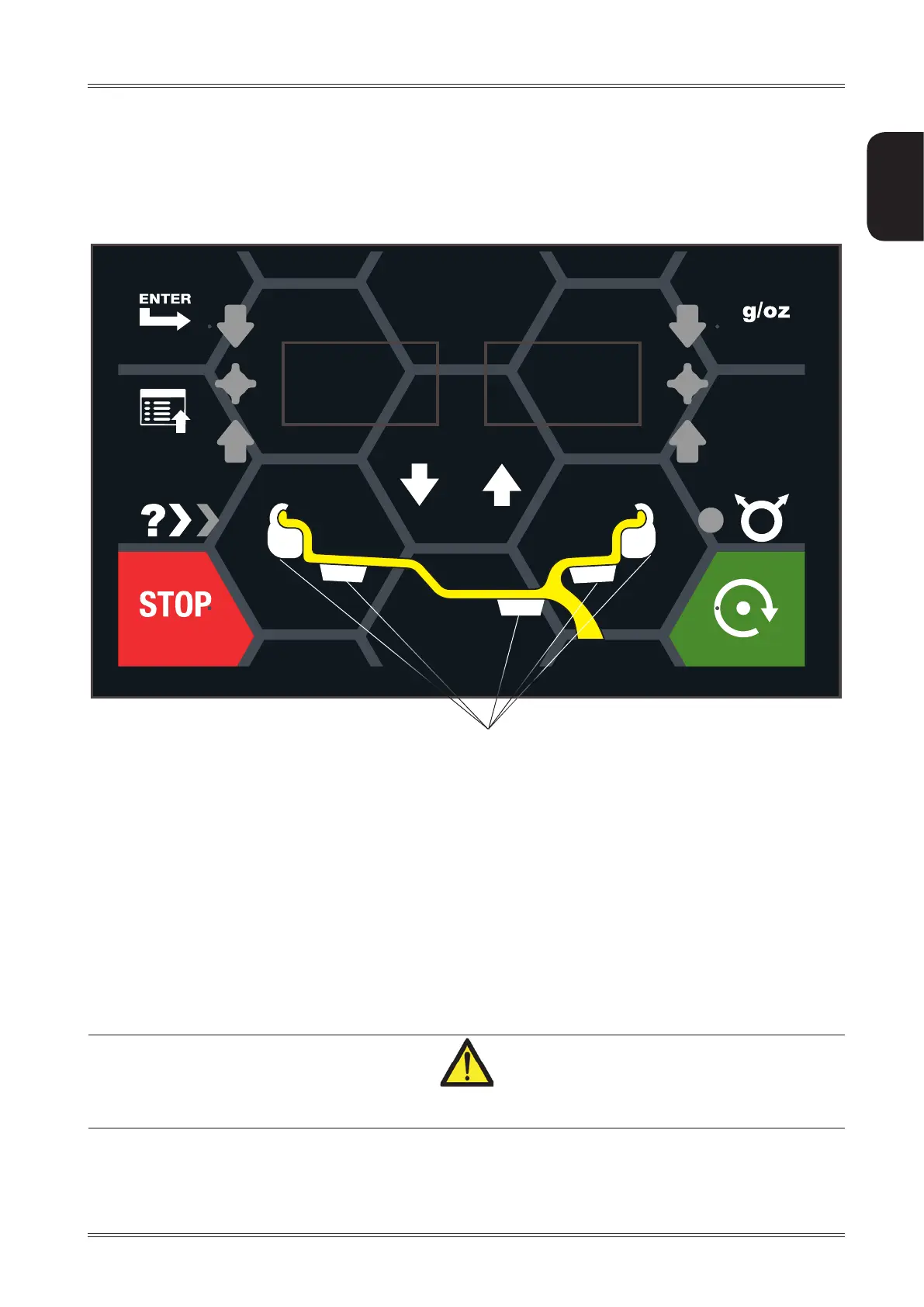11
2
3
5
9
11
1
7
10
8
12
4
13
6
ENGLISH
Use and maintenance manual
Control panel
5. Control panel
1-2 Digital readouts, AMOUNT OF UNBALANCE, inside/outside/static
Push button, unbalance reading below the threshold
3-4 Digital readouts, POSITION OF UNBALANCE, inside/outside/static
5 Push button, selection of correction mode
6 Push button, FUNCTIONS MENU
7 Push button, menu selection confirmation
8 Push button, cycle start
9 Push button, emergency/home
10 Push button, position repeater
11 Push button, SPLIT (hidden weight)
12 Manual width setting buttons
13 Push button, g/oz measuring unit selection
Press the buttons with your fingers. Never use the counterweight grippers or other pointed objects!
If the acoustic signal is enabled, pressing of any push button is accompanied by a “beep”.