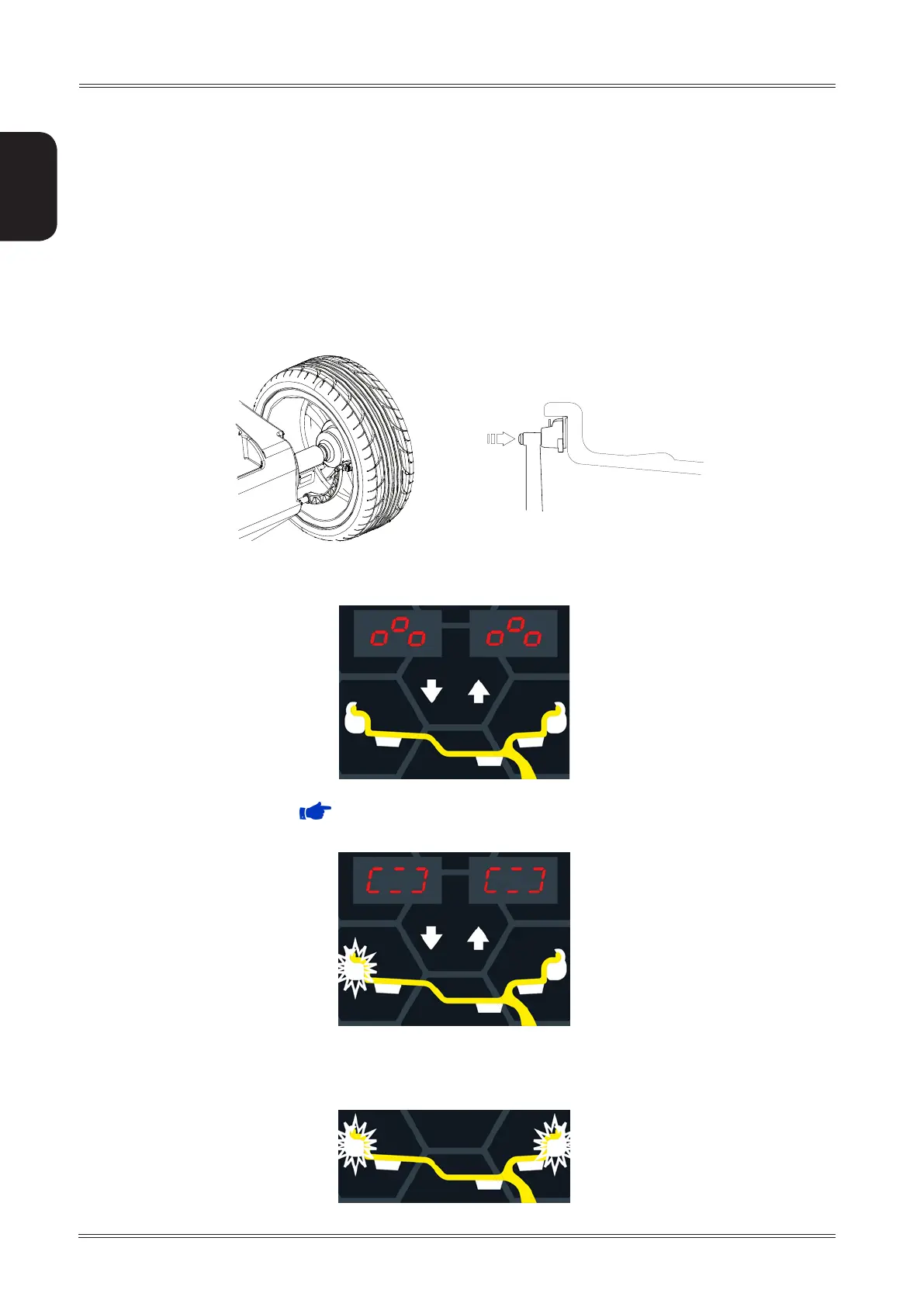12
ENGLISH
Use and maintenance manual
6. Use of the wheel balancer
6.1 STANDARD BALANCING (clip-on counterweights)
6.1.1 Wheel dimensions setting
Using the special grip, move the end of gauge against the rim as shown in the figure:
While the gauge is moving the following appears:
Hold the gauge in position for at least 2 seconds.
If the acoustic signal is enabled ( MENU - ACOUSTIC SIGNAL), the acquisition of the dimensions is accompanied
by a “beep”.
Measurement stored:
Use of the wheel balancer
Set the distance and diameter gauge to the rest position.
The balancing machine automatically interprets the presence of a rim with clip-on weight correction:
