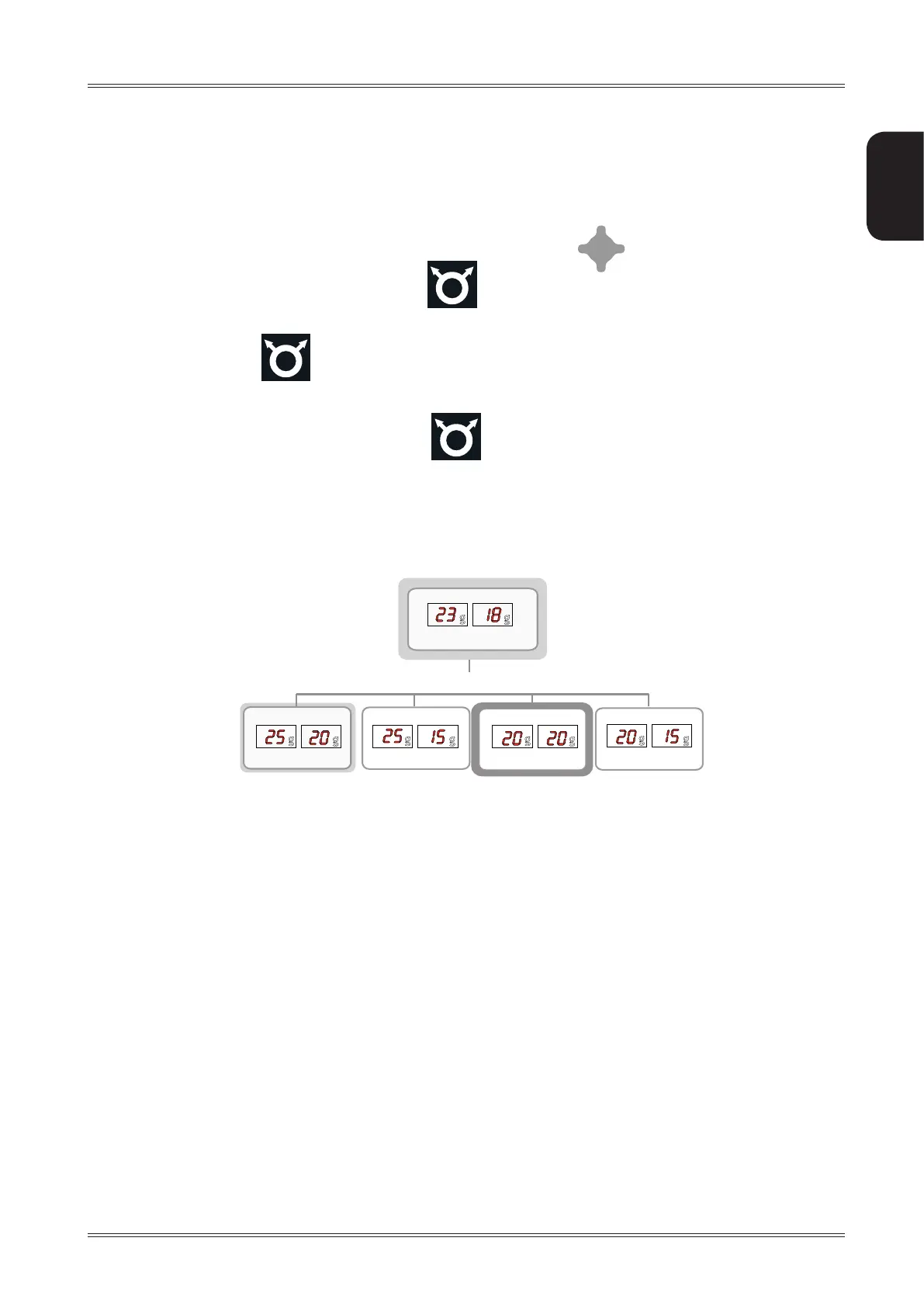19
g
g
50°
sx dx
g
g
4 g
sx dx
g
g
sx dx
g
g
3 g
sx dx
g
g
6 g
sx dx
1 g
ENGLISH
Use and maintenance manual
Initial unbalance
Phase shift
Possible approximations
static residue
static residue
static residue
static residue
With traditional wheel
balancer
Choice with minimum
static unbalance
Use of the wheel balancer
6.6 HIDE THE ADHESIVE WEIGHTS (SPLIT)
SPLIT is only possible in the event of static unbalance or ALU external side and is used to hide any adhesive weights
correcting unbalance behind the rim spokes.
1. Perform an unbalance measurement spin.
2. Position the static unbalance or outside ALU in the correction position .
3. Bring one of the spoke at 12 o’clock and press
4. Tu rn the wheel in the unbalance rotation direction indicated on the display until the second spoke is at 12
o’clock and press the button.
5. Turn the wheel to the correction positions indicated by the LEDs and correct the value displayed.
To return to the normal unbalance indication press .
6.7 AUTOMATIC MINIMIZATION OF STATIC UNBALANCE
This program is designed to improve the quality of balancing without any mental effort or loss of time by the opera-
tor. In fact by using the normal commercially available weights, with pitch of 5 in every 5 g, and by applying the
two counterweights which a conventional wheel balancer rounds to the nearest value, there could be a residual
static unbalance of up to 4 g. The damage of such approximation is emphasized by the fact that static unbalance is
cause of most of disturbances on the vehicle. This new function, resident in the machine, automatically indicates
the optimum entity of the weights to be applied by approximating them in an “intelligent” way according to their
position in order to minimize residual static unbalance.
6.8 AUTOADAPTIVE CORRECTION METHOD
The innovative tolerance calculation system AutoAdaptive Mode is based on the evaluation of the residual imbalance
limit value corresponding to an acceptable perceived vibration. For each wheel that is balanced, the software
AutoAdaptive Mode detects weight and dimensions and calculates the tolerance value that will cancel any vibration
perceived on the steering wheel. AutoAdaptive Mode grants the highest comfort when driving.
