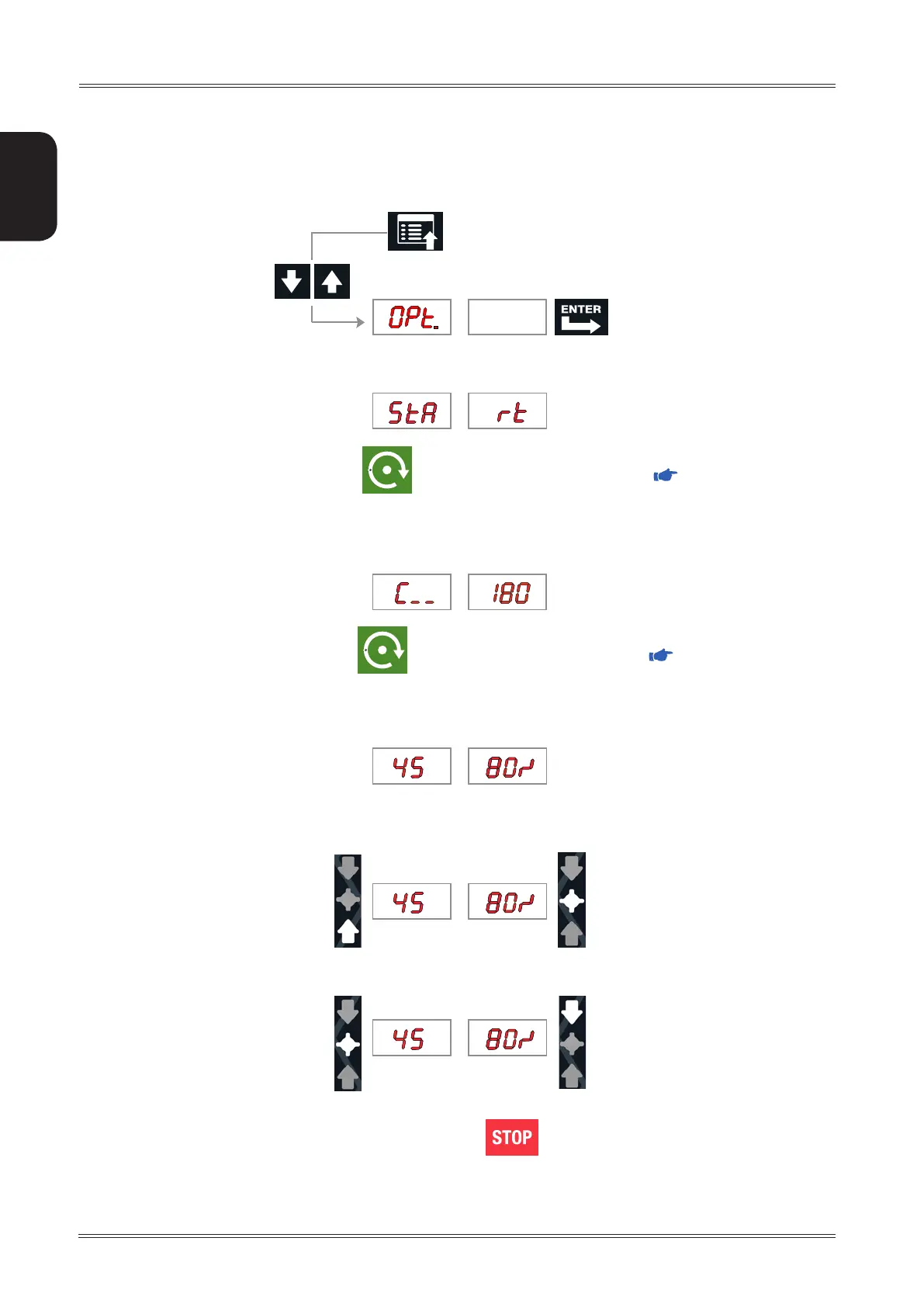20
ENGLISH
Use and maintenance manual
TYRE POSITION (OUTSIDE)
RIM POSITION (INSIDE)
6.9 UNBALANCE OPTIMIZATION
The program allows total wheel out-of-balance to be reduced by compensating, when possible, tyre and rim out-
of-balance values. It is suitable for static unbalance values in excess of 30 grams. It requires two runs, rotating
the tyre on the rim on the second run.
1. Press:
If no unbalance was measured before, START appears on the display. Press this button to proceed.
Close the guard (and press the button if start from the guard is disabled, MENU) to perform a
spin.
2. Make a reference mark on the flange and the rim (using a piece of chalk, for example). With the aid of a
tyre remover, turn the tyre on the rim by 180°.
Retthewheelinsuchawaythatthereferencemarksontherimandtheangecoincide.
Close the guard (and press the button if start from the guard is disabled, MENU) to perform a
spin.
3. RH display: percentage reduction value
LH display: actual static unbalance value which can be reduced by rotation
4. Mark the two positions of the rim and tyre, and turn the tyre on the rim until the positions coincide to
achieve the optimisation shown on the display
When optimisation is complete, perform a new spin or press to return to the measurement screen.
Use of the wheel balancer