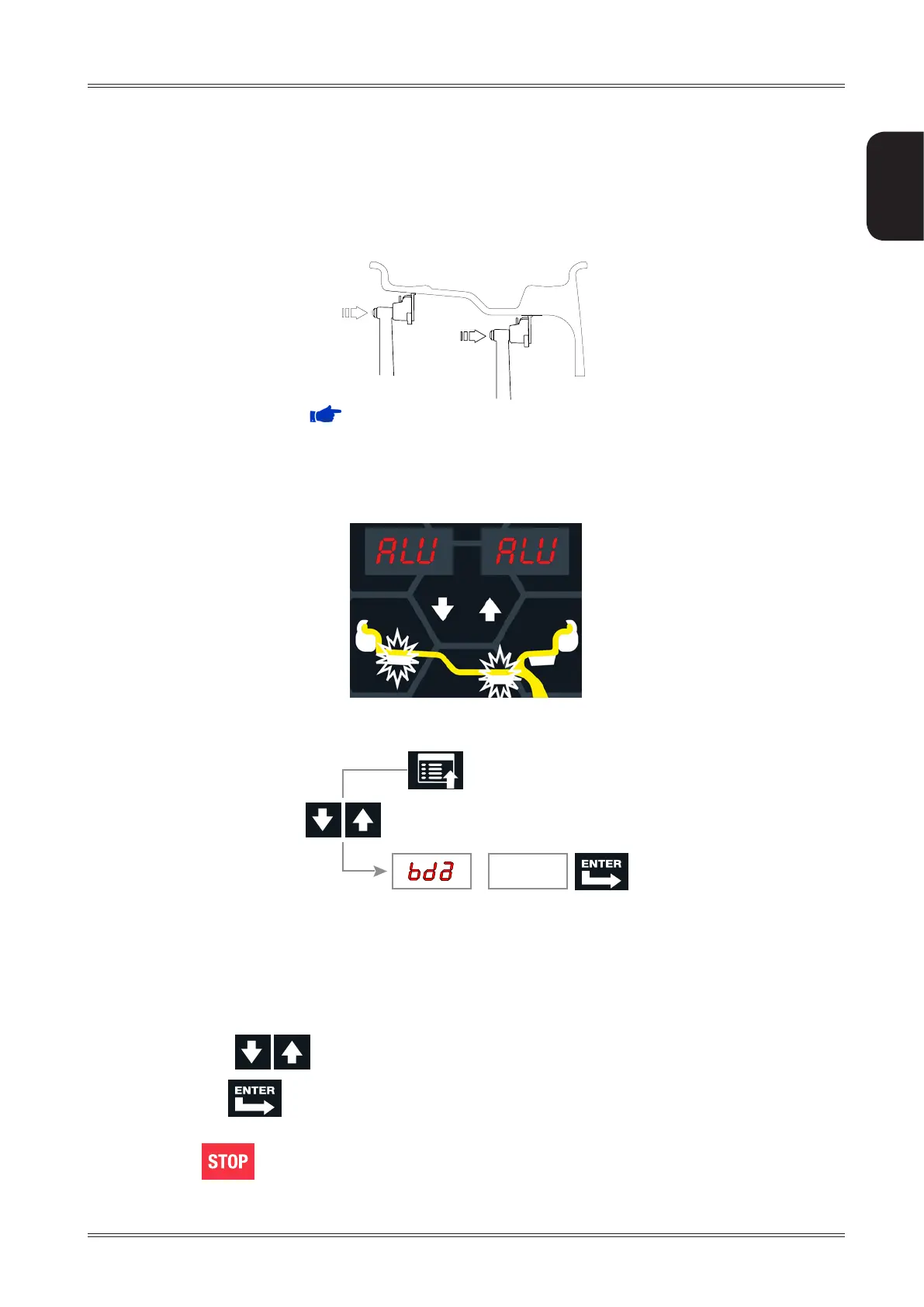15
FI FE
ENGLISH
Use and maintenance manual
Use of the wheel balancer
6.2 BALANCING WITH ADHESIVE WEIGHTS (ALU)
6.2.1 Wheel dimensions setting
Using the dedicated grip, move the gauge tip up against the inside of the rim and make two consecutive measure-
ments starting from the inside (FI) as shown in the figure. The two preselected positions coincide with the point
where the counterweight is to be applied.
If the acoustic signal is enabled ( MENU - ACOUSTIC SIGNAL), the acquisition of the dimensions is accompanied
by a “beep”.
Set the gauge to the rest position.
The balancing machine automatically interprets the presence of a rim with adhesive weight correction:
If the wheel dimensions have been entered incorrectly, the parameters can be modified without repeating the
balancing spin:
1. Press:
2. Set the value of the dimensions in sequence:
dI=inside weight distance
aI=inside weight distance
b=width
using the buttons .
3. Press the button to confirm the setting and go to the next dimension.
Press the button at any time to interrupt dimension setting and return to the main screen.
