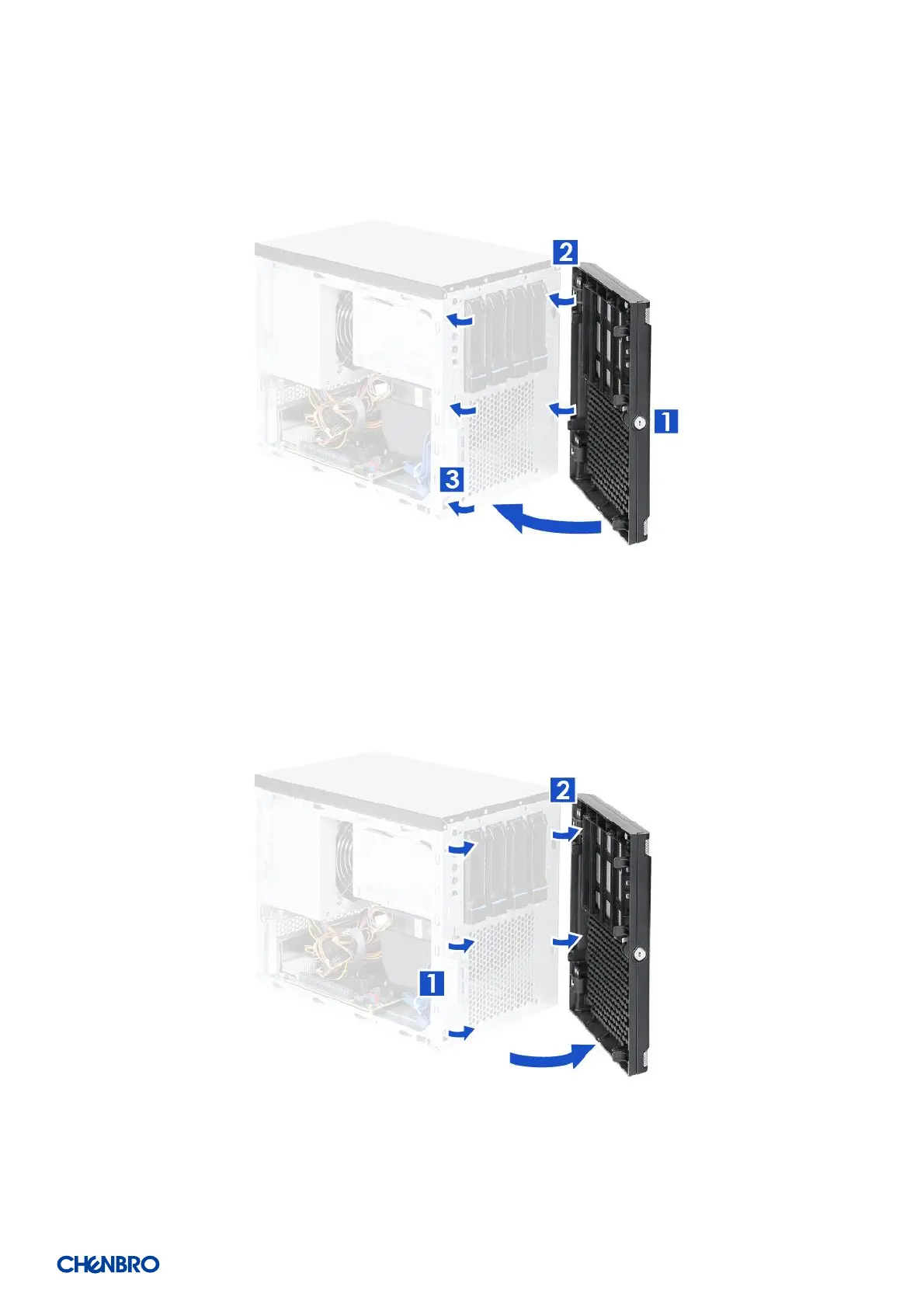SR301 Plus Series
│ 16
2-2 Front Bezel Installation & Removal
Figure 10 Bezel installation
1. Make sure the key lock of the bezel is on your left side.
2. Lean the right side of the bezel as shown, and align two latches on the bezel with two grooves on the chassis.
3. Push down the bezel until it is secured with three internal latches.
Figure 11 Bezel removal
1. Lift the three internal latches up as shown.
2. Detach the bezel tabs and remove the bezel.
