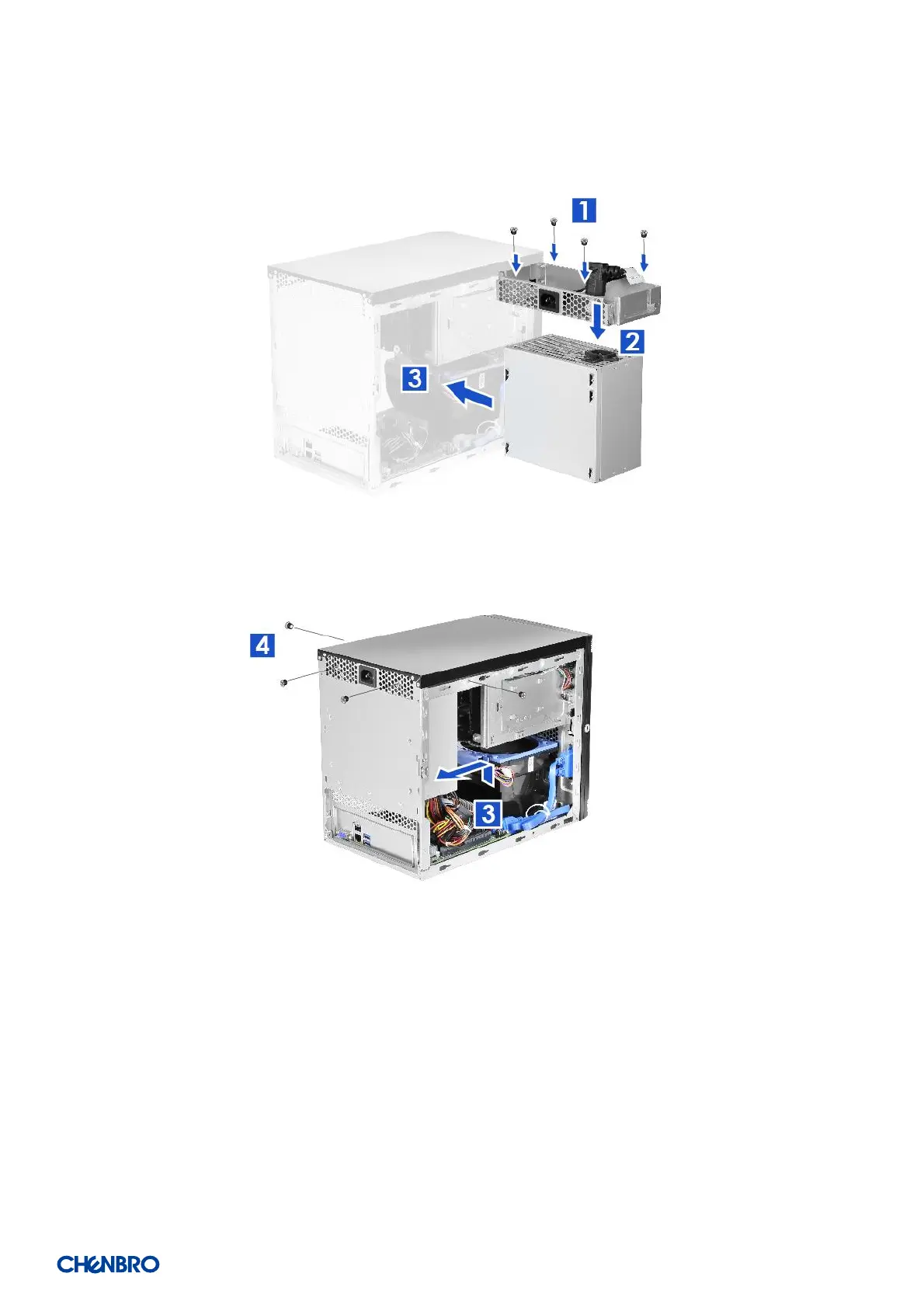SR301 Plus Series
│ 22
2-5 Power Supply Installation
Figure 19 Single PSU installation-1 (PSU assembly)
Figure 20 Single PSU installation-2
1. Secure the PSU on the power adapter plate with four designated screws as shown.
2. Plug in the power connector.
3. Insert the PSU assembly toward the rear of the chassis until it is locked into place.
4. Secure the power adapter plate with the designated screws.
