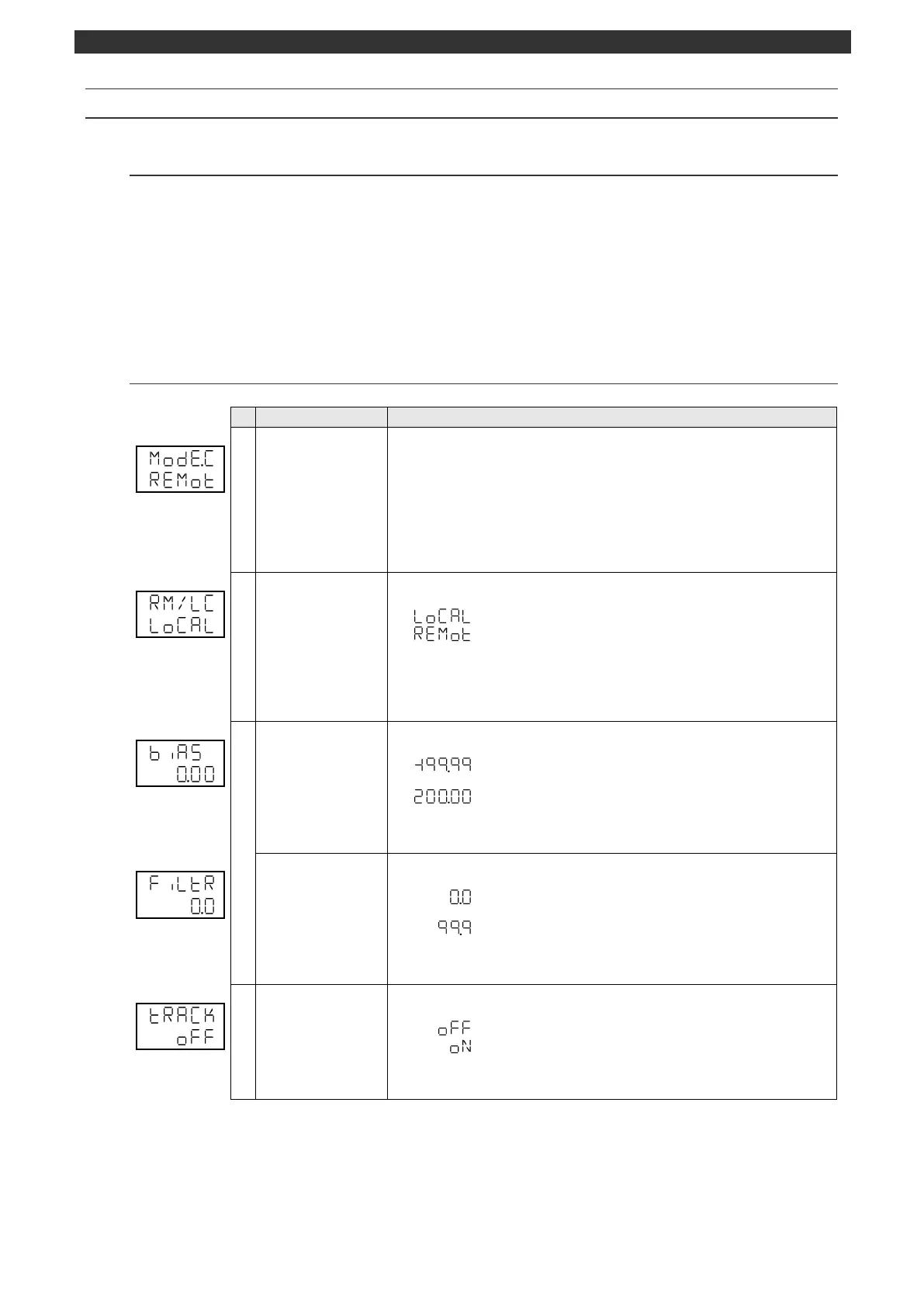[DB600] General Instruction Manual MODE c
- 104 -
5-12 MODEc [Remote input parameter]
5-12-1
Setting overview
MODEc provides the remote input related settings. The display is available only for the specification with
communication interface or remote signal input.
The external signal input enables switching between remote and local, and SV setting in the remote
operation.
Also, the instrument can be used as the second controller in a cascade control loop by setting the cascade
input.
See the section 6-10 for details.
5-12-2
Setting item screen and function
MODEc initial screen
(Remote input
parameter)
MODEc (remote input parameter) initial screen
Pressing the [
] key makes a switch to the MODEb, MODEa, MODE7 or MODE6
screen.
Pressing the [
] key makes a switch to the MODEd or MODEt screen.
No parameter is set by the [ENT] key.
[Switch to operation initial screen]
Press and hold the [MODE] key to display the screen set on the MODEt operation
initial screen.
Sets the remote/local switch.
Remote SV operation
* Available only in constant value operation ("Program/constant
value operation switch" set to "OFF")
Use the [
], [
] and [ENT] keys to make a switch between the remote and local
operations.
Sets the remote SV shift.
Use the [
], [
] and [ENT] keys to set the remote SV shift.
Use the [>] key to move the cursor to the right digit.
Use the [
], [
] and [ENT] keys to set the remote filter.
Use the [>] key to move the cursor to the right digit.
Tracking at switch to
local
Sets the tracking in switching to local.
Use the [
], [
] and [ENT] keys to set the tracking in switching to local.