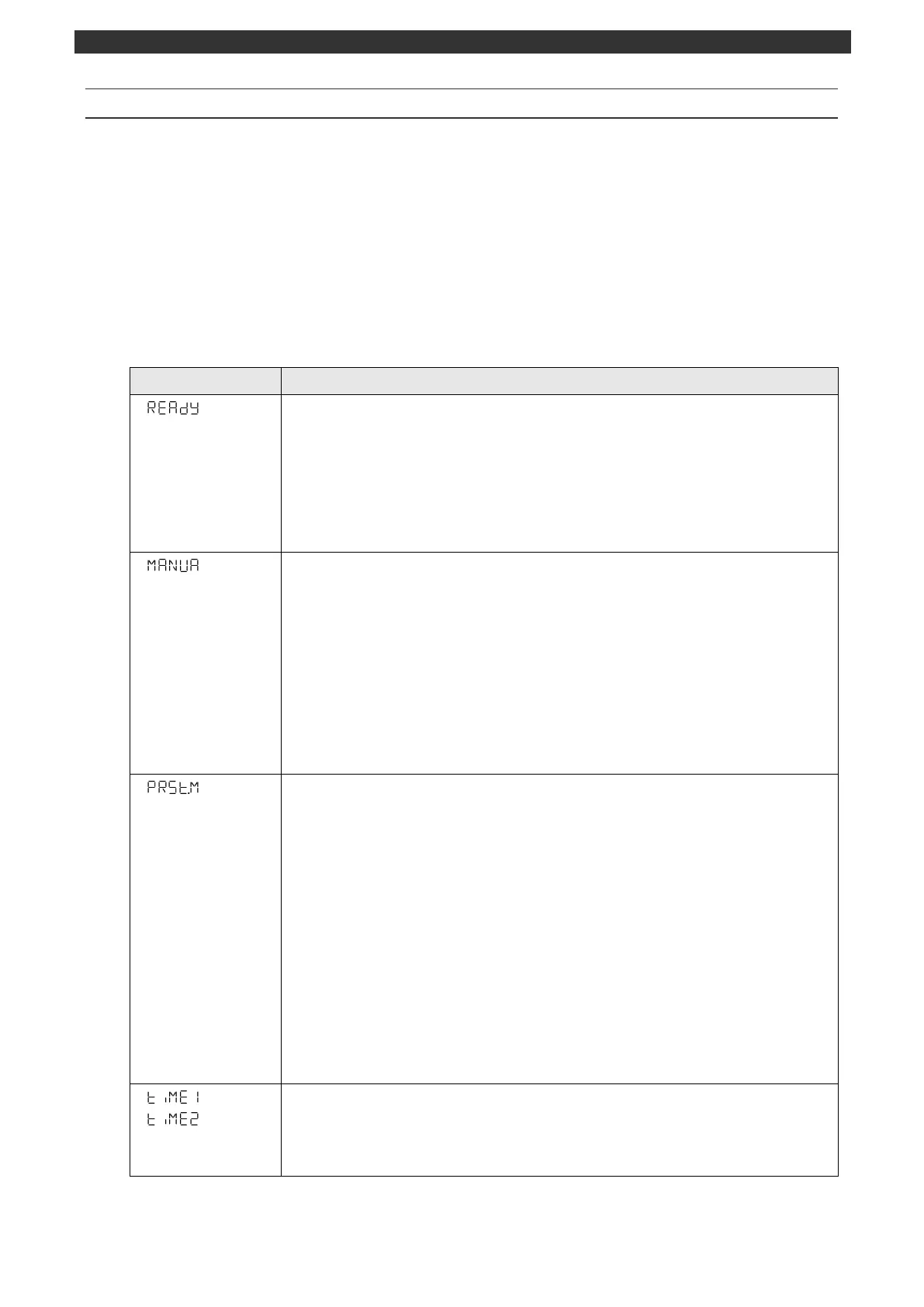[DB600] General instruction manual
- 128 -
6-11 External signal input
For the specification with external signal input a specific function can be assigned using the conduction
signal (ON/OFF) of the external no voltage contact signal (relay, switch, open collector signal, etc.). Assign
an external signal input function and terminal number with "External input 1 to 7 (MODEd)".
Note that switching of operation by keys or communication may be disabled when the external signal input
is used to do that.
The remote signal input and communication interface are equipped with the dedicated external signal
input (R/L switch) for switching between remote SV and local SV. This terminal is used exclusively for R/L
switch and cannot be used for other external signal input functions. Also, R/L switch cannot be assigned to
other external signal inputs.
Switches the operation status between RUN and READY in constant value operation.
Controls the specified external signal input with continuous signal. Switches to the READY
status after approx. 0.5 seconds or more from entering the conduction (ON) state, or
switches to the RUN status after approx. 0.5 seconds or more from entering the
non-conduction (OFF) state.
The execution condition and operation are the same as those described in the section
4-2-3
"RUN/READY status".
" "
AUTO/
MANUAL output switch
Switches the output operation type between MANUAL and AUTO.
Output 1 and output 2 switch interlocking with each other.
Controls the specified external signal input with continuous signal. Switches to MANUAL
output after approx. 0.5 seconds or more from entering the conduction (ON) state, or
switches to AUTO output after approx. 0.5 seconds or more from entering the
non-conduction (OFF) state.
The changes made in external signal input while the power is OFF will not be reflected
when the power is turned ON again.
When a switch from MANUAL to AUTO output is made, the output value will be moved to
the automatic output value using the balance less bump less operation.
Switches the output operation type between output preset (preset manual output) and
AUTO.
Output 1 and output 2 switch interlocking with each other.
Controls the specified external signal input with continuous signal. Switches to output
preset after approx. 0.5 seconds or more from entering the conduction (ON) state, or
switches to AUTO output after approx. 0.5 seconds or more from entering the
non-conduction (OFF) state.
When a switch from AUTO to preset manual output is made, the output will reach the
setting value according to the rate of change set by the output variation limiter.
When a switch from output preset to AUTO output is made, the output value will be moved
to the automatic output value using the balance less bump less operation.
When the output preset operation is selected, the output value will be the setting value of
"Output preset (MODE6, MODE7)". Alarm event calculation is executed, but auto tuning is
unavailable.
Switches the timer function between start and reset.
Controls the specified external signal input with continuous signal. Starts the timer after
approx. 0.5 seconds or more from entering the conduction (ON) state, or resets the timer
after approx. 0.5 seconds or more from entering the non-conduction (OFF) state.