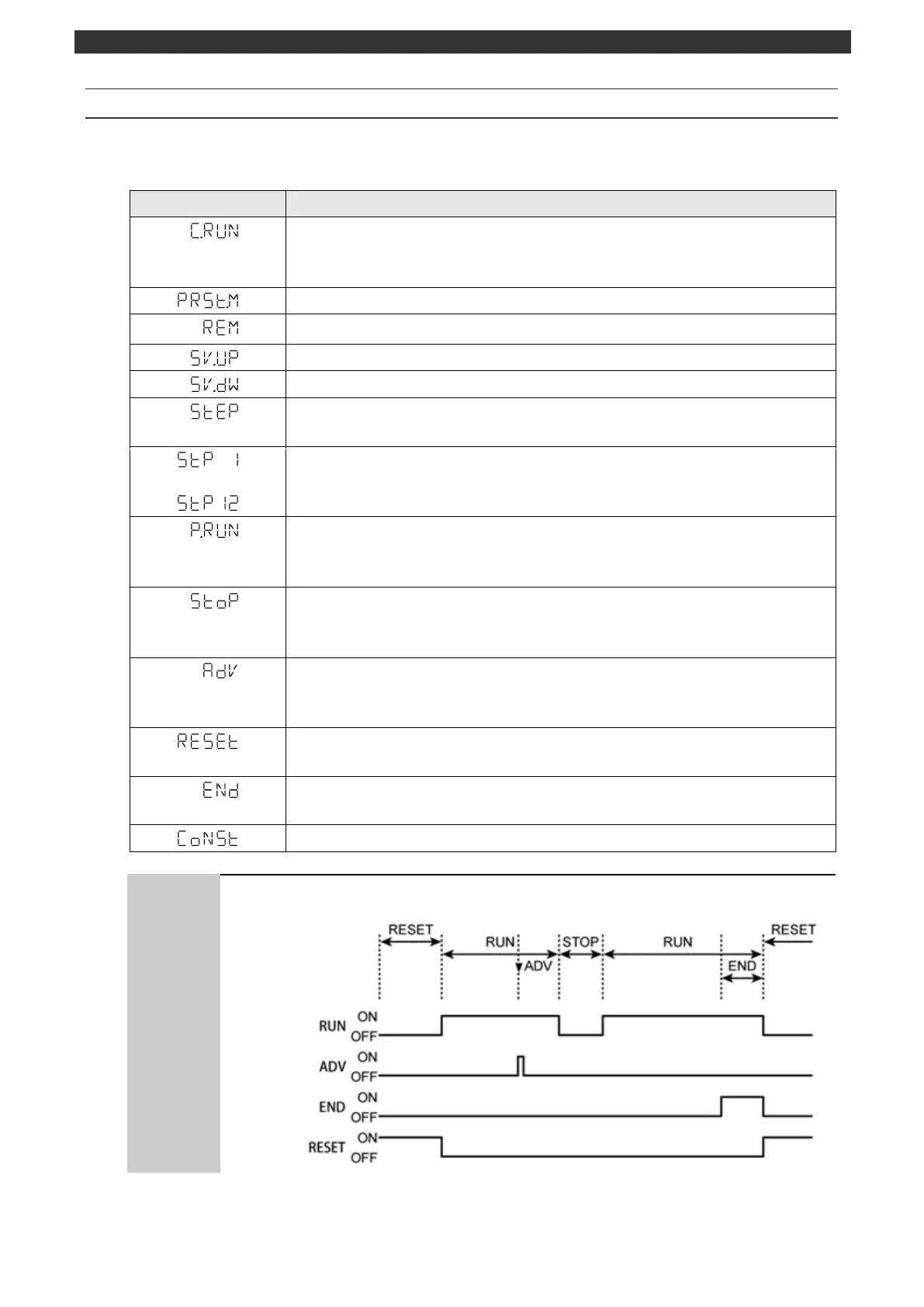[DB600] General instruction manual
- 117 -
6-4 Status event
The status event comes in a variety of types as shown below.
For the event output specification, various status event types can be outputted. "0"
Status event at constant value operation RUN.
Event ON at operation status is RUN and event OFF at operation status is
STOP.
Event ON at preset manual status.
Event ON at remote input status.
Event ON at executing SV is in rise status.
Event ON at executing SV is in fall status.
Event signal becomes ON for about 0.5 seconds on step switching status
at program operation.
Event ON at program operation step 1 to step 12 status
Status event at program operation RUN.
Event ON at operation status is RUN and event OFF at operation status is
STOP.
Status event at program operation STOP.
Event ON at operation status is STOP and event OFF at operation status is
RUN.
Status event at program operation ADVANCE.
Event signal becomes ON for about 0.5 seconds at program operation
ADVANCE.
Status event at program operation RESET.
Event ON at operation status RESET.
Status event at program operation END
Event ON at operation status END (program end)
Event ON on SV keep status at program operation.
Relations between the program operation status and event ON/OFF as follows.