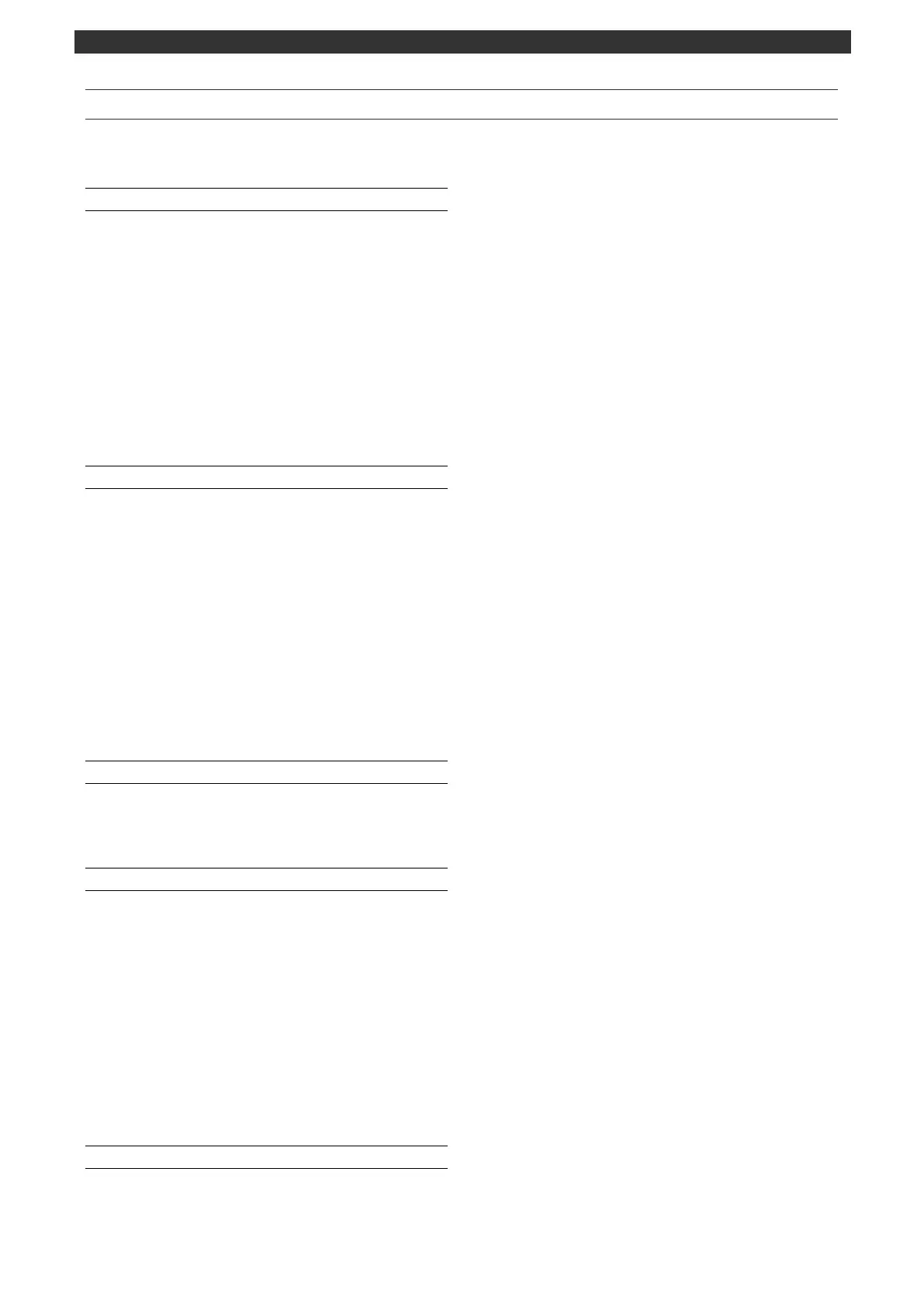[DB600] General Instruction Manual
- 2 -
Table of contents
Introduction ....................................................... 1
Table of contents .............................................. 2
1 Before use ........................................ 4
1-1 For safe use of the product ...................... 4
1-1-1
Preconditions for use .............................. 4
1-1-2
Symbol mark ........................................... 4
1-1-3
Important ................................................ 5
1-2 Before use................................................ 6
1-2-1
Confirm the accessories ......................... 6
1-2-2
Comfirm the exterior ............................... 6
1-2-3
Comfirm the model code......................... 6
1-2-4
Model code list ........................................ 7
1-3 Mounting condition ................................. 12
1-3-1
Environment ......................................... 12
1-3-2
Surrounding condition ........................... 12
1-3-3
Mounting conditions .............................. 12
1-3-4
Others ................................................... 12
2 Mounting and wiring ....................... 13
2-1 External dimensions .............................. 13
2-1-1
Unit dimensions .................................... 13
2-1-2
Panel cutout and mounting dimensions 14
2-2 Mounting ................................................ 16
2-3 Wiring ..................................................... 17
2-3-1
Precautions during wiring ..................... 17
2-3-2
Insulation block ..................................... 18
2-3-3
Terminal number and functionality ........ 18
2-3-4
Basics of wiring ..................................... 28
2-3-5
Example of wiring ................................. 30
2-4 Trial operation ........................................ 33
2-4-1
Confirmations before operation ............ 33
2-4-2
Procedure of trial operation .................. 34
2-5 Initial settings ......................................... 35
2-5-1
Initialize parameter ............................... 36
3 Names of various parts .................. 37
3-1 Entire overview ...................................... 37
3-2 Name and function of display ................ 38
3-3 Character display ................................... 40
3-4 Name and function of key ...................... 40
4 Operation ........................................ 41
4-1 Cautions on power ON .......................... 41
4-2 Constant value operation ....................... 42
4-2-1
Setting overview ................................... 42
4-2-2
Setting screen and function .................. 42
4-2-3
RUN/READY status .............................. 49
4-3 Program operation ................................. 50
4-3-1
Setting overview ................................... 50
4-3-2
Setting screen and function .................. 50
4-3-3
Program operation method ................... 58
4-4 AUTO
/
MANUAL output operation ............ 59
4-5 Cautions for operation ........................... 60
4-5-1
Setting/changing a parameter during
operation............................................... 60
4-5-2
Cautions for SV slope operation ........... 60
5 Setting operations .......................... 61
5-1 Basics of setting ..................................... 61
5-1-1
Setting screen display .......................... 61
5-1-2
Basic operations on the setting screen . 62
5-1-3
How to operate parameter setting ........ 63
5-1-4
Precautions for setting .......................... 65
5-2 MODE0 [Executing parameter] ............... 66
5-2-1
Setting overview ................................... 66
5-2-2
Setting screen and function .................. 66
5-2-3
Changing an executing step ................. 69
5-2-4
Output limiter ........................................ 69
5-3 MODE1 [Constant value operation
parameter] .............................................. 70
5-3-1
Setting overview ................................... 70
5-3-2
Setting screen and function .................. 70
5-3-3
SV rate of change ................................. 71
5-3-4
Constant value operation PV start ........ 71
5-4 MODE2 [Program parameter] ................. 72
5-4-1
Setting overview ................................... 72
5-4-2
Setting screen and function .................. 72
5-4-3
Program pattern setting ........................ 78
5-4-4
Selecting the start method for program
operation ............................................... 80
5-4-5
Execution No. selection for program
operation ............................................... 80
5-4-6
Program pattern link (connection) ......... 80
5-4-7
Output at program end (output 1 and 2 at
END) ..................................................... 80
5-5 MODE3 [Group parameter] .................... 81
5-5-1
Setting overview ................................... 81
5-5-2
Setting screen and function .................. 81
5-5-3
Setting 8 parameters for each group .... 83
5-6 MODE4 [Event parameter] ..................... 84
5-6-1
Setting overview ................................... 84
5-6-2
Setting screen and function .................. 84
5-6-3
Event mode ........................................... 85
5-6-4
Event extension function ....................... 85
5-6-5
Event deadband .................................... 86
5-6-6
Event output phase ............................... 86
5-7 MODE5 [Input parameter] ...................... 87
5-7-1
Setting overview ................................... 87
5-7-2
Setting screen and function .................. 87
5-7-3
Input type, measuring range, and linear
scale ..................................................... 89
5-7-4
Input correction ..................................... 90
5-7-5
SV limiter .............................................. 90
5-8 MODE6 [Control parameter] ................... 91
5-8-1
Setting overview ................................... 91
5-8-2
Setting screen and function .................. 91
5-8-3
Pulse cycle ............................................ 94
5-8-4
Feedback input ..................................... 94
5-8-5
PID dead band/output dead band ......... 95
5-8-6
Control action ........................................ 95
5-8-7
Output variation limiter .......................... 95
5-8-8
Fixed output setting .............................. 96
5-8-9
Control algorithm .................................. 96
5-9 MODE7 [Output 2 parameter] ................. 97
5-9-1
Setting overview ................................... 97
5-9-2
Setting screen and function .................. 97
5-9-3
Output 2 control system ........................ 99
5-10 MODEa [Communication parameter] ... 100
5-10-1
Setting overview ................................. 100
5-10-2
Setting screen and function ................ 100
5-11 MODEb [Transmission output parameter]
102
5-11-1
Setting overview ................................. 102
5-11-2
Setting screen and function ................ 102
5-11-3
Transmission scale ............................. 103