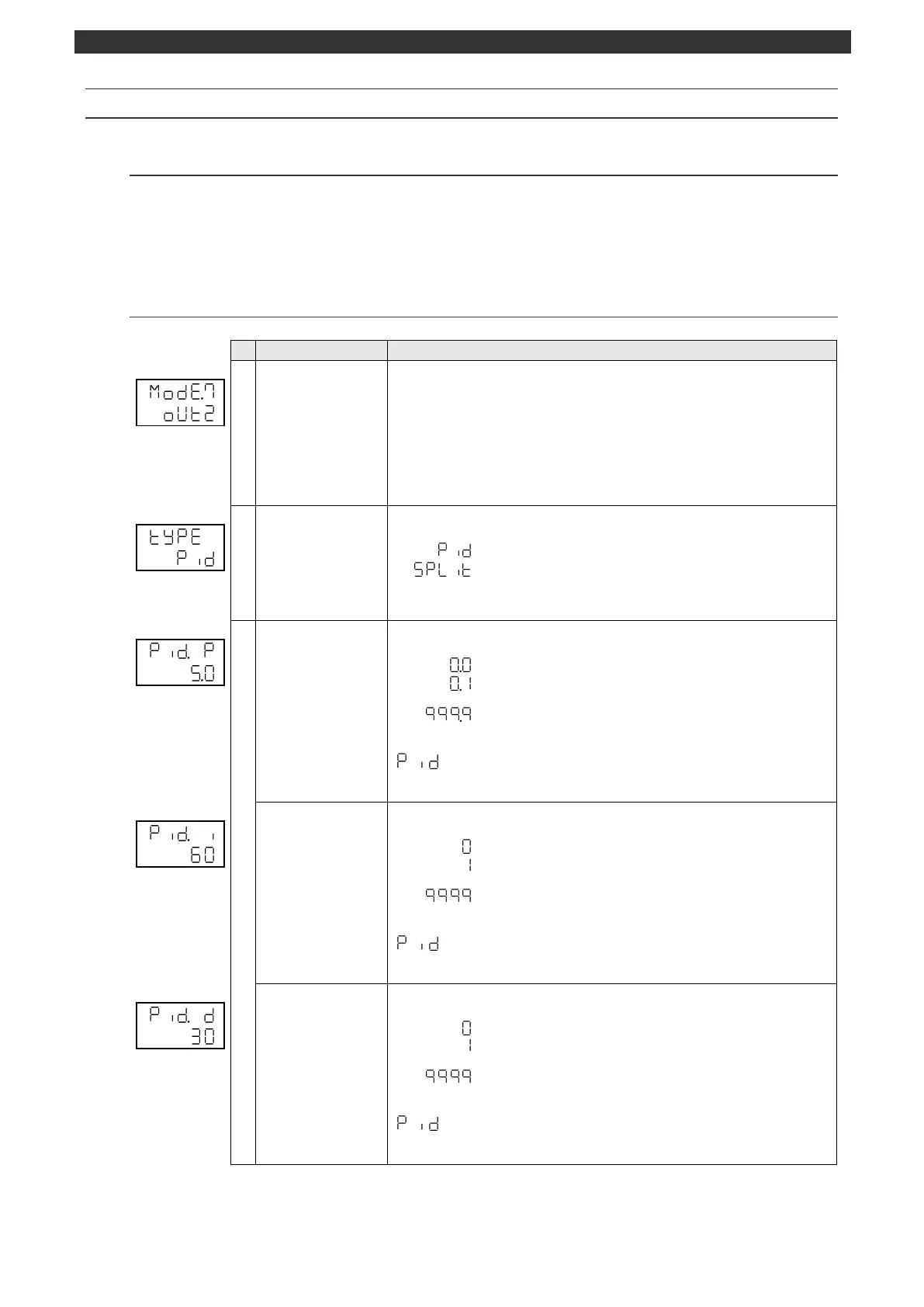[DB600] General Instruction Manual MODE 7
- 97 -
5-9 MODE7 [Output 2 parameter]
5-9-1
Setting overview
MODE7 provides the output 2 related settings. The display is available only for the specification with 2
output. Two different outputs are made from individual terminals for one SV. The PID constant, output
limiter, control action, etc. can also be set for the output 2. Read the following description as well as the
description of those items for the output 1.
5-9-2
Setting screen and function
MODE7 initial screen
(Output 2 parameter)
MODE7 (output 2 parameter) initial screen
Pressing the [
] key makes a switch to the MODE6 screen.
Pressing the [
] key makes a switch to the MODEa, MODEb, MODEc, MODEd or
MODEt screen.
No parameter is set by the [ENT] key.
[Switch to operation initial screen]
Press and hold the [MODE] key to display the screen set on the MODEt operation
initial screen.
Sets the output 2 control system.
Split control calculation
Use the [
], [
] and [ENT] keys to set the output 2 control system.
Output 2 P
(PID control calculation)
Sets the P constant for the output 2.
Output 2 P constant [%]
PID control
The display appears only when "Output 2 control system (MODE7)" is set to
" ".
Use the [
], [
] and [ENT] keys to set the P constant for the output 2.
Use the [>] key to move the cursor to the right digit.
Output 2 I
(PID control calculation)
Sets the I constant for the output 2.
Output 2 I constant [sec]
The display appears only when "Output 2 control system (MODE7)" is set to
" ".
Use the [
], [
] and [ENT] keys to set the I constant for the output 2.
Use the [>] key to move the cursor to the right digit.
Output 2 D
(PID control calculation)
Sets the D constant for the output 2.
Output 2 D constant [sec]
The display appears only when "Output 2 control system (MODE7)" is set to
" ".
Use the [
], [
] and [ENT] keys to set the D constant for the output 2.
Use the [>] key to move the cursor to the right digit.