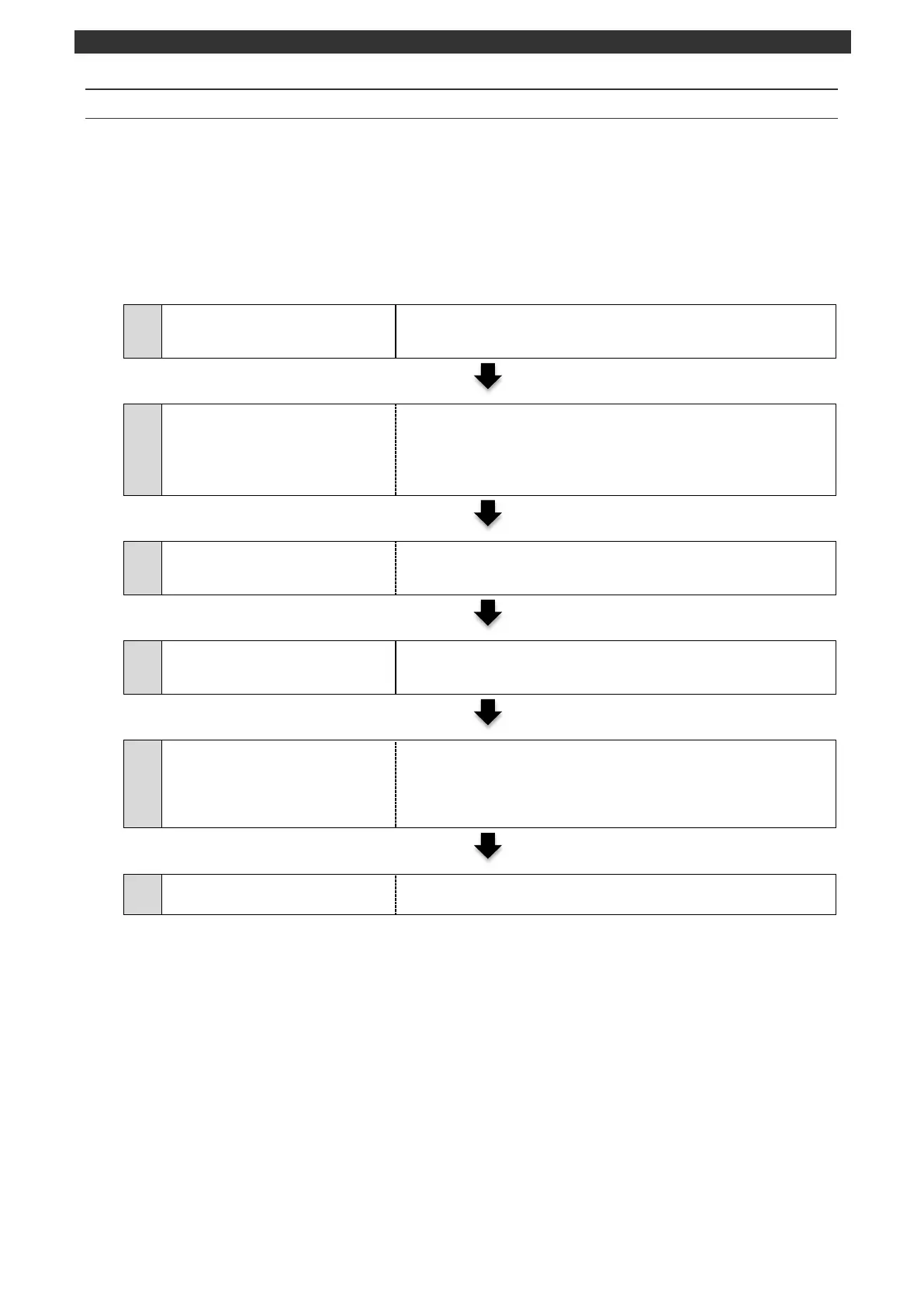[DB600] General Instruction Manual
- 35 -
2-5 Initial settings
When turn ON the power from default setting or when initialize the parameter, select parameter and set if
necessary according to the specification of this instrument, system configuration of the final product and
control condition.
Procedure of minimum settings at first after mounting to the final product is explained here. Perform the
other settings if necessary.
Set the measuring range in accordance with
sensor and the scale range.
Set the scale range that is to be actually used.
For linear input (mV, V), set the standard range.
For temperature input, it can be used at the
initial value.
For linear input (mV, V) set the range that is
actually to be controlled.
Set heating control (Reverse) or cooling control
(Direct).
Group parameter
(MODE3)
Program parameter
(MODE2)
Set the setting value (SV) and PID.
Set the program pattern (with program function
specifications )
Form operation screen, switch to RUN status.