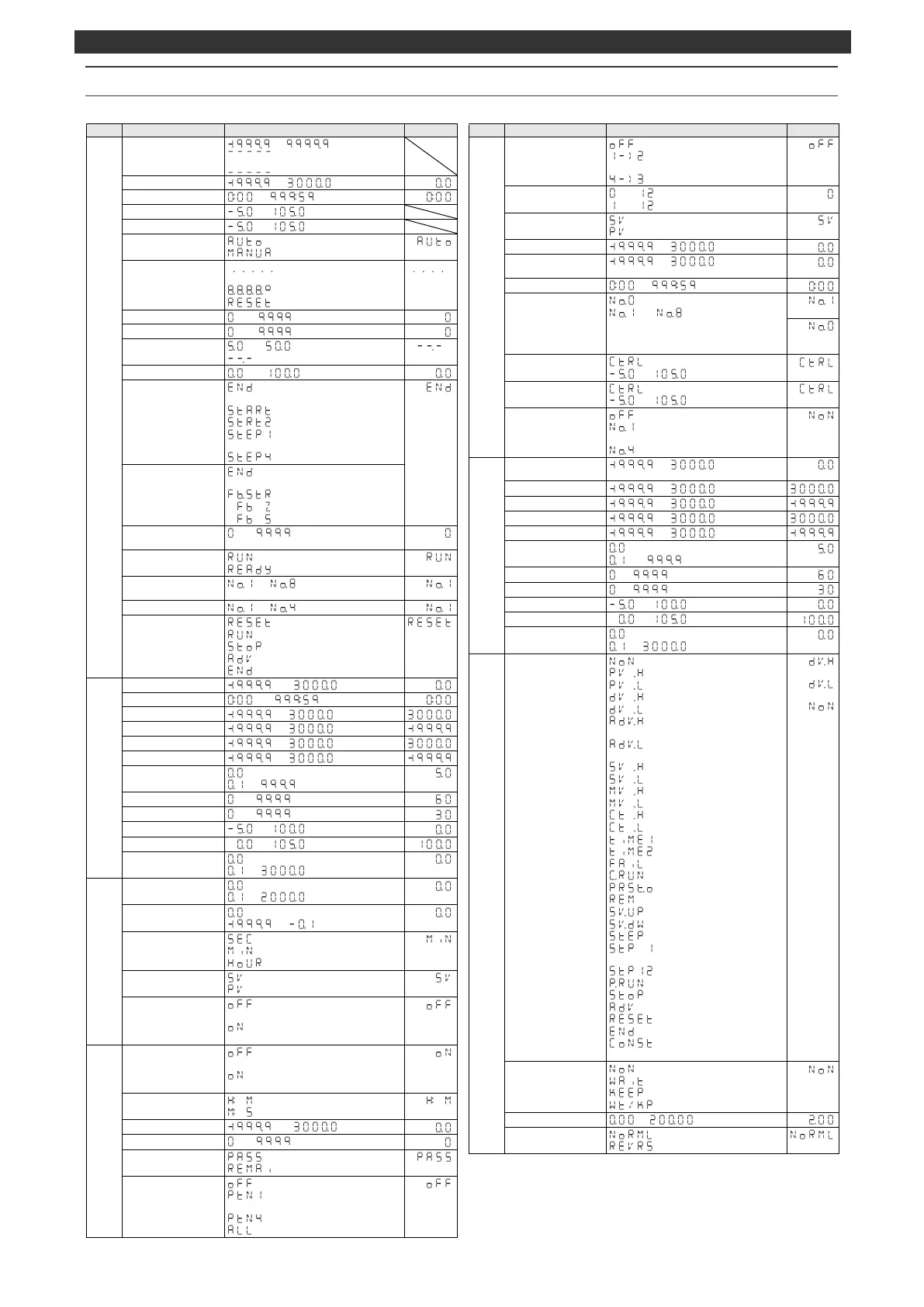[DB600] General instruction manual
- 142 -
9-2 Parameter list
to [°C]
: Over-range
: Under-range
□: AUTO output
: MANUAL output
: All events OFF
□□to
: All events ON
: Alarm event reset
Timer 1 elapsed time display
Timer 2 elapsed time display
CT measured value display
to [A]
: Measured value not obtained
□□: Tuning not executed/forced to
terminate
: PID tuning for output 1 started
: PID tuning for output 2 started
: Tuning step 1
□□to
: Tuning step 4
□□: Tuning not executed/forced to
terminate
: FB tuning started
□ □ : FB tuning at zero side
□ □ : FB tuning at span side
Pattern repeat remaining
number display
□□: RUN status
: READY status
Execution No. selection for
constant value operation
: Program operation RESET
□□: Program operation RUN
□: Program operation STOP
□□: Program operation ADVANCE
□□: Program operation END
: Two-position control
to [%]
Executing output limiter L
Executing output limiter H
SV rate of change for rise
SV rate of change for fall
□: Second
□: Minute
: Hour
Constant value operation
PV start
: SV start (PV start OFF)
: PV start
: Alarm event not calculated in
READY status
□: Alarm event calculated in READY
status
Program/
constant value
operation switch
: Constant value operation (program
operation OFF)
□: Program operation (program
operation ON)
Program operation
time unit
□ : [Hour : Minute]
□ : [Minute : Second]
Operation screen
time display
□: Step elapsed time
: Step remaining time
□: No pattern clear
: Initialize pattern No. 1
□□to
: Initialize pattern No. 4
□: Initialize all patterns
□: No pattern copy
: Copy pattern No. 1 to No. 2
□□to
: Copy pattern No. 4 to No. 3
to : No step
to : 1 to 12 steps
Program operation PV
start
: SV start (PV start OFF)
: PV start
Execution No. selection
for program operation
□: Keep the previous No.
□to
:
Constant value operation (AUTO output)
to [%]
:
Constant value operation (AUTO output)
to [%]
: No link
: Pattern No. 1
□to
: Pattern No. 4
SV for constant value
operation (8 types)
: Two-position control
to [%]
Output limiter L (8 types)
Output limiter H (8 types)
□□: No event
□:
Absolute value upper limit alarm
□:
Absolute value lower limit alarm
□: Deviation upper limit alarm
□: Deviation lower limit alarm
□: Absolute value deviation upper
limit alarm
□: Absolute value deviation lower
limit alarm
□: Setting value upper limit alarm
□: Setting value lower limit alarm
□: Output value upper limit alarm
□: Output value lower limit alarm
□: Heater upper limit alarm
□: Heater lower limit alarm
: Timer 1 alarm
: Timer 2 alarm
□: FAIL alarm
□:
Constant value operation RUN status
: Preset manual status
□□: Remote input status
□: SV rising status
□: SV falling status
□:
Step switch status in program operation
□ :
Step 1 status in program operation
□□to
:
Step 12 status in program operation
□:
Program operation RUN status
□:
Program operation STOP status
□□:
Program operation ADVANCE status
:
Program operation RESET status
□□: Program operation END status
: SV constant status in program
operation
□□
(EV1, EV3)
□□
(EV2, EV4)
□□
(EV5 to
EV9)
□□: No extension function
□: Event standby
□: Event keep
: Event standby/keep
: Normal phase output
: Reverse phase output