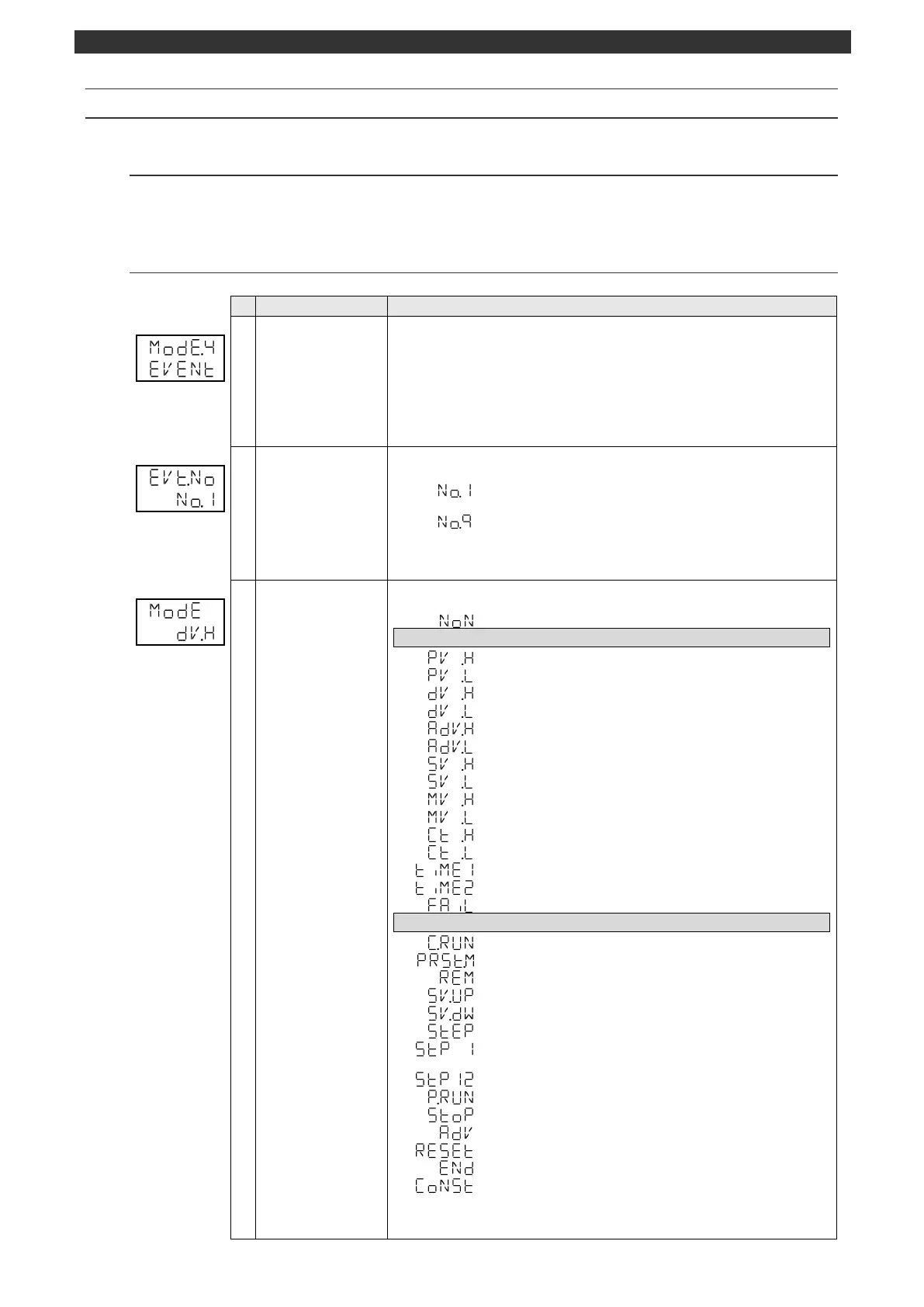[DB600] General Instruction Manual MODE 4
- 84 -
5-6 MODE4 [Event parameter]
5-6-1
Setting overview
MODE4 provides the event related settings. Events operate regardless of the operation screen.
Event No.1 to No.9 can be set with or without output terminal.
5-6-2
Setting screen and function
MODE4 initial screen
(Event parameter)
MODE4 (event parameter) initial screen
Pressing the [
] key makes a switch to the MODE3 screen.
Pressing the [
] key makes a switch to the MODE5 screen.
No parameter is set by the [ENT] key.
[Switch to operation initial screen]
Press and hold the [MODE] key to display the screen set on the MODEt operation
initial screen.
Use the [
] or [
] key to switch the event No.
No parameter is set/changed by the [ENT] key.
Event mode
(Event No. 1 to No. 9)
Absolute value upper limit alarm
Absolute value lower limit alarm
Deviation upper limit alarm
Deviation lower limit alarm
Absolute value deviation upper limit alarm
Absolute value deviation lower limit alarm
Setting value upper limit alarm
Setting value lower limit alarm
Output value upper limit alarm
Output value lower limit alarm
Heater upper limit alarm (Heater overcurrent alarm)
Heater lower limit alarm (Heater disconnection alarm)
Constant value operation in RUN status
Step switch status in program operation
Step 1 status in program operation
to
Step 12 status in program operation
RUN status in program operation
STOP status in program operation
ADVANCE status in program operation
RESET status in program operation
END status in program operation
SV keep status in program operation
Use the [
], [
] and [ENT] keys to set the event mode.
Set the event No. at "Event No. (MODE4)".