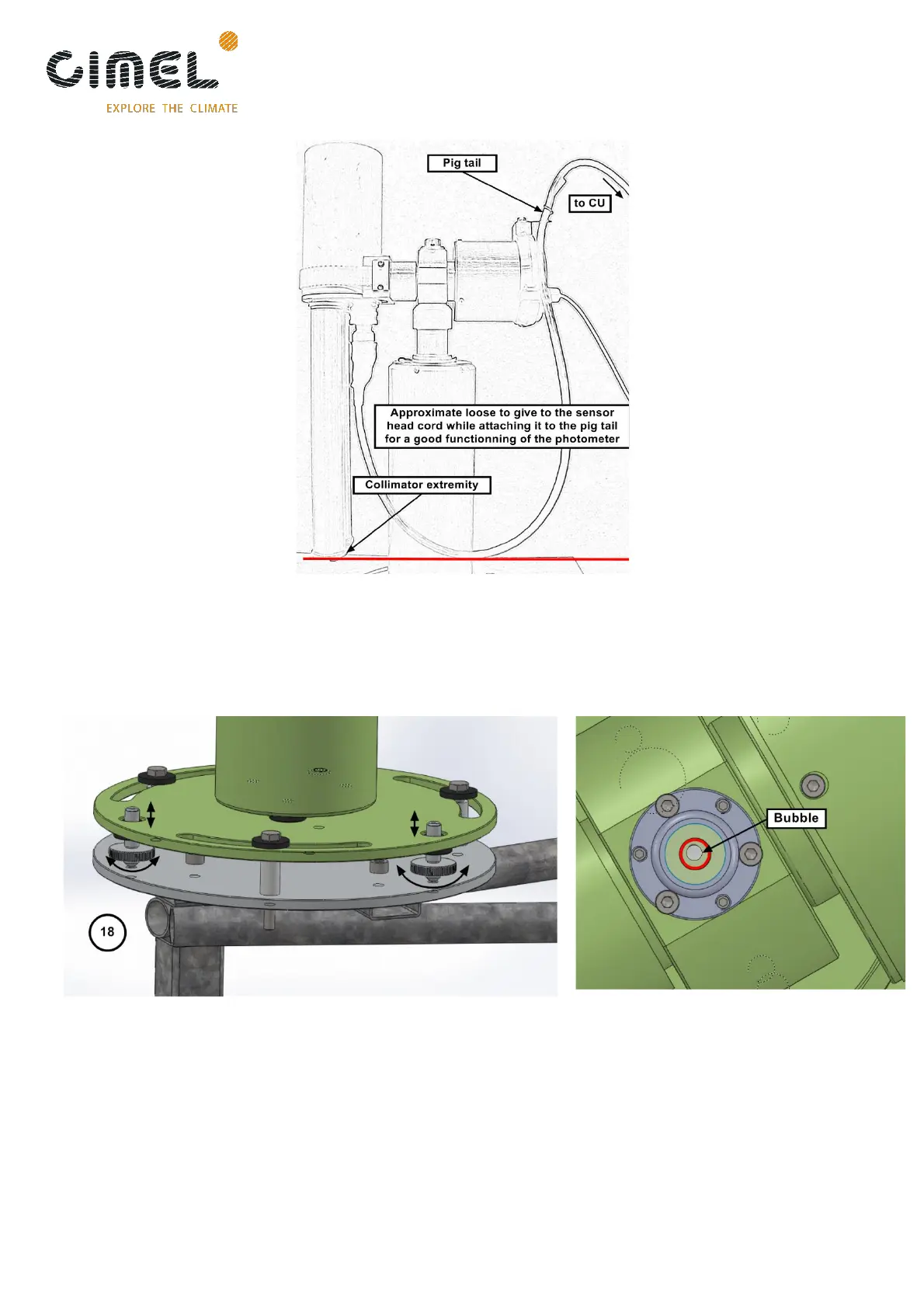CE318-T Photometer
User Operation Manual
Revision V4.10 October 2021
23
18. Level the robot up so that it’s perfectly horizontal by playing on both
precision wheels until the spirit level on the top of the robot is centered.
This part is a little tricky and may take few trials. Using an additional
tubular sprit level may facilitate this step.
19. Set coordinates, UT time and date using the following menu. Wait
maximum 15 min for automatic GPS synchronization. When done, the
coordinates will be displayed on the screen.
