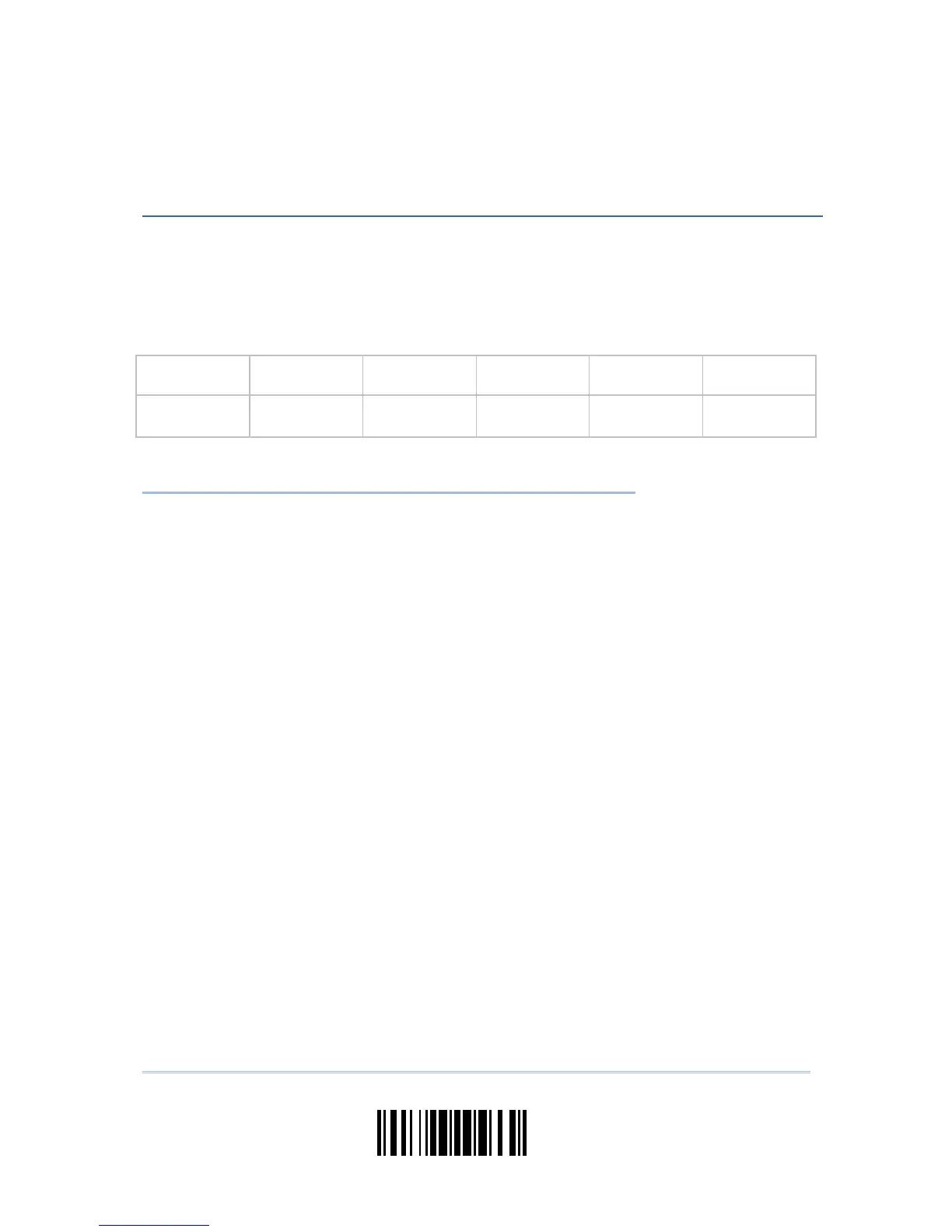115
Update
The scanner allows advanced data editing by applying user-configured editing formats.
The whole processed data can be divided into fields by user-specified rules. These fields
together with the user-configurable additional fields consist of the data actually sent to
the host computer.
[Prefix Code] [Code ID] [Length Code] [Data] [Suffix Code] Additional
Field(s)
None
by default
None
by default
None
by default
Barcode itself 0x0d
by default
IN THIS CHAPTER
5.1 Activating Editing Formats..........................................116
5.2 How to Configure Editing Formats ...............................118
5.3 Configuring Format — Define Data Criteria ...................121
5.4 Configuring Format — Define Data Field.......................130
5.5 Configuring Format — Define Transmission Sequence ....139
5.6 Programming Examples .............................................141
Chapter 5
