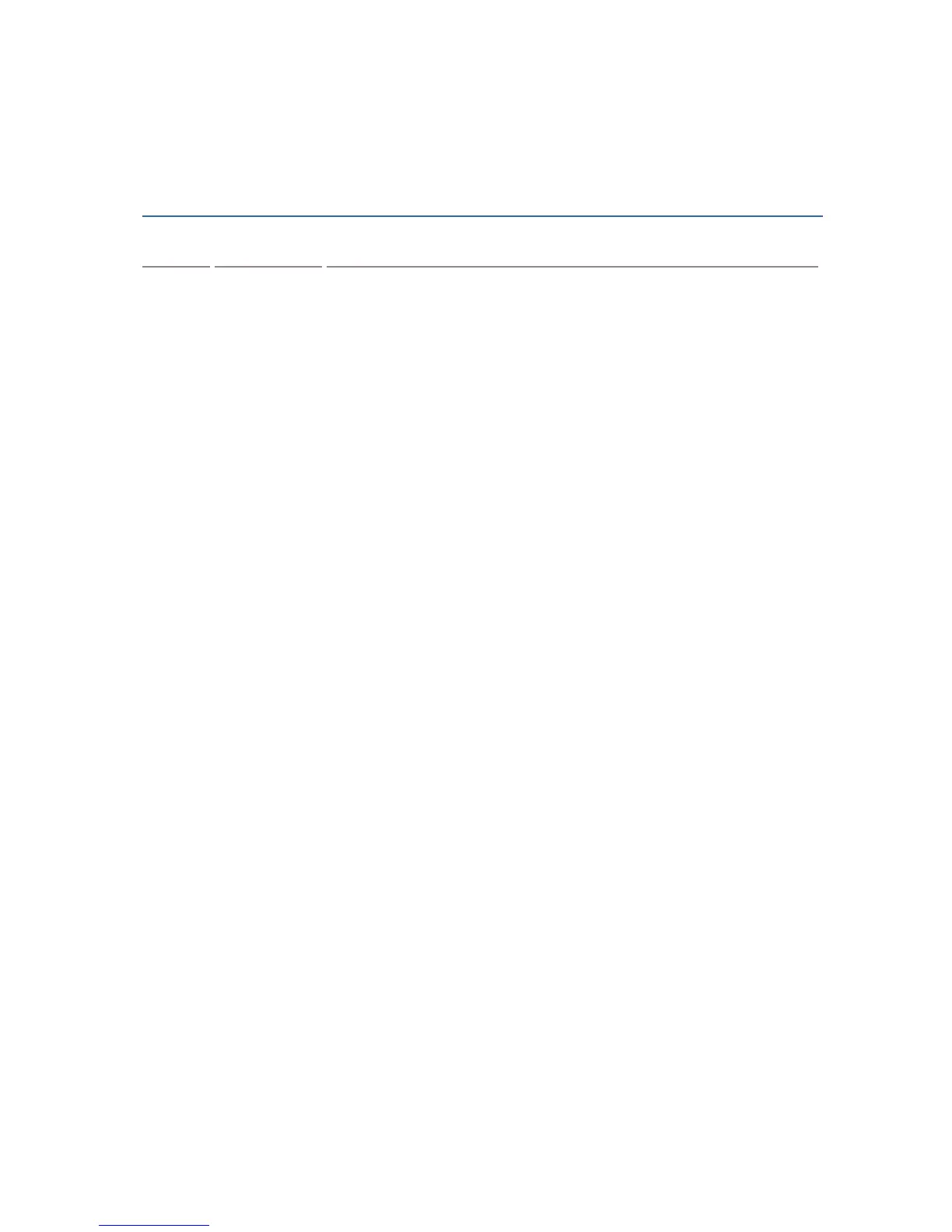Version Date Notes
1.16 Dec. 18, 2012
Modification: 2.1.1 Keyboard type
added with No. 32 PCAT (Swiss)
& No. 33 PCAT (Danish)
New: 2.3.6 Output Format
(Wand Emulation) setup barcodes
added
New: 3.1 Codabar added w/ security Level
(High: 100490/Normal:
100491)
New: 3.7 Code 128
added w/ security Level (High: 100492/Normal:
100493)
1.15 Mar 02, 2012
New: Quick Start — One-Scan Setup Barcodes
Modified: 2.1.1 Activate Keyboard Wedge & Select Keyboard Type —
add #31 PCAT (Hungarian)
Modified: 3.10 GS1-128 (EAN-128) enabled by default
New: 3.5.5 Security Level (for Code 39)
Modified: 4.6.1 Edit a Concatenation of Barcodes — Code type for
ISBT 128 added
Modified: 5.5 Configuring Format —
Define Transmission Sequence
(add Null Character Field)
1.14 Jul. 19, 2011
Modified: 3.10 GS1-128 (EAN-128) —
Cannot read when disabled
since firmware v1.10
Modified: Specifications — Power Adaptor
1.13 Nov. 23, 2010
Modified: 1.11 Auto-Sense Mode (1500 Only) — add High Sensitivity
behavior
1.12 Sep. 27, 2010
Modified: Introduction, Symbologies Supported — add support of
more RSS symbologies
Modified: 3.16 GS1 DataBar (RSS Family)
Modified: 3.16.2 GS1 DataBar Omnidirectional (RSS-14)
Modified: 3.16.3 GS1 DataBar Expanded (RSS Expanded)
Modified: 4.2 Character Substitution —
add table for Scan
Code/Normal Key
New: 5.4.5 Pause Field Setting
Modified: 5.5 Configuring Format —
Define Transmission Sequence
(add Pause Field)
Specifications: add 1502
1.11 Apr. 14, 2010
Modified: 2.1.1 Activate Keyboard Wedge & Select Keyboard
Type — add Turkish
Modified: 3.9.4 Security Level
1.10 Apr. 09, 2010
New: Introduction — add 1500WA
Modified: Appendix III Keyboard Wedge Table — remove settings for
user-defined scan code
Modified: Appendix III Keyboard Wedge Table — provide examples
RELEASE NOTES
