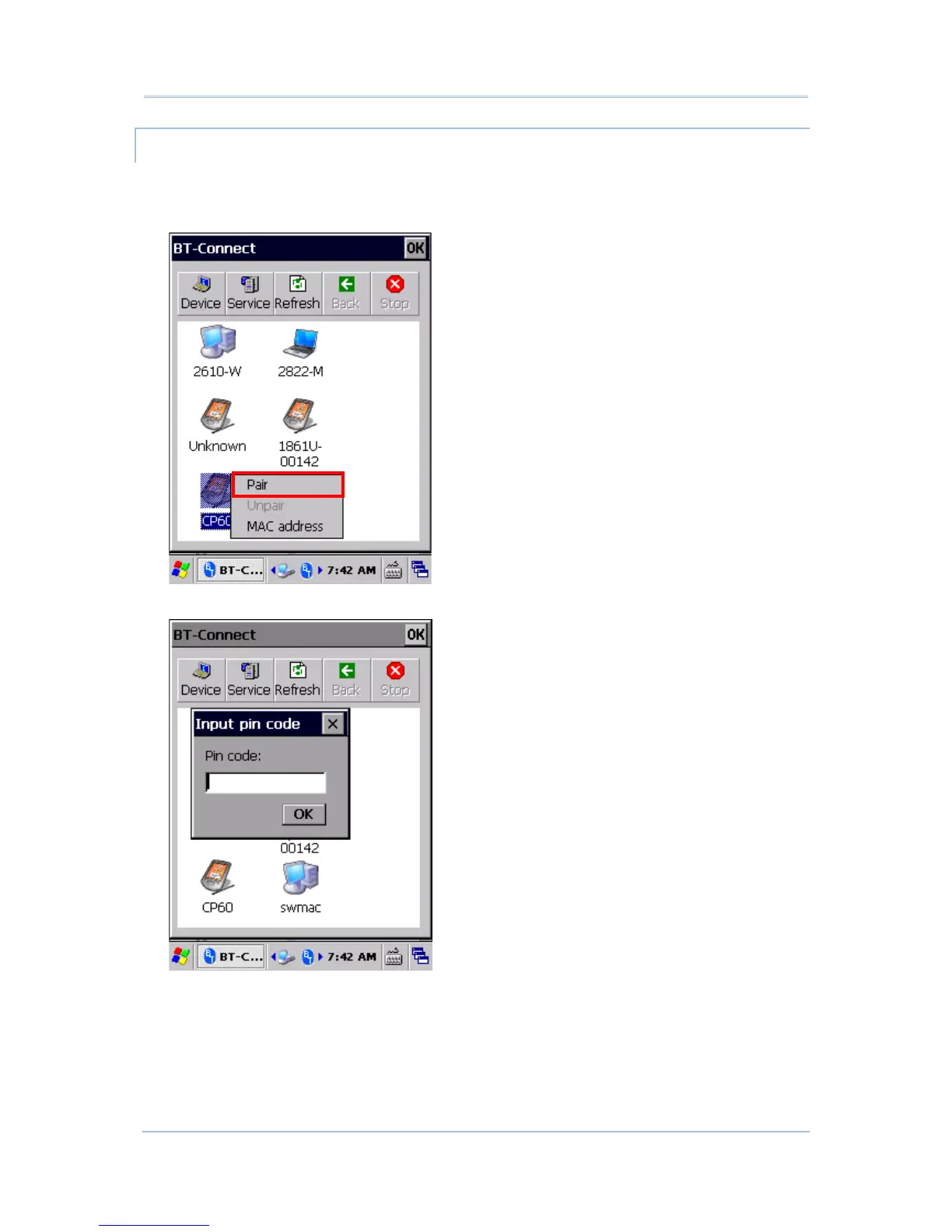3 Radios
PAIR
If authentication is enabled on the Bluetooth device, pairing will be required to connect to
that device. Pairing can be done by using a pin code to ensure secure Bluetooth connection.
1) In the device list, tap and hold the device to pair with. Select Pair in the pop-up menu.
2) Enter a pin code in the pop-up window that appears.
3) On the remote Bluetooth device, a prompt will show requesting you to enter the pin code.
Enter it in order to confirm the Bluetooth partnership.
